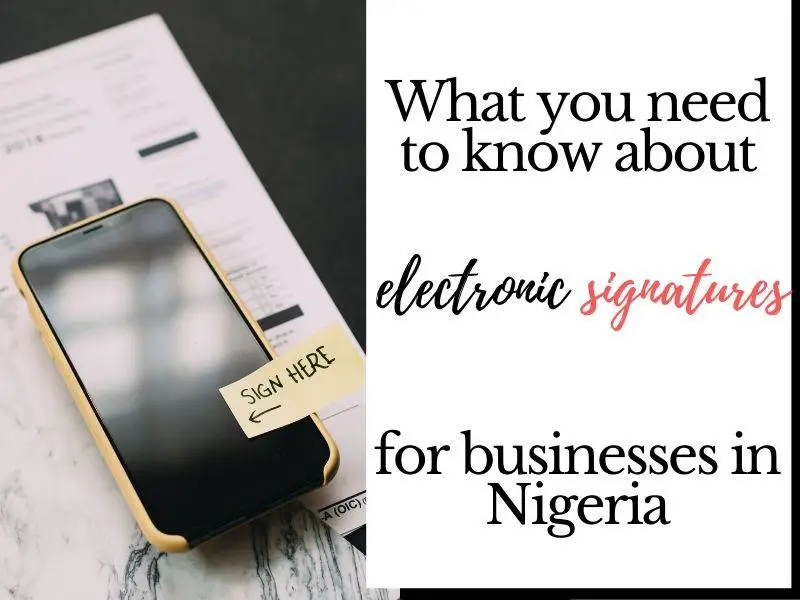Here’s everything you need to know about electronic signatures for businesses in Nigeria. All your questions about using e-signatures in your business have been answered in this guide.
Chances are you have had a reason to send a signed document via digital channels, at least, once this year.
And, if you’re anything like the average Nigerian business owner, you are likely going to do the following:
· Download the document that needs to be signed;
Recommended For You: Learn everything you need to know about applying for the Tony Elumelu Entrepreneurship Programme, writing a stand out proposal, and winning the $5,000 grant. We even included a TEEP application checklist to help you stay on track. Start Your Journey Now
· Sign the document;
· Then scan and send the signed document.
You probably may not have heard about electronic signatures before. If you have heard about it, you probably don’t know how it works or just skeptical whether e-signed documents are legally binding here in Nigeria.
In this complete e-signature guide, you’ll learn about what electronic signatures are, how to create one for your business, and the legal status of electronic signatures in Nigeria.
What is an E signature?
According to The Nigerian Lawyer website:
“An electronic signature may simply be defined as any mark, symbol or data in digital form which is attached to an electronically transmitted document to serve as verification of the sender’s intent to sign the document and to attest to its validity.” (Source)
From the definition above, eSignatures must satisfy the following requirements:
- Clearly identify the signatories.
- Demonstrate the sender’s intention to sign the document.
- The signatures are easily verified to determine its validity.
Electronic signatures, just like traditional ‘wet ink’ signatures must be unique to a person, and also used in the same way as traditional signatures to show approval of the content of a document.
Types of Electronic Signatures
eSignatures are grouped into three broad categories, including:
- Simple electronic signature (SES)
- Advanced electronic signature (AES)
- Qualified advanced electronic signature (QES)
Examples of these eSignature types range from typing your name at the end of an electronic document, free-hand signing on a tablet or using a stylus, scanned image of your signature, or using blockchain-powered software.
Other actions that could be considered as eSignatures include agreeing to the terms and conditions on a web page by ticking a box that expressly states you’re bound by all the terms when you tick the box.
Who uses electronic signatures?
Electronic signatures are used by a wide range of people and companies across several industries, including:
- Individuals who need to sign documents online such as resumes, cover letter, personal mission statements;
- Financial institutions (Banks, Insurance and other Financial services companies);
- Small and medium businesses like yours;
- Government agencies;
- Healthcare service providers (Hospitals);
- Schools;
- Freelancers and consultants;
- Large corporations.
Surprising Statistics About Electronic Signatures
Interestingly, the global eSignature industry is forecasted to grow by 28.6% CAGR from $1,534.8 million in 2019 to $23,949.7 million by 2030. (Source)
This growth is largely due to:
- favorably government policies (the 2015 cybercrime act that made eSignatures legal in Nigeria);
- growing effort to move towards paperless digital processes, and;
- the increasing adoption of electronic signature technology by the banking, financial services, and insurance industry.
In a survey conducted by Aberdeen, organizations said the leading factors driving the adoption of e-signature include:
- Customer expectation for digital interaction
- Increased awareness of legal acceptance of e-signatures
- To remain competitive
- Greater focus on compliance and security
- Growth of mobile device use
And it takes organizations of different sizes varying amounts of time to switch from wet ink signatures to electronic signatures:
Small businesses take about 2.3 months to implement e-signatures, 5.5 months for medium-sized businesses, and 9 months for large corporations.
Benefits of Electronic Signatures for Small Businesses
Businesses that have implemented electronic signatures as part of their processes enjoy a variety of benefits including:
Saves cost on document handling
In the U.S. for example, it costs businesses a whopping $8 billion annually just to manage paper documents.
On average, organizations spend $20 to file a document, $120 to find a misplaced document and $220 to reproduce a lost document. (Source)
Based on this data, one can guess businesses in Nigeria also bear significant costs from document handling.
Interestingly, it has been shown that companies that adopt e-signature solutions cut down on document handling expenses by as much as 85%. (Source)
Improves turnaround time for document
It could take up to 5 days or more to obtain signed documents via the traditional route.
Now contrast that with the amount of time it takes to receive an electronically signed document, which is usually under 30 minutes.
Boosts workflow efficiency and productivity
E-signatures eliminate document scanning errors by 80%. And when businesses replaced manual processes with digital technologies they saw a 70% to 80% increase in workplace efficiency.
According to an Onespan report, financial institutions that implemented electronic signatures saw a 92% reduction in scanning errors and missing files by 66%. (Source)
A Global consulting firm said they were able to save 1 hour in their workflow when they eliminated filling out paperwork.
You may also like: 5 Time-tested Tricks to Boost Productivity at Work
Ensures business growth
The expenses you saved from cutting back on paper documents and handling can be plugged back into other areas of the business to help it grow.
Interestingly, among businesses that switched to electronic signatures, 25% experienced a return on investment in the first three months or earlier after implementing the technology, and 81% saw a payback within a single 12-month budgeting calendar. (Source)
So, you can rest assured of seeing a return on investment within the shortest time possible.
Are Electronic Signatures Legal in Nigeria?
Under Nigerian Law, electronic signatures are legally binding, accepted in a court of law, and safe for general business transactions.
According to section 17, subsection 1 (a) of the Cybercrimes (Prohibition and Prevention) Act, 2015:
“Electronic signature in respect of purchases of goods, and any other transactions shall be binding.”
Transactions Excluded From Electronic Signatures
However, the Act went on to outline some transactions that should not be validated with e-signatures including:
- Creation and execution of wills, codicils, and or other testamentary documents;
- Death certificate;
- Birth certificate;
- Matters of family law such as marriage, divorce, adoption, and other related issues;
- Issuance of court orders, notices, official court documents such as an affidavit, pleadings, motions, and other related judicial documents and instruments;
- Any cancellation or termination of utility services;
- Any instrument required to accompany any transportation or handling of dangerous materials either solid or liquid in nature;
- Any document ordering the withdrawal of drugs, chemicals, and any other material either on the ground that such items are fake, dangerous to the people or environment, or expired by any authority empowered to issue orders for withdrawal of such items.
Best E-signature Apps for Small Businesses in Nigeria
When you Google ‘e-signature apps for small business’ you get over 386 million hits!
Now, that’s a lot of information to go through just to find the perfect electronic signature app for your business.
So, we’ve done the legwork for you. Here you’ll find our favorite list of e-signature apps you can quickly start using without having to test all of them yourself.
Smallpdf eSign tool
If you’re anything like me, you want to be able to edit your pdf, convert the document into different formats, compress the file size and sign documents from a single platform.
You don’t want to duct tape several solutions just to manage your PDFs.
And, you don’t ever want to have to download or install anything on your computer before you can use the app.
Smallpdf does all of the above and more – that’s why it’s a no-brainer choice for us.
You see, Smallpdf is a lightweight and reliable cloud-based app that enables you to convert, merge, edit, and sign PDF documents without having to download or install anything on your computer.
No wonder, over 25 million people including small businesses, freelancers, consultants, lawyers, and so on from around the world use Smallpdf every month.
Smallpdf is easy to use and is designed to help anyone seamlessly edit, merge, convert, and sign their pdf documents at a click of the button.
The best part is, Smallpdf works perfectly on all devices and operating systems. Whether you are using a Macbook or PC or an Android phone or iPhone, the eSignature solution is compatible with all of them.
To ensure the security of user information the software uses military-grade encryption technology to protect user data.
And, if for whatever reason, you have challenges using the software, responsive customer support is on hand to assist and help you to resolve the issue in a timely manner.
When you use Smallpdf, here’s what you get:
- An easy to use electronic signature tool to sign all your documents
- Compatible with all devices and OS (Macbook, PCs, Android, iOS).
- Secure web app with military-grade encryption to protect your data
- Responsive and knowledgeable customer support
- Several PDF management features that allow you to merge, convert, and edit your documents.
- You join a family of 25+ million satisfied users from around the world.
DocuSign
DocuSign was the first app we used here at Smart Entrepreneur Blog to sign documents online.
While the software does what it promised to help you streamline your contract and agreement processes, we needed a more robust, all-in-one tool to handle all of our document management needs.
If you are only interested in an app that allows you to sign and manage contracts and agreements DocuSign probably what you need.
Eversign
While we have not used Eversign ourselves, the reviews and ratings we have seen so far about the e-signature solution made us include it in our list.
Eversign has an average of 4.8/5.0 ratings on GetApp and G2, two of the world’s most trusted software review websites.
The solution is ideal for individuals and freelancers, small and medium businesses, and large corporations planning to cut back on paperwork and switch to a paperless process.
How to Sign a Document Electronically?
In this section, I’ll walk you through a simple 4-step process to use Smallpdf’s eSign tool to sign your PDF documents easily.
Step one: Upload the document you want to sign.
Step two: Create your electronic signature. You can either create a signature or initials to use.
To create the signature, you can choose to draw or type or upload your signature. When you are satisfied with what you’ve created, click the ‘create’ button to save the signature.
Drag and drop the signature where you need to sign on the document.
Step three: Quickly invite others to sign. You can invite up to 100 people to sign the document.
Step four: Click the blue ‘Finish & Sign’ button to download the signed document.
In conclusion: Electronic Signatures for Businesses in Nigeria
Adopting e-signatures not only help preserve our planet, but it also makes business sense. Electronic signatures have been shown to help boost productivity and efficiency while eliminating costs associated with handling, managing, and shipping documents.
E-signature solutions such as the eSign from Smallpdf makes it pretty easy to sign documents and to also invite others to sign PDF documents conveniently.