Looking for an efficient chatbot tool for your business? Check out our Collect Chat review for 2023. We’ll explore its features, pricing, and customer support to help you decide if it’s the right fit for your needs.
Imagine getting 1,000 visitors to your website and only 40 convert to leads.
That’s the reality of many business websites. For instance, data shows that, on average, 96% of visitors will leave your website without becoming a lead.
In my case, it was a bit worse. My website had a visitor-to-lead conversion rate of less than 1%. However, things changed a few months after I signed up with Collect Chat.
Want to Grow Your Real Estate Business? Download the Complete Grant & Funding eBook for instant access to grants, guides, and more. 80+ Grant and Scholarship Opportunities (FG, State-by-State, General & Underrepresented Groups Scholarships, Plus Grant Writing Checklist). 900+ Copies Sold Already. Get Your Copy Now
It helped me convert more of my web traffic into potential customers, improving it to around 25%. If you’re like me, you sure want to get more prospects from your web visitors.
In this Collect Chat review 2023, I shared my experience using Collect Chat and also what it brings to the table. And at the end, you’ll know if the tool is right for you.
[penci_review]
You May Also Like: Adsy Review 2023; How I Used It to Build Quality Backlinks
My Experience Using Collect Chat
At first, Collect Chat doesn’t intrigue me.
However, when I read that over 25 thousand business users, including some market-leading brands, use the tool, I decided to try it. So, I signed up.
After registering an account, I created a leads generation chatbot and embedded it on my web pages.
Here’s what happened subsequently:
- My web visitors interact with the chatbot in real-time as they browse the pages.
- The chatbot requests their emails and other contact points.
- It stored these details securely on my dashboard and also emailed them to me to follow up in real-time.
It worked. Over 65% of the leads closed after the first follow-up.
Collect Chat works for me because, unlike most businesses that use it for only survey purposes, I use it to convert my website visitors into leads. As you already know, I do this by embedding a custom chatbot built with Collect Chat on my high-traffic pages and blog posts.
The idea is to ensure every visitor is engaged while on the site.
What is Collect Chat?
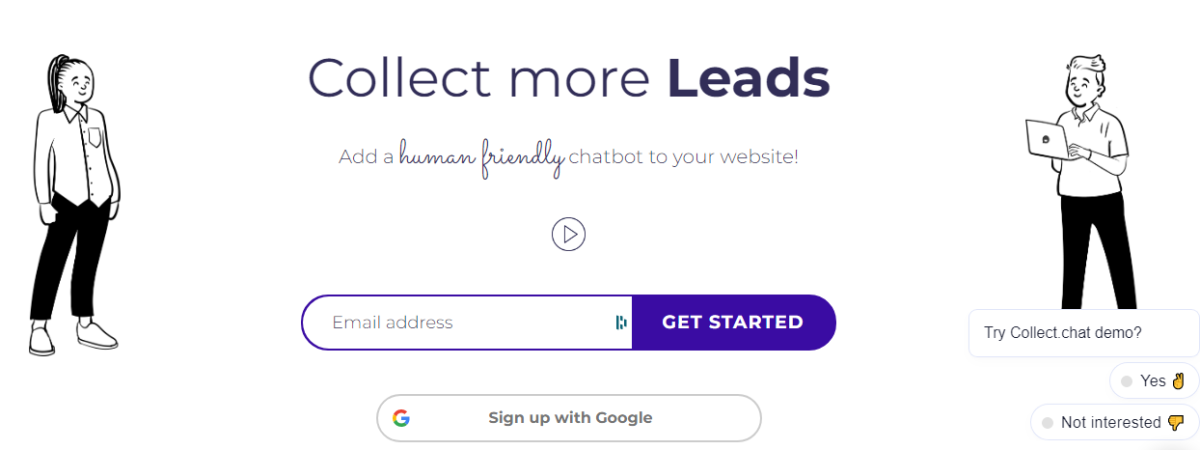
Collect Chat is a chatbot builder that allows businesses to create custom chatbots to automate customer services, lead generation, and sales processes and grow their brand.
With this tool, you can build any conversational chatbot without coding knowledge. It comes with a drag-and-drop interface and several templates that make doing this effortless.
Collect Chat supports three types of bots: widgets, embed, which is my favorite, and landing pages.
Over 25,000 businesses use this platform.
Recommended For You: Gain powerful, actionable on-page optimization insights with Surfer SEO to outrank your competitors and dominate the organic competition.
Collect Chat Key Features
After trying this chatbot builder, here are some of the features worth mentioning. You can leverage them to convert your web traffic into leads.
Human-friendly Chatbot
The Collect Chat chatbot is human-friendly.
You can customize it to give visitors a similar experience to speaking with an agent, like in the image below.
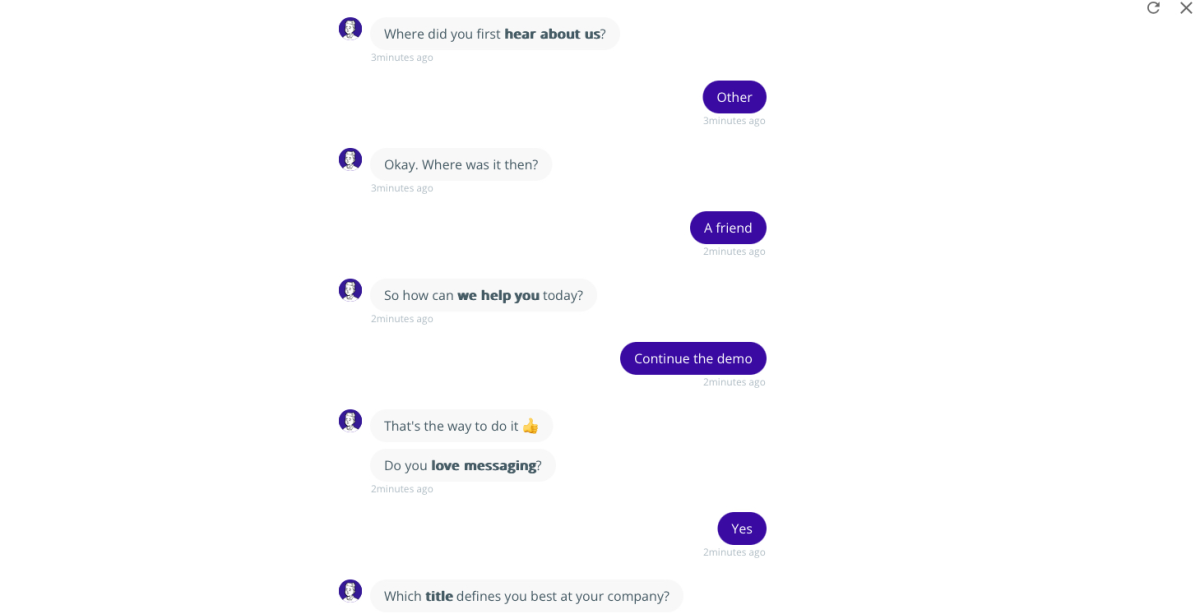
The chatbot is intelligent and capable of holding personalized conversations with web visitors.
However, it’s up to you to customize the bot. On my part, I needed it to represent my brand as much as possible. So, I added my logo and a real-person avatar and personalized the conversations.
Drag and Drop Builder
Beyond embedding chatbots on pages; I generated leads with Collect Chat using four landing pages. And creating both the embeddable chatbots and landing pages was easy, thanks to the native drag-and-drop builder.
If you’ve ever tried a drag-and-drop builder, you’ll agree they are typically easy to use. For me, Collect Chat’s chatbot builder is more straightforward.
The interface is intuitive with easy-to-use elements, as shown below:
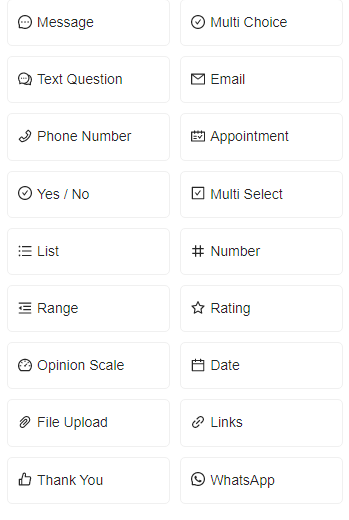
You only need to drag building blocks from the right panel and drop them on the page layout. When done, click the “Publish” button, and your bot goes live.
Embed it on any web page, or share the link, if it’s a landing page. But if it’s a widget bot, add the code to the HTML of all the web pages you want the bot to show.
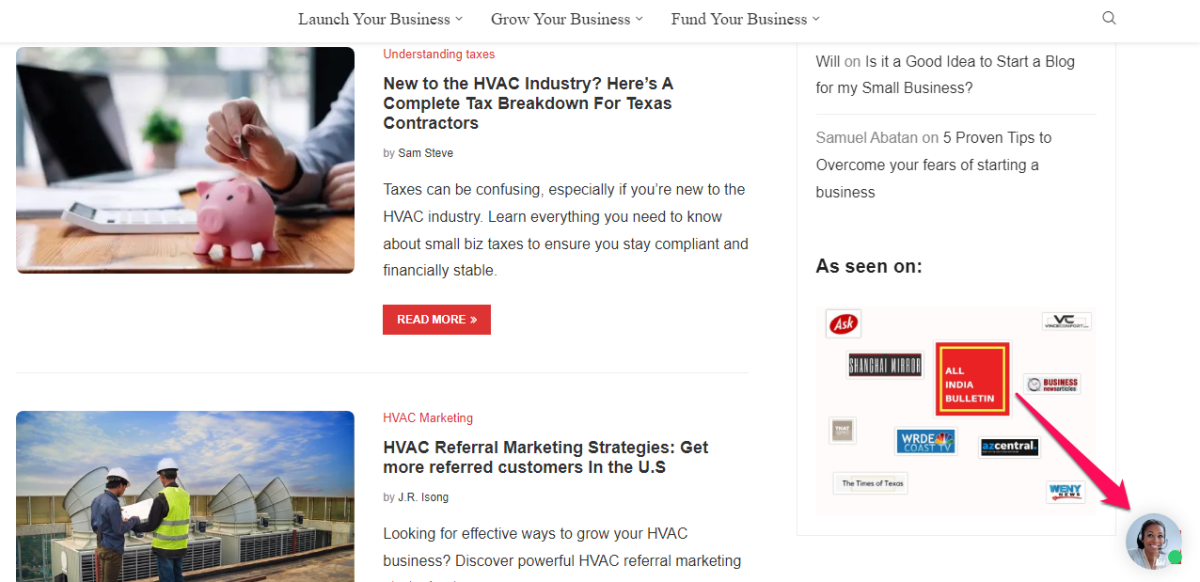
Templates
The first two landing pages I created using Collect Chat were from scratch. For the third one, I decided to use a template. I also used one for the fourth landing page.
In my experience, templates will save you time. You still get to use the drag-and-drop builder, so customization is simple. In addition, Collect Chat templates are professionally designed with high converting potential.
Notably, the tool features landing pages for multiple use cases and industries. Emphasis on the use cases, the different options include:
- Data collection
- Feedback and Survey
- Personal
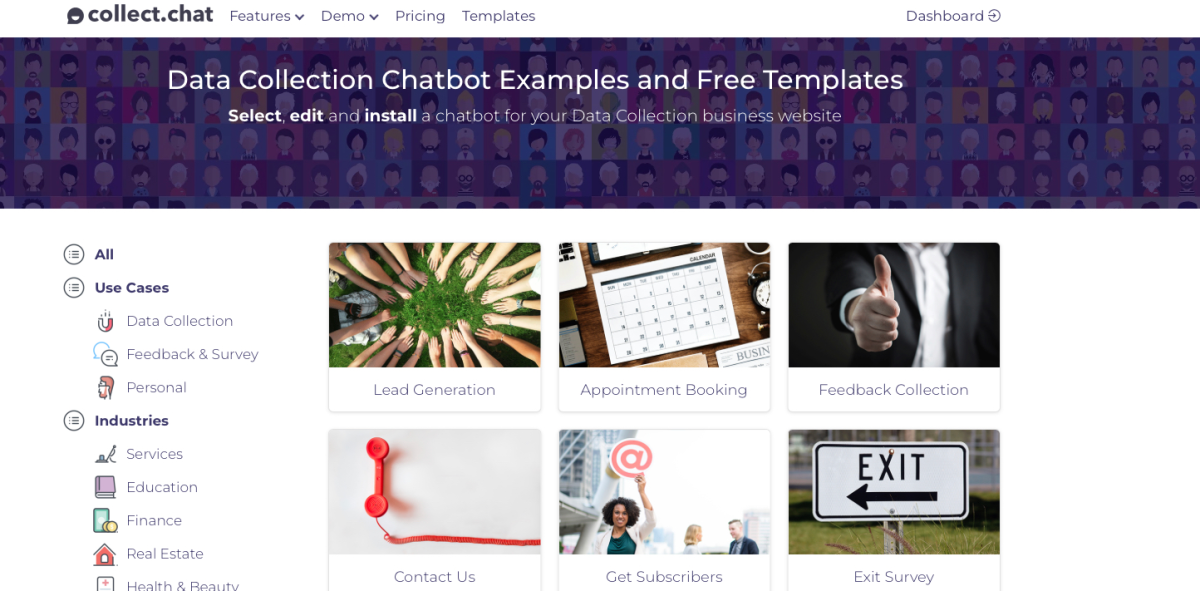
If you’re like me, you’ll use the data collection templates first.
I mainly used the lead generation template and can confirm its effectiveness. I used the Feedback Collection template for my fourth landing page, which was also effective.
Shareable Links
While investing in Collect Chat, my marketing campaigns still targeted other lead-generation channels. Through our practical knowledge, it’s not ideal to put all your eggs in one basket. So, I also employed social media and PPC ads.
But Collect Chat still helped a great deal with shareable links.
After creating each lead generation landing page, I generated and added their link to my social media posts and ads. That way, the audience can go directly to the landing page and fill in their details.
One of the great things about Collect Chat is that it lets users share their chatbots as links.
WordPress Plugin
Collect Chat has a WordPress plugin.
This is important, as my website runs on the CMS. As a first-hand user, then, I can attest that there’s no difficulty using this plugin.
You can download and install it directly from the WordPress directory:
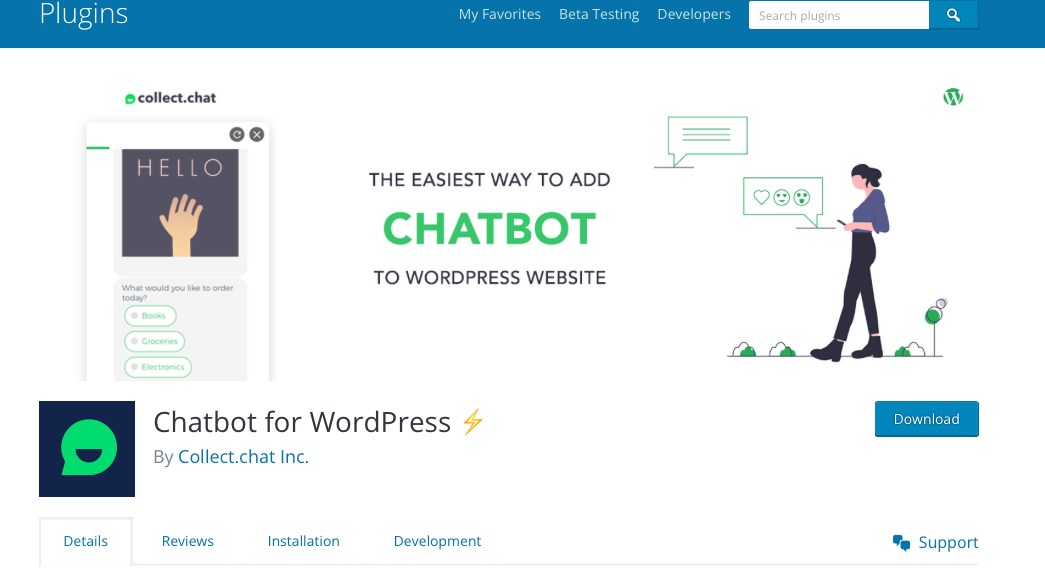
Afterward, log in with the same email and password you use on the Collect Chat website. You can also create an account if you don’t have one.
As mentioned earlier, I added my business logo and real-person avatar and edited the conversation lines of the chatbot. I did all these via the WordPress plugin. And the changes will reflect when you log in on the Collect Chat website — and vice versa.
Third-party Integrations
Collect Chat is flexible and extensible.
You can easily integrate your chatbots with other third-party tools. They include:
- Zapier
- Webhook
- MailChimp
- Google Calendar
- Google Analytics
- Facebook Pixel
- Google Sheets
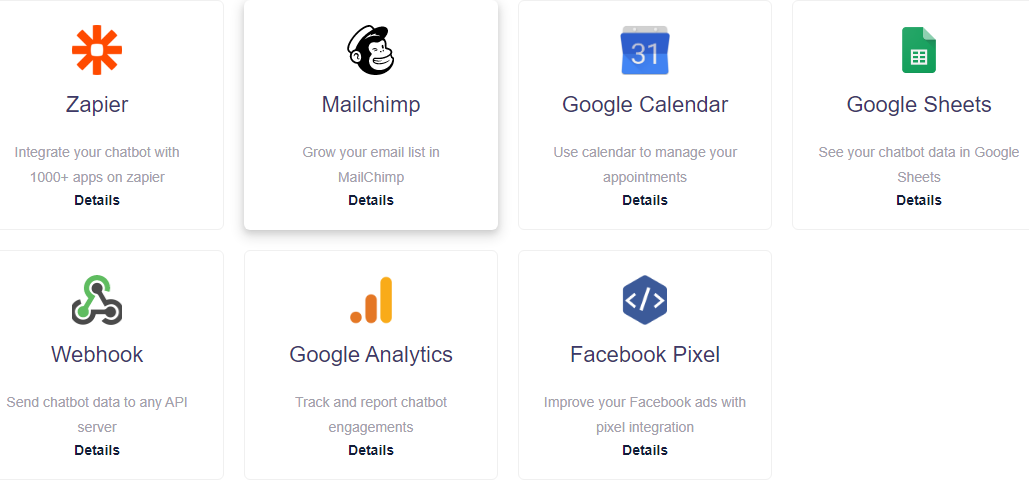
My three favorite integrations are Facebook Pixel, Mailchimp and Zaiper.
The Facebook Pixel integration allows us to retarget our prospects with Facebook ads, improving our conversion rate further. With the MailChimp integration, I could easily add visitors’ contacts to my marketing campaign, especially email details.
If Collect Chat doesn’t support a tool you use, try integrating with Zapier first. With this tool, you can connect to over 1,000 other apps.
Smart Metrics and Insights
Collect Chat integrates with Google Analytics. Wonder why I didn’t use the tool? That was because I found the platform’s native analytics sufficient.
You can access smart metrics and insights from the Results menu option on your dashboard. The section features all the essential data you need to know about the performance of your chatbots and landing pages.
It consists of four sections:
- Responses: here, you get insights on messages visitor exchange with your chatbots and landing pages
- Summary: this section features a rundown of all other activities with the bots and lead generation pages.
- Interactions: on this page, you visualize all visitor interactions, including complete and incomplete ones.
- Drop off: here, you get insights on visitors who did not interact with your chatbots and landing pages.
Instant Notifications
Whenever a customer initiates a session with your chatbot, you get an immediate notification from Collect Chat. In my experience, the same happens when they submit entries on a landing page.
Notably, you can customize the notifications you receive from the settings. Here’s a screenshot:
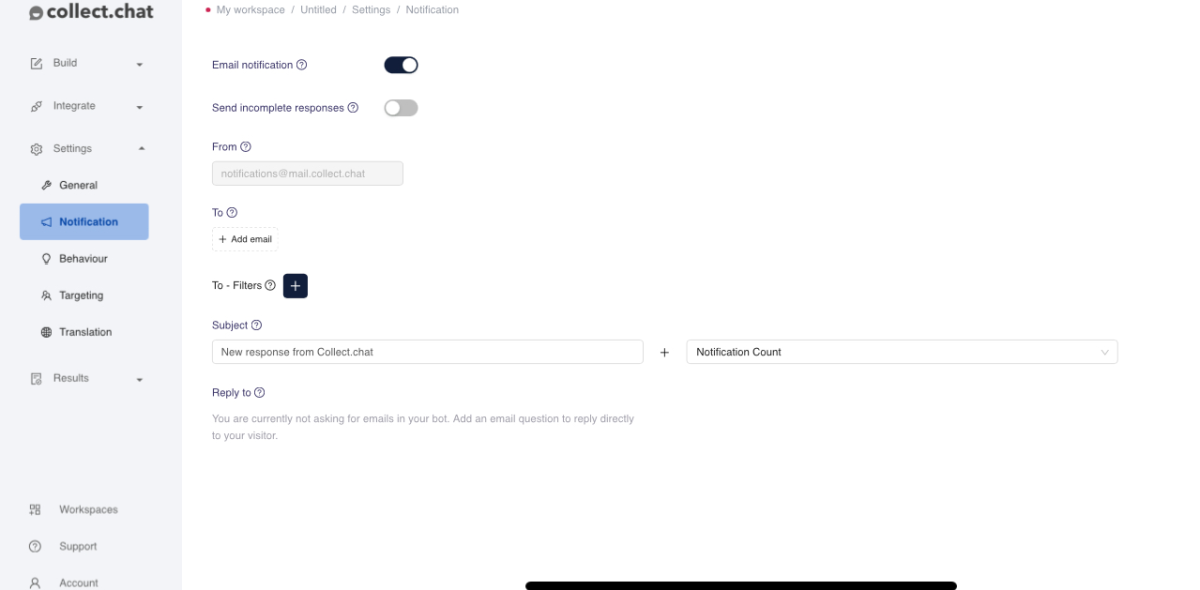
As you can see, you can turn notifications on or off. You can apply filters, choose not to send incomplete responses, and add multiple emails to receive the alerts. Collect Chat also lets you set a unique email subject.
Collect Chat Ease of Use
Collect Chat states that new users can get started in seconds. And after trying out this tool, we can confirm it’s true.
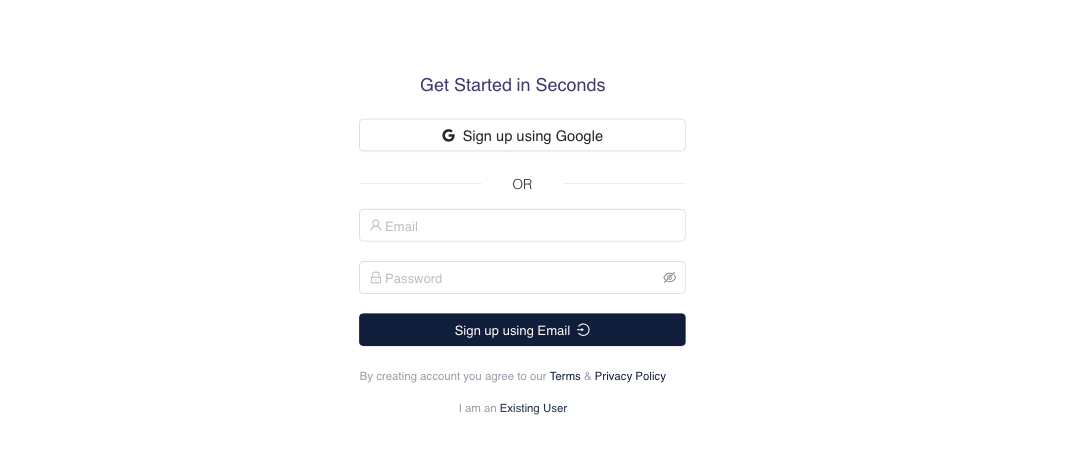
You can sign up using your email by entering the address and a password. Alternatively, you sign up with Google, which I used. In less than five seconds, you’ll have your account ready.
I found Collect Chat easy to use, thanks to its uncluttered interface.
As a new user, the drag-and-drop builder is your default dashboard until you create your first chatbot or landing page. Then, subsequently, you get a dashboard like this:
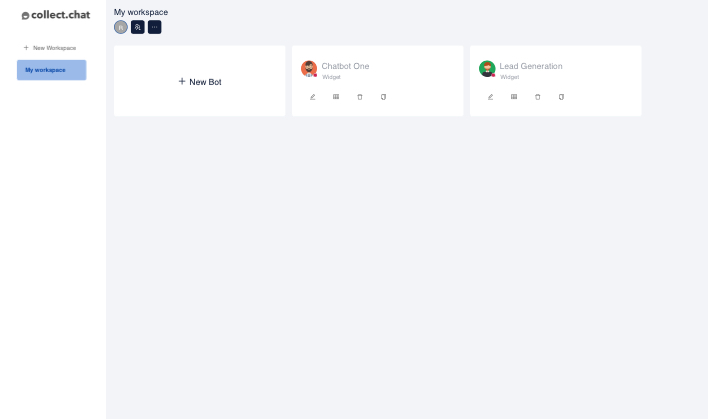
From the above, you can agree that Collect Chat’s UI is intuitive. With one click on the featured button, you can edit your chatbots and landing pages, view metrics, duplicate, or delete them.
Customer Support
For a chatbot solution, you’d expect Collect Chat to offer support via live chat. And the platform does. The chatbot helped me know my way around when I first visited the website.
Subsequently, the support resources — articles, guides, and FAQs — were handy each time I had difficulty. However, the aspect I leveraged most was the Collect Chat Community.
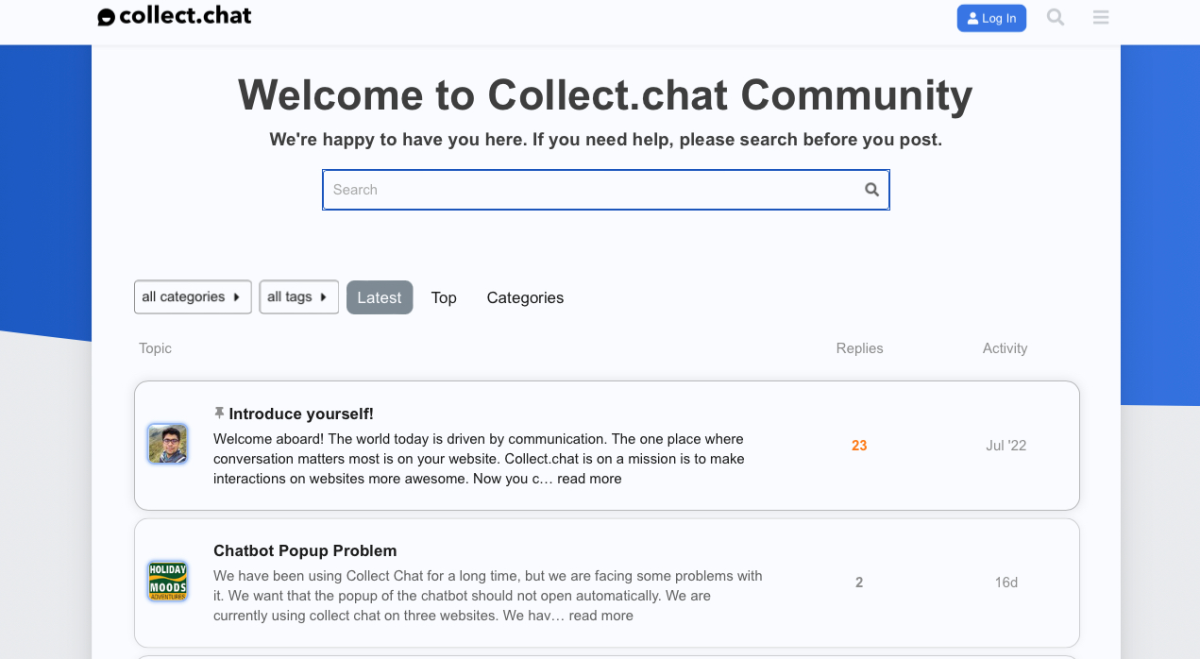
As a user, you’re automatically a member of the community. On the forum, you can publish posts and give responses to others. As a result, it’s ideal for getting solutions from users who have experienced a similar issue. Nevertheless, Collect Chat team members are also present in the online forum.
Collect Chat Cost
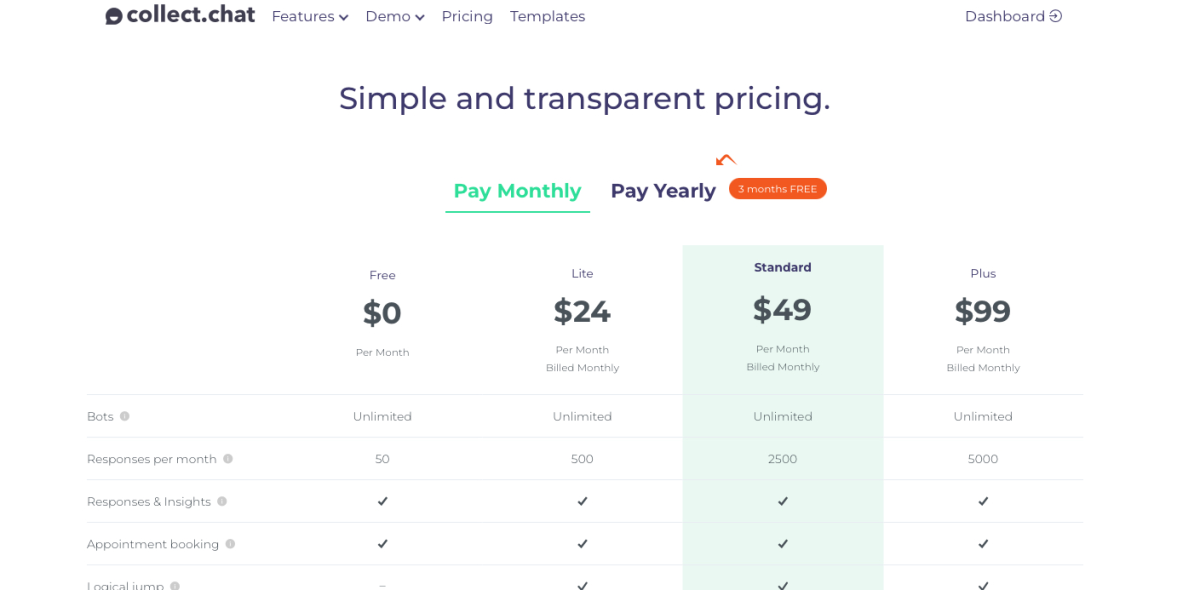
Collect Chat features straightforward pricing plans, and you pay monthly or annually. Check them out below:
- Free plan: $0 per month.
- Lite Plan: $24 per month. If you pay annually, the cost is $18 monthly, meaning you spend $216.
- Standard Plan: $49 per month. If you pay annually, the price is $35 per month, meaning you spend $420.
- Plus Plan: $99 per month. If you pay annually, the price is $69 per month, meaning you spend $828.
When I signed up with Collect Chat, I was on the free plan by default. With it, I could get up to 50 leads per month. But I needed more than that, so I switched to the Lite Plan. The Lite Plan supports 500 leads monthly.
Subsequently, I moved to the Standard plan, which I still use. This plan supports up to 2,500 monthly leads, which suits my web traffic.
But if you have more visitors, you can subscribe to the Plus Plan, which supports 5,000 monthly leads. Collect Chat also has an Unlimited Plan, for unlimited leads, for $299 per month.
Need to outrank competitors? Get hundreds of quality backlinks to boost domain authority, generate referral traffic and get ahead of the competition.
Collect Chat Vs. Intercom vs. Landbot vs. Typeform
Is collect chat the only chatbot solution out there? No, it’s not.
I’ve used a few others, including more popular ones like Intercom, Landbot, and Typeform. So, I’ll match the solution with these alternatives to see how it compares.
Collect Chat Vs. Intercom
Intercom is far more popular than Collect Chat. Both platforms offer a chatbot solution and landing pages to generate leads. From my experience, however, Intercom has more advanced features.
One advantage of Intercom over Collect Chat is the toolkit to build mobile apps. Nevertheless, Collect Chat still lets you embed your chatbots into mobile apps via URL.
Intercom keeps its pricing private. But when I tried the platform, I found that pricing began at $65. This is more expensive than Collect Chat, where you start generating leads for free. The standard Collect Chat plan I use only costs $49 monthly.
Collect Chat Vs. Landbot
Landbot and Collect Chat are alike in that users get a free account. I only used the free account when I registered with Landbot.
Notably, Landbot offers more with a free account. I could access a few integrations and manage up to 100 responses. This is more than the 50 Collect Chat allows.
However, I still opted for Collect Chat because Landbot wasn’t as intuitive. In particular, I couldn’t use the platform on my mobile phone.
Also, and somewhat ironically, Landbot has no live chat support. Here’s what I kept getting when I tried initiating a session:
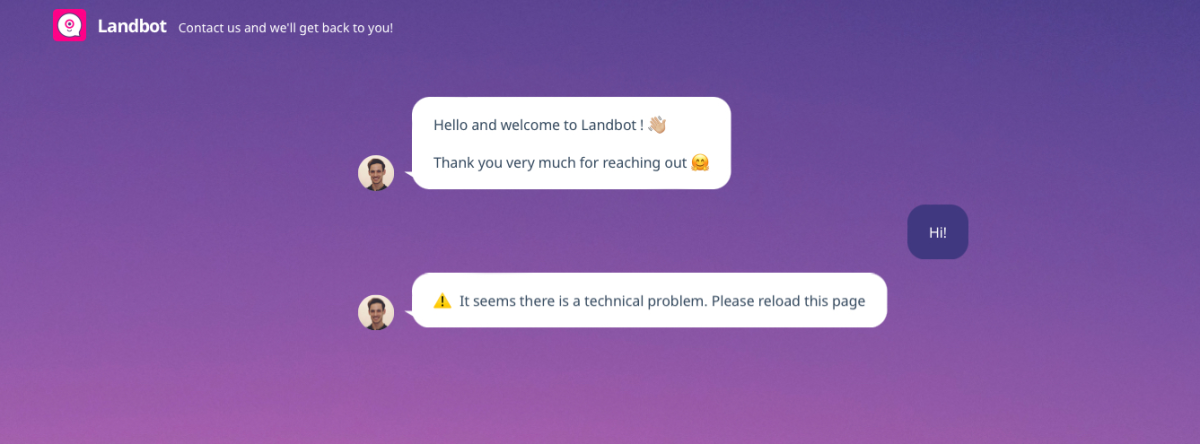
I was left with the Help resources and online community. Furthermore, Landbot premium plans cost more, starting at €30 per month.
Collect Chat Vs. Typeform
Typeform focuses more on landing pages and contact forms than chatbots. Nevertheless, it still has a chatbot builder. The platform supports templates, too, and about the same integrations as Collect Chat.
Typeform features a free plan, but it’s constrained. In my experience, you must subscribe to a paid plan to use the tool. And pricing starts from $25.
Furthermore, direct customer support with Typeform isn’t straightforward. The help center and online community are commendable, but you get redirected to the parent website to reach the support team.
Summary of How Collect Chat Compares With Other Software
| Collect Chat | Intercom | Landbot | Typeform | |
| Free Account | Yes | No | Yes | Yes |
| Pricing | Starts at $24 monthly | Starts at $65 monthly | Starts at €30 monthly | Starts at $25 monthly |
| Features | Chatbots and landing pages | Chatbots and landing pages | Chatbots and landing pages | Chatbots and landing pages |
| Direct Customer Support | Live chatbot | Live chatbot | Online Community | Online Community |
Does Collect Chat Worth the Money?
Collect Chat may not have advanced features like alternatives like Intercom, but it’s great at generating leads. It does the job for relatively little money.
You can even spend nothing by using the free account. Yet the tool lets you create unlimited chatbots and collect up to 50 leads.
So, I think Collect Chat is worth its price.
Pros and Cons of Collect Chat
Pros
- Free account with unlimited chatbots
- You can collect up to 50 leads with the free account monthly
- Intuitive drag and drop builder
- Integrates with third-party platforms, including Zapier
- Professionally designed landing page templates
- Supports a WordPress plugin
Cons
- The free account doesn’t support integrations
Collect Chat Review 2023: Final Verdict
If you need a simple solution for lead generation, then, Collect Chat is a recommended tool. The platform is seamless, from signing up to creating chatbots and landing pages, integrating with third-party platforms, and publishing links.
You can sign up for a free account and try out the tool. You have nothing to lose. And if you find the platform workable like I did, you can then pay for a subscription.
Hand-Picked For You:
- FAQs: How to Start a Business In 2023
- FAQs: How to Grow Your Business In 2023
- FAQs: How to Fund Your Business In 2023
- Top Small Business Challenges and How to Navigate Them
- How to Rank On the Google First Page
- Backlink SEO Strategy: How to Build Quality External Links
- Small Business Leads Generation Strategies: How to Scale Your LeadsIn 2023
- How We Made Six Figures In 21 days Just Sending Emails
- Business Growth Strategies: Top 10 Ways to Grow Your Business this Year
Collect Chat FAQs
Can I build a Collect Chat bot myself?
Yes, you can build a chatbot with Collect Chat by yourself. The tool makes that easy to accomplish with an intuitive drag-and-drop builder. Alternatively, you can use the pre-built templates if you don’t want to build the chatbot yourself.
What are some examples of how Collect Chat is used in businesses?
Examples of how Collect Chat is used in business include:
- Creating a chatbot to interact with customers: the chatbot stays active 24/7, so you can grab leads anytime.
- Creating landing pages to source contact points: you can use landing pages with Collect Chat to collect contact details from your customers. With these details, you can launch richer marketing campaigns.
- Booking meetings: you can use Collect Chat to manage appointments with your leads. This is as easy as marking a date on your calendar.
Can I use Collect Chat for customer surveys?
Yes, you can use Collect Chat for customer surveys. All you need to do is create a survey form using the drag-and-drop builder and publish it on your website. Furthermore, you can leverage the professionally made feedback and survey templates in the platform’s database.
What type of businesses can benefit from using Collect Chat?
Any business can benefit from using Collect Chat because every business needs customers. The sole aim of the platform is to convert regular visitors to leads, so it doesn’t matter what industry you operate in.
Notably, in the Collect Chat template library, you’ll find templates for the following industries:
- Industries
- Services
- Education
- Finance
- Real Estate
- Health & Beauty
- Event Planning
- IT & Software
- Travel & Transport
- Food & Restaurant
- Design & Photography
Is Collect Chat good for lead generation?
Yes, Collect Chat is good for lead generation. This is particularly thanks to the following features:
- Email capturing from chatbots and forms
- Drag and drop builder
- Instant notifications
- Shareable links
- Smart metrics and insights

