Boost your productivity with these time tracking software
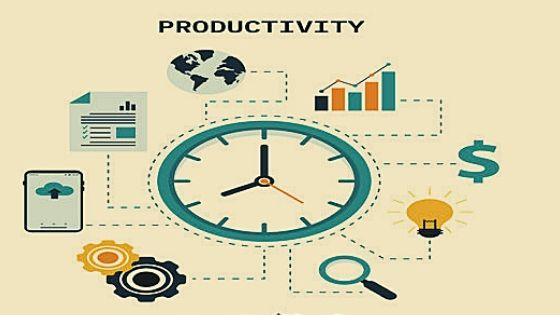
Time is a commodity that is available to all – e.g., a freelancer, a businessman, an accountant, a project manager, etc. – and an entity that should not be wasted.
Time is also limited as no man can live forever, and this is why it is even more precious than anything else.
And so, for business management and IT organizations that eke out a living, especially on billable hours, efficient time tracking is a fundamental part of time management.
Want to Grow Your Real Estate Business? Download the Complete Grant & Funding eBook for instant access to grants, guides, and more. 80+ Grant and Scholarship Opportunities (FG, State-by-State, General & Underrepresented Groups Scholarships, Plus Grant Writing Checklist). 900+ Copies Sold Already. Get Your Copy Now
However, manual time-tracking methods are cumbersome and highly unreliable.
To facilitate effective time tracking which will boost your team’s productivity requires the use of the best time tracking software out there.
There are several time-tracking widgets, which are available for use by individuals and organizations alike. Some are standalone applications and others can be integrated with existing workflow tools to better track staff time.
Of course, you also need to keep several critical factors in mind – such as product price, strength, efficiency, weaknesses, etc. – before paying for their services or using them at all.
Therefore, here are some of the best time tracking software to take advantage of for improving the productivity of your team:
Everhour
Everhour is the leader and the perfect choice for anyone who wants to boost the productivity of a team.
It can be embedded directly into a wide range of project management tools – such as Trello, Basecamp, etc. – and its project management features and essential tasks are seamless.
Everhour comes with an integrated digital timer which is used to log in as well as record the total number of hours that is spent on a particular project or task.
Every member of the team can log in to monitor the hours spent manually.
Users of this time-tracking software can also efficiently track the progress of their work by simply adding up the remaining hourly and time estimates on every project.
Reporting is also as simple as tracking using Everhour. Users of this web-based tool can sort reports – with the use of filters – into an order of importance, time range, etc. and even modify them into different combinations.
It can be operated on any browser such as Chrome, Safari, Mozilla, etc. You can also manage project timelines and time-sheets on your smartphone.
A project manager can easily trace the team member who was slacking and failed to meet deadlines from the dashboard.
The live panel can provide a central view of the timeline of each project the specific time that has been spent printed next to each task.
The only downside of this time tracker is that users cannot edit time from the extension panel.
Pricing plans:
• For single users – $8 per month
• For a 5-member team plan – $5 per user/month.
nTask
This is another time tracking software that may not be as good as Everhour but still does the job exceptionally well, nonetheless.
nTask has a user-friendly interface and comes as a 7-in-1 project management tool that is perfect for small and large teams as well.
Users can create many work spaces with as many projects and tasks as they like.
The software features such tracking/reporting issues, capture risks, formulating mitigation plans, etc.
The simplified weekly time-sheets which provide manual logging of hours that are linked to an appropriate project or a task are beautifully designed.
You can even update the task effort for each day of the week distinctly with just a few clicks of your mouse.
nTask has a flexible reporting feature that is endearing. As soon as a weekly timesheet is complete, a user can forward them to their project manager for approval.
Time-sheets that have been approved can be returned with feedback in the comment section.
Users can also catch sight of approved time-sheets. There is also an email option which team members can use for reporting time-sheets, so it is not limited to the app only.
The significant downsides of this software are the lack of invoice tracking feature and the non-customizable options for time-sheets.
Pricing plans:
• Free plan – 10 members per team. Unlimited timesheets, tasks, and meetings. 5MB file attachment. 200 MB of storage
• PRO plan – $2.99 unlimited workspace with unlimited storage
Harvest
This time-tracking software has been in use for twelve years, and that says a lot in this 21st-century business environment.
Harvest has virtually assisted millions or even billions in keeping track of countless hours with an interface that is as fast as lightning.
Users can log, monitor, and update hours on weekly timesheets. There is a Harvest button which can be added next to a particular task or to-do list as a widget for efficient time tracking.
The Harvest widget, which is for time tracking, can also be used in any project management tool of your choice.
It is a handy widget which eliminates the need for switching from one tab to another.
It also reduces the strenuous effort of transferring data from one application to Harvest.
Users can even insert expenses right next to each project and follow the progress of monetary changes that are made from the beginning to the end of the project.
Harvest comes with other incredible features which include:
• Team-Time Management
• Invoicing
• Automated notifications, etc.
Harvest is an expensive time-tracking software and also lacks reporting options.
The mobile app version contains limited features while its user interface is not as flexible as nTask.
Price plan:
• Single user – $12 per month with unlimited invoices and estimates.
Final Thoughts on Best Time Tracking Software:
A time tracker is a nifty tool to help boost your productivity. Also, as a business owner you can use the apps to keep record of your employees’ billable hours.
Use the free version of each software to see if its what you need, keep in mind though that the features are limited.
