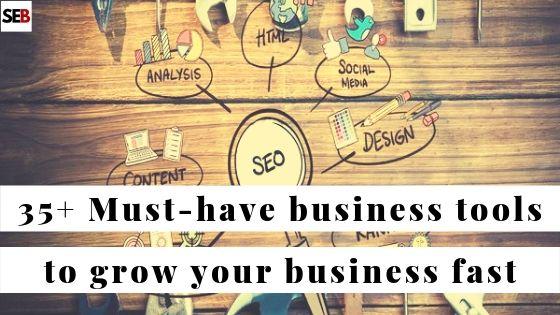You are as good as the tools you use. Period
And if you think you don’t need to pay attention to all the business tools you use to run your online business. Think again.
You may know all the right things to do to grow your small business. You may even know how to do each task necessary for a successful online business.
If you don’t have the right online business tools to implement your growth strategies, you can’t do anything.
Want to Grow Your Real Estate Business? Download the Complete Grant & Funding eBook for instant access to grants, guides, and more. 80+ Grant and Scholarship Opportunities (FG, State-by-State, General & Underrepresented Groups Scholarships, Plus Grant Writing Checklist). 900+ Copies Sold Already. Get Your Copy Now
Your business will stagnate. Your competitors with the right business tools will run you out of business. And in the worst case, your business will fail.
It’s the reality. Better face up to it and do something about acquiring the tools you need to grow your business.
Thankfully, the legwork has already been done for you. We’ve scoured the net and drilled down to the essential business tools you need to run a successful online small business.
All you have to do is, go through our list of business tools, pick out the ones you feel are suitable for your situation, and use them. It’s that simple.
And to make it a lot easier, we’ve grouped the tools into categories such as email list-building tools, social media marketing, and content marketing, among others.
Absolutely Must-Have Business Tools to Grow Your Online Business
WordPress
WordPress is undoubtedly the most popular content management system on the market.
It powers over 30% of the web. It is free. And easy to install.
It’s a must-have tool, especially if content marketing is part of your online marketing toolkit.
Check out our detailed video tutorial and a step-by-step guide on how to install WordPress on your server.
Why should you use WordPress for your website?
WordPress is flexible. It comes packed full of features that make content management a breeze.
And in case the features you need are unavailable, you can always install plugins that offer such a feature.
Plus, you can use almost any template to customize your website.
WordPress is SEO-friendly, meaning Google and other search engines can easily crawl sites built with WordPress.
In addition, it is a lot easier to rank a WordPress site than other websites. You don’t have to dig into the code or write new programs to optimize your site for search engines.
Finally, WordPress has an intuitive dashboard to manage your website. With just a click of the buttons, you can publish content without ever bothering about how the whole setup works.
Where to buy it
Price: Free
Siteground Hosting
As it turned out, you’ll need to buy hosting for your WordPress and domain name.
Siteground is one of the hosting services recommended by WordPress. If security, speed, and reliability are key performance metrics you care about for your new website, then you may consider going with Siteground.
Plus, you can check out the several plans to choose the one that best suits your needs. Each plan focuses on a different stage of your online business growth.
There’s a beginner plan for new websites with low traffic.
Why use Siteground WordPress hosting?
First, siteground has tools that make WordPress installation and management easy. With a simple click, you’d be all set up.
Secondly, Siteground takes proactive steps to ensure the security of your website. Plus, a fast, responsive, and helpful support team on call 24/7 to answer all your questions.
You also get the latest technology in web hosting that ensures a fast load time for all your websites hosted on the platform.
Where to buy it?
Price: Startup Plan ($3.95 /Month)
Thrive Themes
Your WordPress site needs a template. Templates or themes are the front-end shiny bits people see when they land on your site.
Thrive themes are specially designed for conversion, which means using Thrive ensures you’re from the word go set up for the all-important conversions.
Plus, Thrive themes are blitz fast. You don’t have to worry about site speed. They are feature-rich, which means you do not need a bunch of plugins.
Need to outrank competitors? Get hundreds of quality backlinks to boost domain authority, generate referral traffic and get ahead of the competitions.
Why you should use Thrive Themes templates for your sites?
Speed. is. a. ranking. factor. The faster your website is, the more Google and other search engines rank you higher.
Plus, the more your users stay on your website. The bottom line is: both search engines and people love fast-loading sites. Thrive themes gives you that – speed.
Thrive themes are clean, simple, and neat, with a bunch of helpful features.
In-built landing pages you can use to create high-converting opt-in forms for your email list building.
Where to buy it?
Price: Thrive Membership ($19/mo.)
MailChimp
You will need a solid email service provider to host your emails. Since you’re probably just starting, you might not want to spend much money.
So, a free autoresponder that gets the job done might be in order. That’s why you need MailChimp. It offers a great free plan you can use until your list grows, and it makes business sense to switch to premium plans.
Why you should use MailChimp?
A generous free plan that allows you to host up to 2000 lists plus send 10,000 emails in a month.
It’s easy to start with an intuitive design that makes it pretty straightforward for first-time users to navigate through.
The platform is designed for growing businesses with everything you’d need to start building your list – drag-and-drop form builder, opt-in forms, and analytics to monitor progress.
Where to buy it?
Price: Free plan
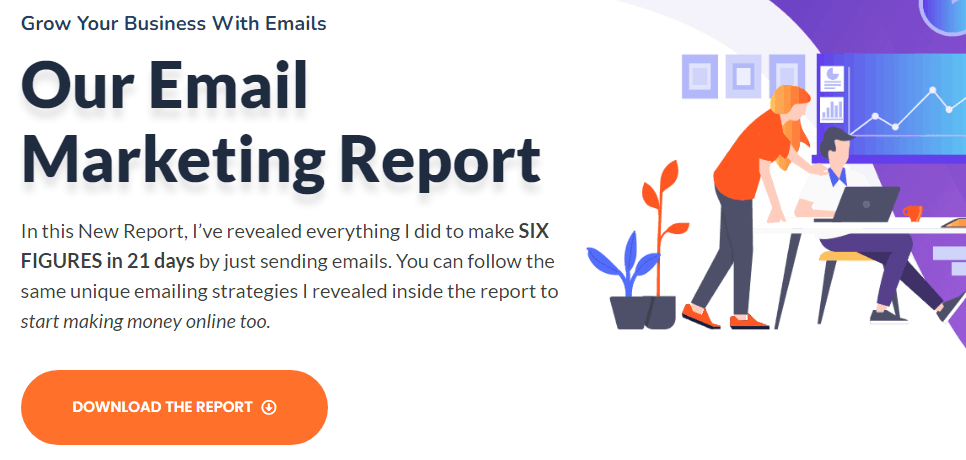
Shopify
As WordPress is to content management. So, is Shopify to eCommerce.
Shopify is the preferred eCommerce management platform by online stores. In fact, almost all the small to mid-sized eComm businesses you know runs on Shopify.
And there’s a good reason for that – it offers the most robust, feature-rich system to create and run a successful eCommerce business.
Plus, you can easily integrate your Shopify store with several tools for a hands-off operation.
Why use Shopify?
No server issues. You don’t have to worry about setting up a server, maintaining a server, or being concerned about server reliability. Everything has been taken care of for you.
Shopify self-hosts your store for you, which means you can be up and running within minutes. Plus, you have experts on hand 24/7 monitoring your store’s performance.
Almost all independent eCommerce stores you can think of are on Shopify.
Shopify also integrates seamlessly with many other third-party solutions that ensure the smooth running of your business. Or, better still, you can use the in-built features on the platform.
Where to buy it?
Price: Basic Shopify (29/mo.) Plus, 14 days Free trial.
Boomerang chrome extension
Boomerang is a nifty chrome extension tool that allows you to schedule emails. It lets you know when new emails drop. You can use it to pause incoming emails. clear your inbox, so you can focus on the work at hand.
Why you should use Boomerang?
It’s free. It does what it says it will do – make you more productive. Help you focus only on what’s important.
Plus, it can be your little nudge-r. Reminding you to follow up on those important sales leads. Also, helps you maintain an organized inbox by clearing all your emails and displaying them only at a preset time.
The tools also have AI-powered email feedback that tells you how respondable the emails you write are, so you can tweak, optimize and make your emails much more effective.
Where to buy it?
Price: Free
OptinMonster
The last tool in our must-have small business tools, OptinMonster, is a complete, end-to-end marketing toolkit to grow your subscriber list.
When integrated with MailChimp or any autoresponder of your choice, it becomes a powerful marketing system to scale your business real fast.
Why use OptinMonster?
It’s easy to use. Using the drag-and-drop feature, you can create beautiful opt-in forms in minutes. You don’t have to code. All that’s required is a good eye for design.
Use the exit intent technology to grow your subscriber list.
Recommended For You: Gain powerful, actionable on-page optimization insights with Surfer SEO to outrank your competitors and dominate the organic competition.
Where to buy?
Price: Basic Plan ($9/Mo.)
Collaboration and communications tools for small businesses
Recommended For You: Free Business Templates to Streamline Your Workflow
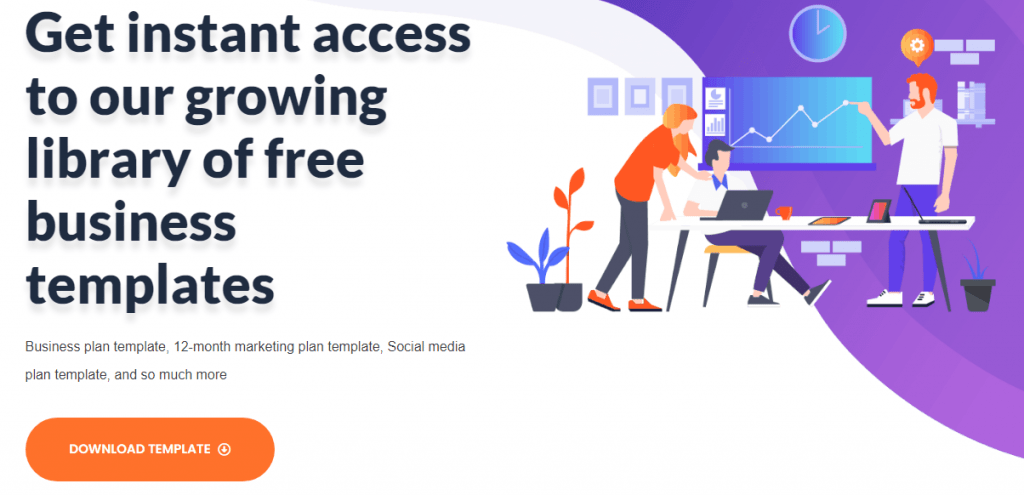
Slack
Well, Slack is not just for small businesses only. Businesses of all sizes and shades can definitely improve their internal communication with the tool.
Think of Slack as the one-stop platform for all your team communications and collaborations. It brings the benefits of email, instant messaging, and group chat into one place.
And if your people are remote, Slack is a great way to recreate that face-to-face office feel.
Google Hangouts
You may not believe it, but there’s a whole lot you can do with Google suite of products.
For instance, Google Hangout is a communication tool you can use to chat, message, and make video calls with your team.
And the best part is almost everyone has a Google account which makes it more accessible.
Productivity and project management tools for online business
Trello
We love Trell here at Emira Digital Publishing – our project management tool helps us visualize each project.
Each member can see at a glance the progress of every project – from content ideas, keyword research, production, and remarks, to editing and publishing.
Trello has effectively streamlined our workflow; plus enabled us to manage our team scattered across different locations.
If your team is remote, Trello is an excellent web app to manage and get everyone on the same page for each project.
File cloud-hosting services for small businesses
Google Drive
Host and share large files using Google’s cloud storage service. The free plan comes with 15GB of space for personal use. Though, you share the space with your photos and Gmail.
For a larger storage space, say, 100GB, you’d have to pay $1.99 per month.
MEGA.nz
A security-conscious, end-to-end encryption file-sharing platform that offers 50GB on the Free plan.
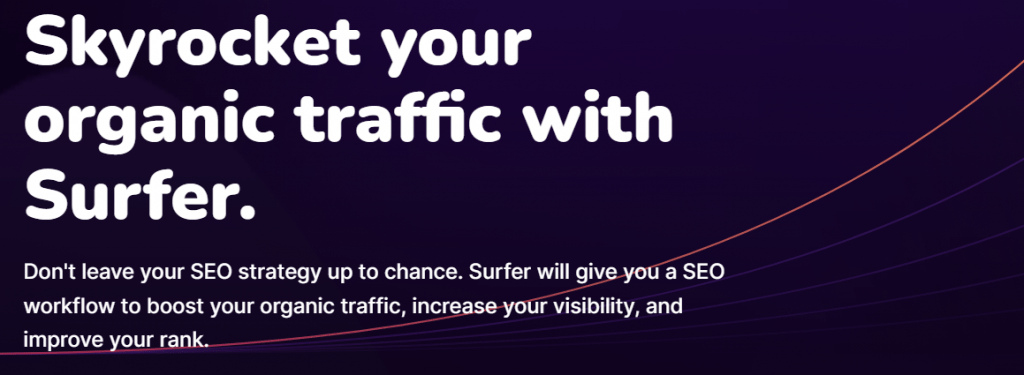
Images and online graphic design tools for small businesses
Canva
Canva is a remarkably simple platform that aims to democratize graphic designs. The website is suitable for professional, experienced designers and those who can’t use Photoshop even if their life depends on it.
You can use the service to create designs for both print and online. And thankfully, the drag-and-drop format makes it quite easy to create any design.
Infogram
Create beautiful infographics with this nifty web-based data and information visualization platform.
Let your content make an instant impact by creating infographics.
UnSplash
Source high-quality, HD royalty-free images for your social media and content marketing campaigns.
Awesome Screenshot chrome extension
A handy chrome extension that allows you to screenshot any web page or image and annotate them.
Placeit
Create cool mockup designs with this web-based tool. It is easy to use. Simply choose a blank template; then import the design you want to add as a mock
Outsourcing services for online businesses

Fiverr
Freelance marketplace to hire freelancers to work on any aspect of your business starting from $5.
You can find any kind of service here – SEO, content writers, marketing consultants, graphic designers, and voice-overs, among others.
SewPort
SewPort is a digital platform that connects retail, independent, and small to mid-sized clothing companies with manufacturers.
So, if you’re starting a new clothing line or searching for reliable manufacturers to handle the production of your clothing line – SewPort is the platform you should be checking out.
Research, SEO, and Marketing Tools for Small Businesses
Ubersuggest
A handy tool for keyword research, competition analysis, and understanding keyword difficult for your content marketing.
Moz
Helps you understand the website’s trustworthiness and authority for your guest posting campaigns.
Wordable
If you’ve ever tried copying and pasting from Google docs to WordPress, you’ll know just how frustrating the whole process is with all the formatting and all gone.
However, with Wordable, you can write as you would normally on Google doc. once you’re done, click the export button, and select the content you want to export to WordPress.
Choose whether you want to export as a post or page. That’s all.
Click on your WordPress tab, and you’ll find your content with all the formatting you made intact.
SEMrush
A competitive research platform for online marketing. Want to know what the next profitable keyword is?
Want to know what keywords your competitors are ranking for?
Use the insight SEMrush will provide to develop the perfect content and advertising strategies.

Hemmingway’s Sharethrough
Use this nifty tool to test your headlines’ effectiveness before ever publishing any content.
Google Adwords
From the stables of Google, learn which keywords your customers use to search for related services online.
See which keyword advertisers are bidding for, and track the search volume for each key phrase.
RankMath
A feature-rich SEO WordPress plugin. Use it to do on-page optimization for your posts before hitting the publish button.
It shows what you need to do to increase your odds of ranking for your preferred keywords. Plus, you can optimize your content for up to five keywords.
JustReachOut
Want to get some press coverage for your business? Instead of hackling with PR firms, you can simply find and reach out to Journalists directly.
JustReachOut helps you search for relevant journalists, uncover press opportunities, and provide guidance to make your pitch.
NinjaOutreach
Want to do link building at scale? Or perhaps, you are searching for niche-specific influencers to promote your services?
NinjaOutreach provides you a one-stop platform for sustainable link-building and influencer marketing; plus, you get detailed reports of your campaigns.
Analytic tools for online small business
Google Analytics
Track website visits, user behaviors, referral websites, and content performance. See what’s working so you can double down on it; the best part, you get to do all these and more for free.
Bit.ly
Use this tool to shorten your URLs, manage links and track every click on your content.
Presentation tools for small businesses

Slidebot
Create stunning, impactful slides fast. You don’t have to spend hours designing your slides for speaking or as an educator. Simply type in your text and watch as SLidebot turns your text into eye-catching presentations.
PowerPoint
The classic presentation tool that allows you to create, customize, and animate your slides.
If you’re a hands-on guy, this might be just what you need to create your presentations.
Online course tools
Teachable
Create, host, and monitor your online courses on this platform.
Suitable for course creators who do not want to be bothered with hosting their courses on their private websites.
Zippy Courses
A WordPress plugin that allows you to host your online courses on your website.
It also comes with helpful third-party integrations for payment and email lists.
Payment and Invoicing tools for small businesses
Payoneer
Make and receive payments anywhere in the world with Payoneer from over 200 countries and territories.
Signing up is free. Once your account is set up you get a receiving account just as you would from your local bank.
Invoice.ng
Getting paid is often a fight for most small businesses, especially freelancers that work online.
You’d have to send invoices severally before getting paid. Now, with Invoice.ng you don’t have to worry about timely payment again.
The handy web-based app will harass your clients on your behind, chase after those unpaid overdue bills, and make you get paid.
DocuSign
DocuSign is a secured web-based tool that eases how you manage, sign, and gets others to sign an agreement or document online.
…Over to you
Did we miss anything? What tools do you use? Which of the business tools do you love? Do you mind sharing your experiences with us?
Let us know your favorite tools to grow your small business.
Recommended For You: 10 Available Business Grants In Nigeria to Expand Your Business
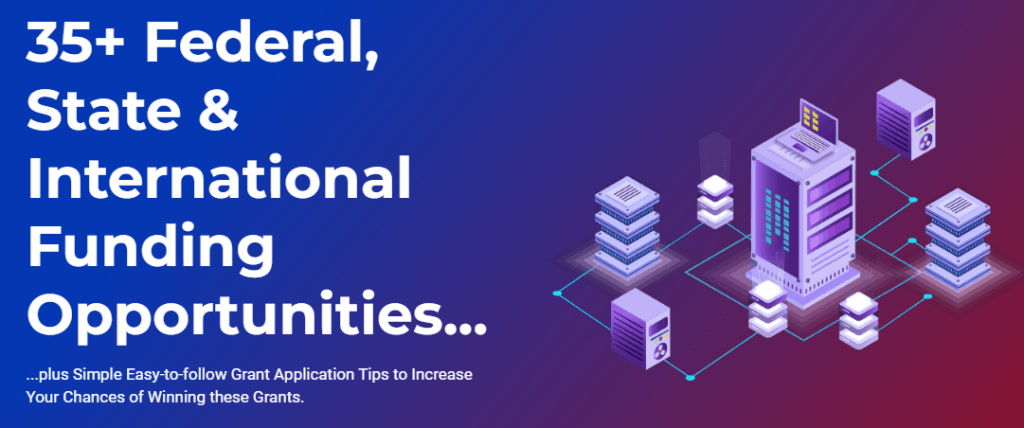
Hand-Picked For You:
- FAQs: How to Start a Business In 2023
- FAQs: How to Grow Your Business In 2023
- FAQs: How to Fund Your Business In 2023
- Top Small Business Challenges and How to Navigate Them