Learn how Hotjar helps us understand our web users in our in-depth Hotjar review. From heatmaps to user recordings, we explore the features, benefits, and real-life success stories of HotJar.
You can only deliver what customers will appreciate when you understand what they want. Consequently, satisfying customers will lead to a higher retention rate, which means higher sales.
The above was, is and will always be the centerpiece of our marketing strategies. It became paramount when we discovered that 60% of customer-centric companies take home more profit than others.
So, we set out to find the perfect tool to help us see things from our web visitors’ eyes.
Want to Grow Your Real Estate Business? Download the Complete Grant & Funding eBook for instant access to grants, guides, and more. 80+ Grant and Scholarship Opportunities (FG, State-by-State, General & Underrepresented Groups Scholarships, Plus Grant Writing Checklist). 900+ Copies Sold Already. Get Your Copy Now
And we discovered Hotjar.
In this post, we’ll discuss how the tool helps with our visitors’ insights, its features, and other useful information.
[penci_review]
Our Experience Using Hotjar
HotJar lets you understand your visitors in three aspects:
- Observe
- Ask
- Engage
In our case, the Observe features helped the most. In particular, we generated heatmaps to visualize user behavior and recordings to see what visitors are doing.
Here’s an example:
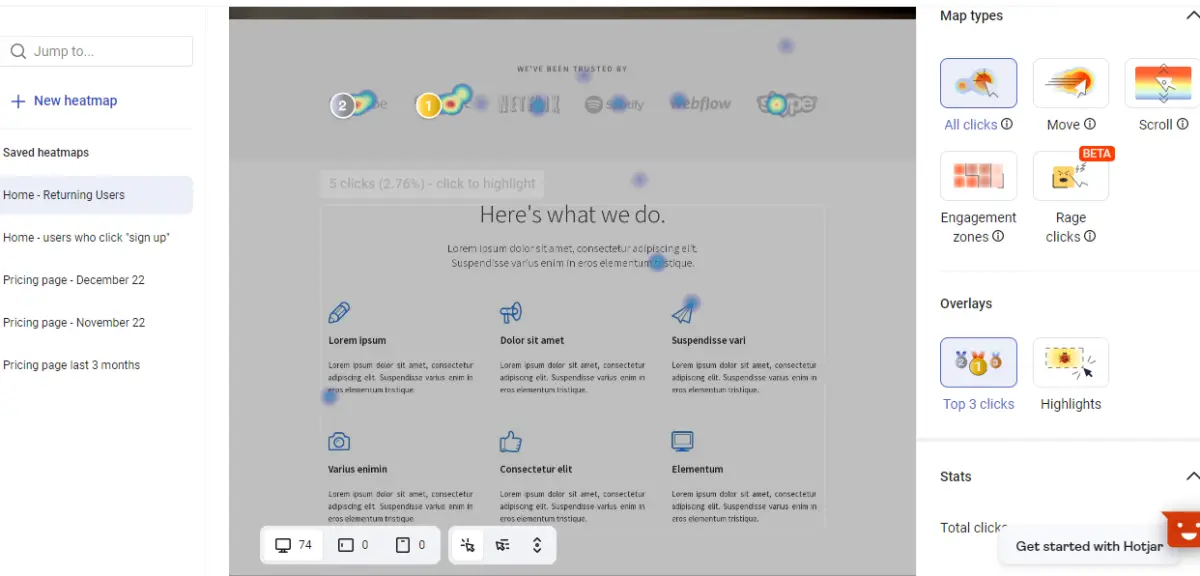
The above heatmap highlights page sections that users click the most.
With this, we knew what our web visitors were looking for and we used the insights to streamline their experiences. The same applied to recordings.
We use the Ask features to get feedback and surveys from our visitors. HotJar makes it easy with simple forms and surveys.

Based on our first-hand observation, the Engage feature is also helpful, although we didn’t use it much. It lets you organize one-on-one interviews with users.
The bottom line is that HotJar’s heatmaps, recordings, forms, and surveys brought us closer to our customers. These features helped us understand what visitors want to offer them the best experience.
We’ll discuss the features in detail, so you can also learn from your users’ data.
Need to outrank competitors? Get hundreds of quality backlinks to boost domain authority, generate referral traffic, and get ahead of the competition.
What is Hotjar?
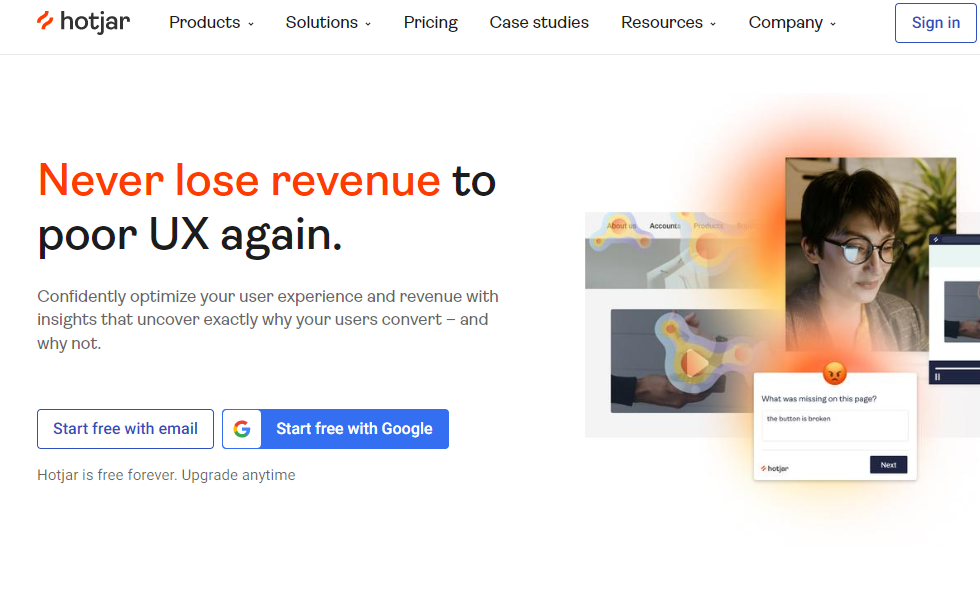
HotJar is the tool to ensure every website visit counts.
It offers solutions that make visitors’ actions open as a book. The tool helps you get insights into the activities of all your website users. And such insights are a gold mine when it comes to marketing.
More than a million websites currently use HotJar in over 180 countries — a testament to its dependability. Among them are industry leaders like HubSpot, Adobe, Unbounce, T-Mobile, and Nintendo.
Furthermore, it’s worth noting that HotJar has a perfect 5/5 rating on Product Hunt:
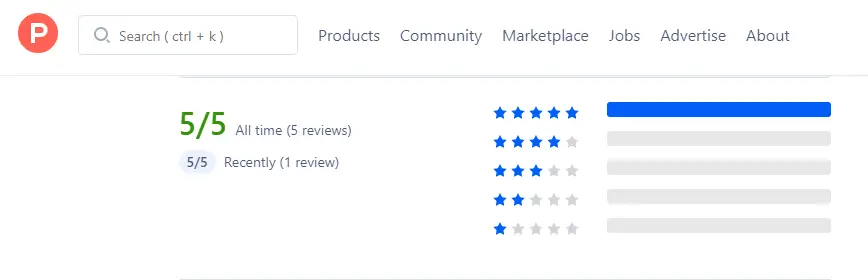
The platform’s G2 rating is also not much far off, at 4.3/5:
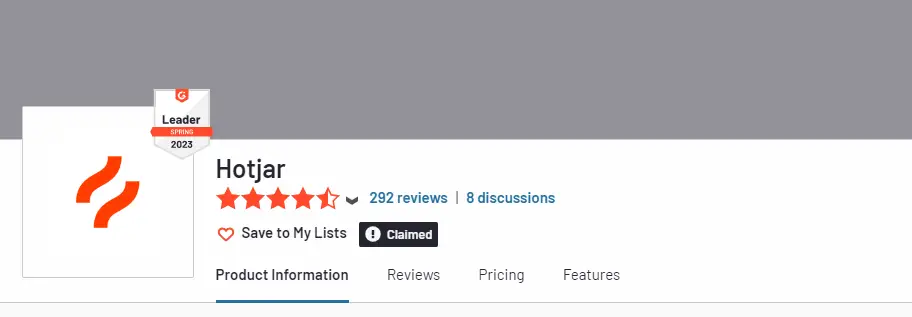
Hotjar Key Features Review
Now, we’ll look at Hotjar features one after the other to uncover how they work and their advantages. With this, you can decide if the tool is right for your business.
Easy Installation
You first need to install Hotjar on your website for it to work.
When we first used this tool, the installation process was a walk in the park.
You can sign up with your Gmail account or manually using your email address.
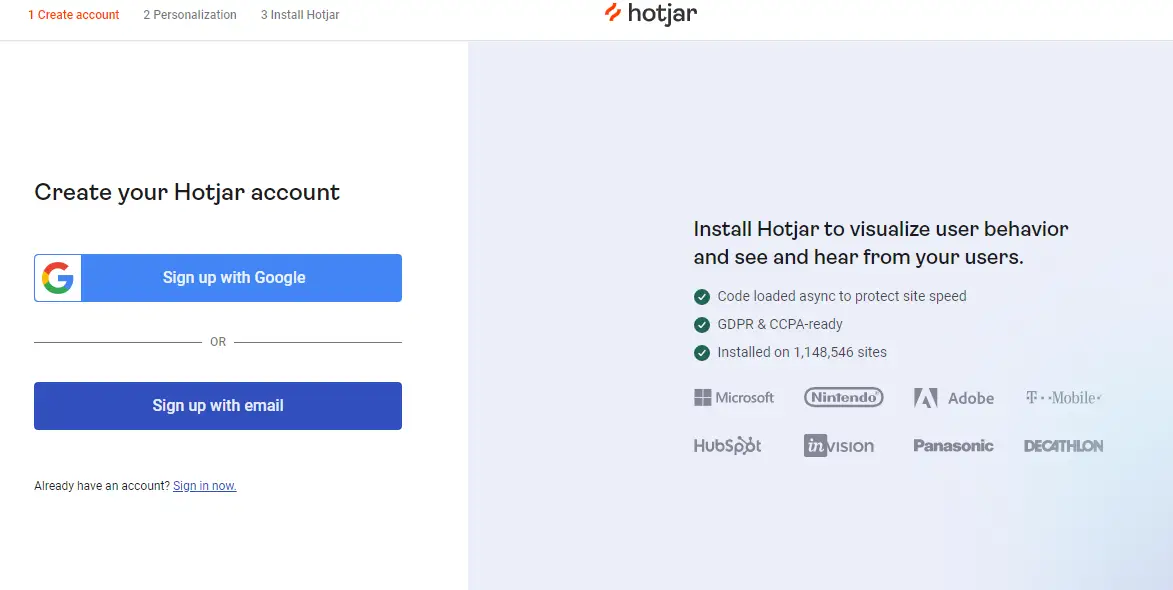
It’s easier to simply register using your Google account. The subsequent steps involve entering your company name and other necessary details:
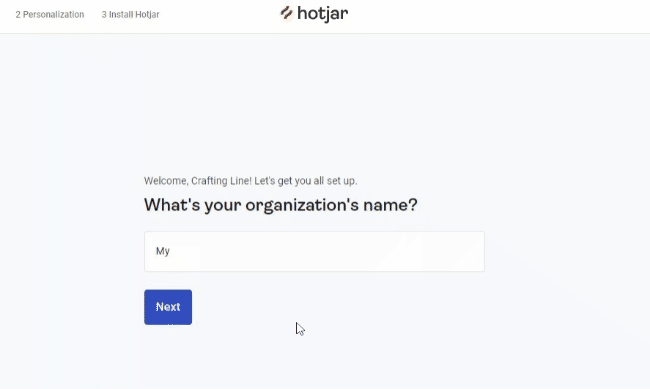
Ultimately, you get to enter your website URL:
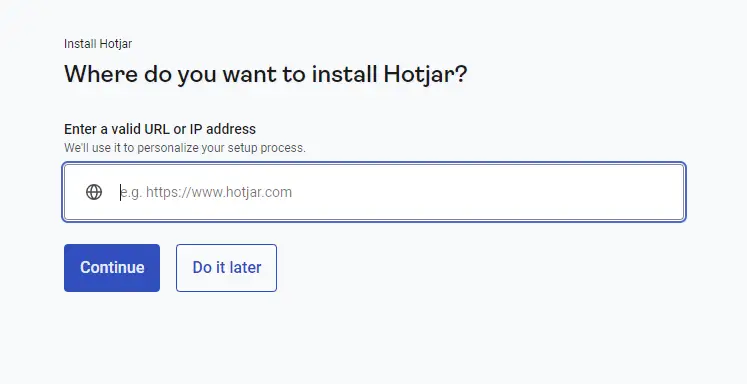
HotJar will generate a HTML code:
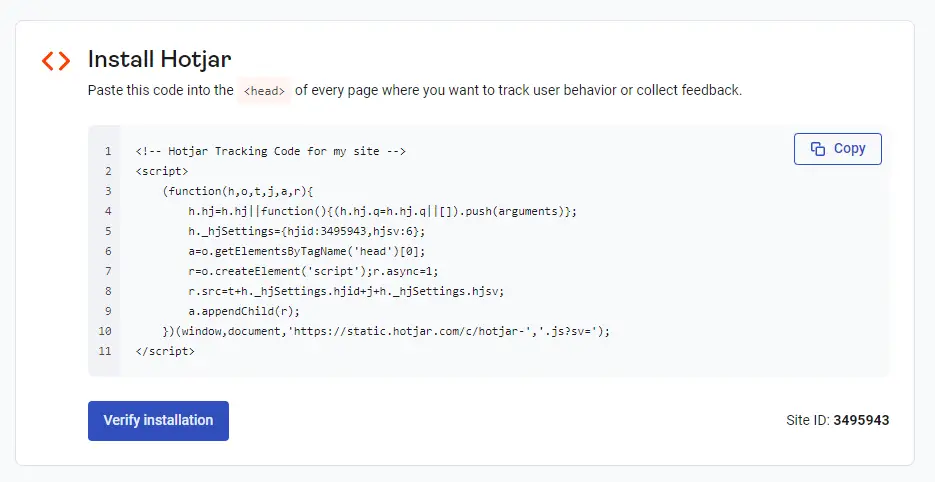
Simply insert the code in your website’s header, and you’re done. Alternatively, you can install using supported integrations:
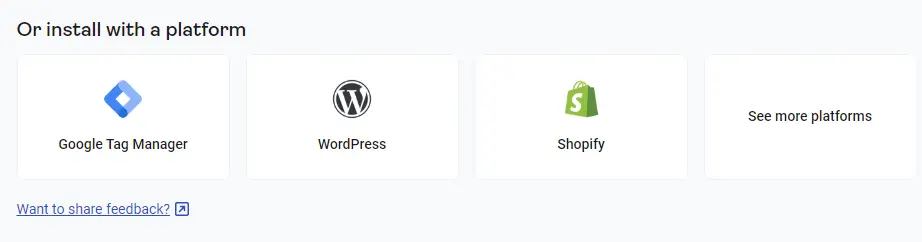
In our case, we use WordPress since our website runs on the CMS. But all options are easy to complete. For instance, with WordPress, all we had to do was install the plugin and insert our HotJar site ID.
HotJar Observe Features
Heatmaps
Here’s the HotJar feature that helped the most in our marketing efforts. And it was super easy to set up.
You can access the feature from the left-tab menu on your account dashboard. Then, click on “New Heat Map” from the options:
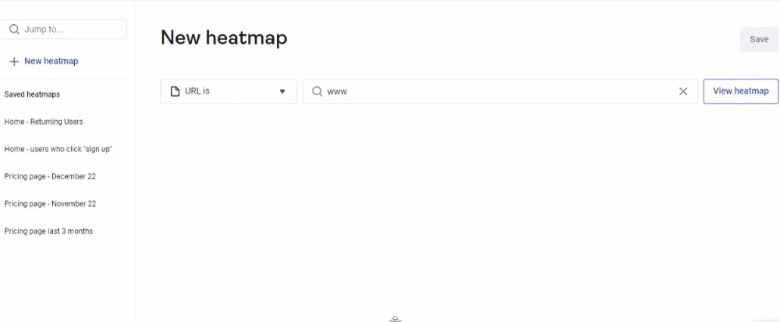
Enter the page URL for the heatmap and click “View Heatmap.” The tool will take some time to load, after which you get your heatmap.
Simply read the heat maps by looking at the markings——those are the areas your visitors frequent the most. Notably, you can switch the map type:
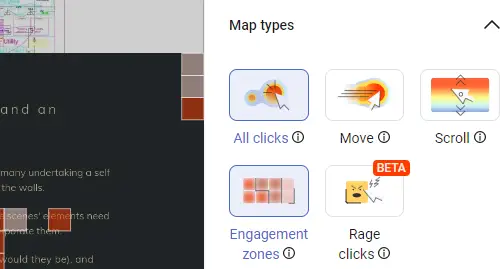
Hence, you can get insights for more than visitor clicks. HotJar also creates heatmaps for mouse movements, scrolls, and others.
When you scroll down, you get stats on the heatmap:

So if you’re more of a numbers fan than visuals, you’ll still find the tool helpful. We are yet to recognize any noteworthy drawbacks with using this feature.
Recordings and Playback
If you don’t use heatmaps to visualize user actions, you can see how they came about using recordings and playback. There’s no harm in using both — which is what we do.
Imagine each web visitor screen recording their sessions and sending them to you. That’s precisely what you get with this HotJar feature.
The fun part is the recordings work by default. Simply select the option from the menu, and you get a rich dashboard like this one:
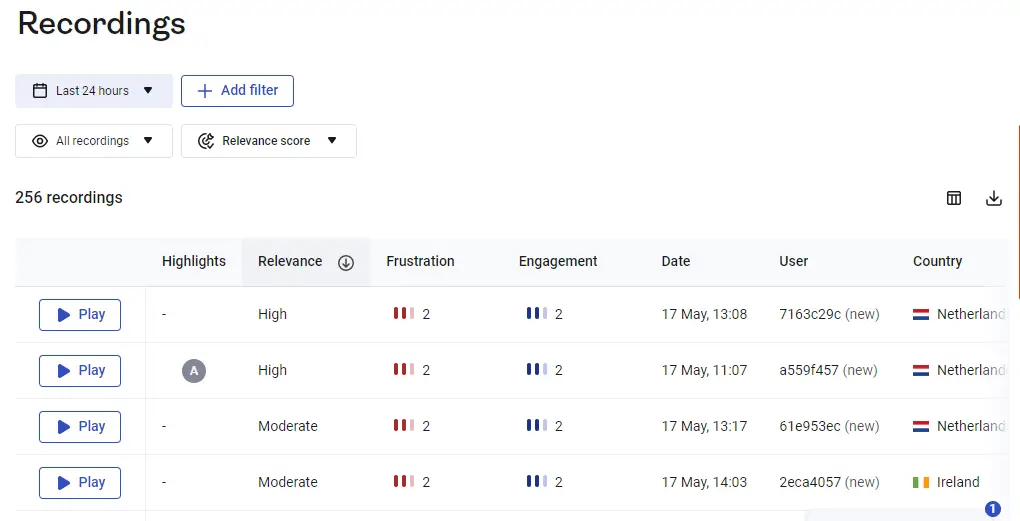
As the screenshot shows, the tool automatically scores each video based on reliance and other factors. The quick filtering options enable you to narrow the entries seamlessly:
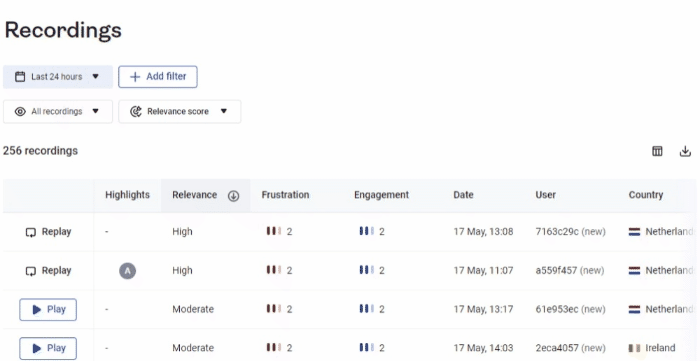
Drawing from our observations, you should pay more attention to the engagement score.
However, one drawback with this feature is the absence of a quick download. It would be better if HotJar let users download each video clip on the go.
Hotjar Ask Features
Real-time Suggestion Box
Bill Gates states:
“Your most unhappy customers are your greatest source of learning.”
And one way to know if your customers are alright is by having them tell you.
So, we found the HotJar real-time suggestion box highly useful. It lets you receive feedback from your visitors as they browse your site with a simple box.
You have two options:
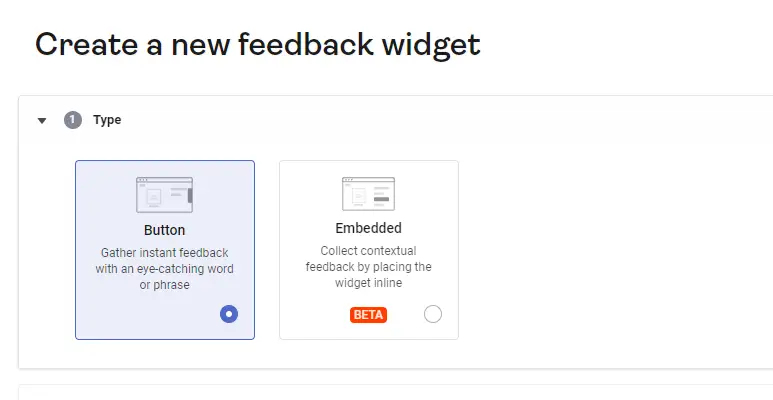
After testing the tool, we confirm that the Embedded option works with relevant content. For instance, you can place it in blog posts. Meanwhile, the Button option suits the homepage and non-landing pages like Contact, About Us and others.
Besides type, you also need to customize the appearance, steps, targeted visitors, forward feedback, and summary.
HotJar’s intuitive interface makes the customization simple. You’ll more or less be selecting options as the below screen record shows:
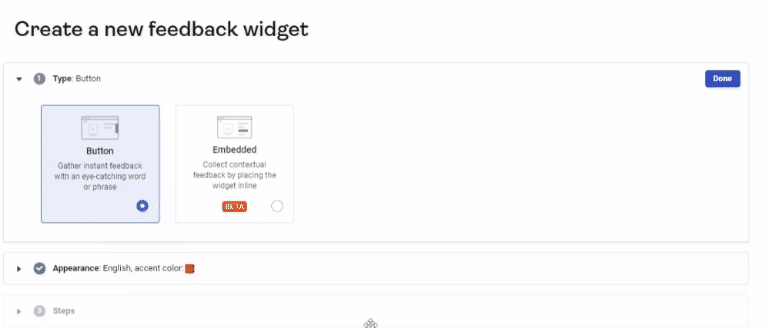
Surveys
Using HotJar surveys, we got more feedback from our customers.
How it works is simple. We create forms, asking visitors critical questions. From their replies, we gain insights into their expectations.
The best thing about running surveys with HotJar is that the platform offers many templates:
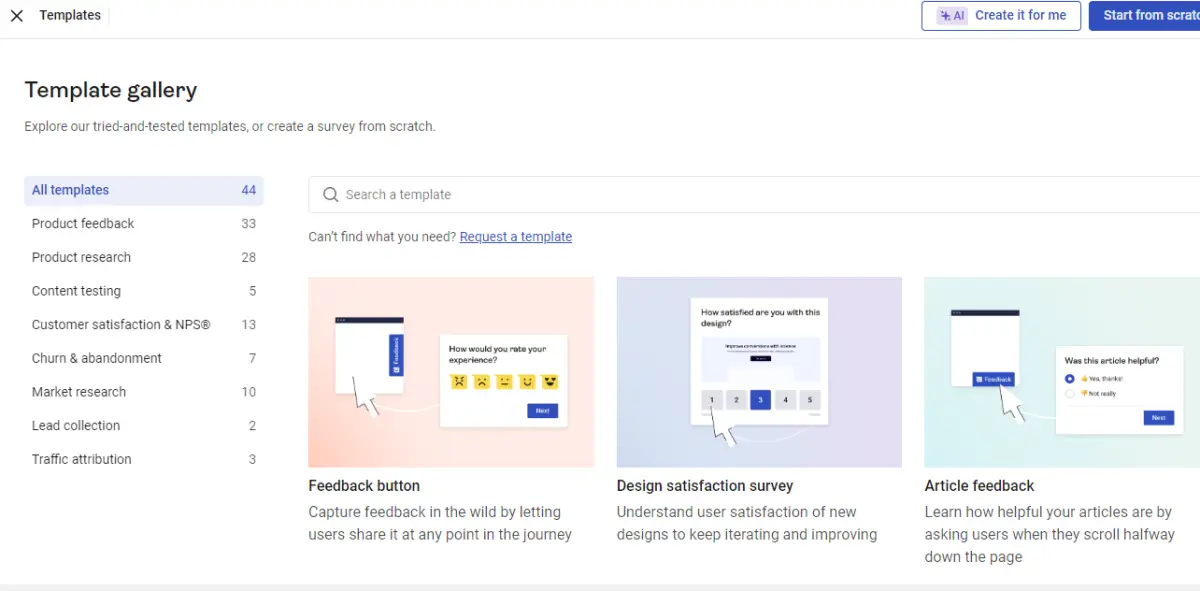
So, we didn’t need to start creating from scratch.
You can create from scratch if you want, though. If that’s the case, you have four options, including popover, button, full screen, and link surveys:
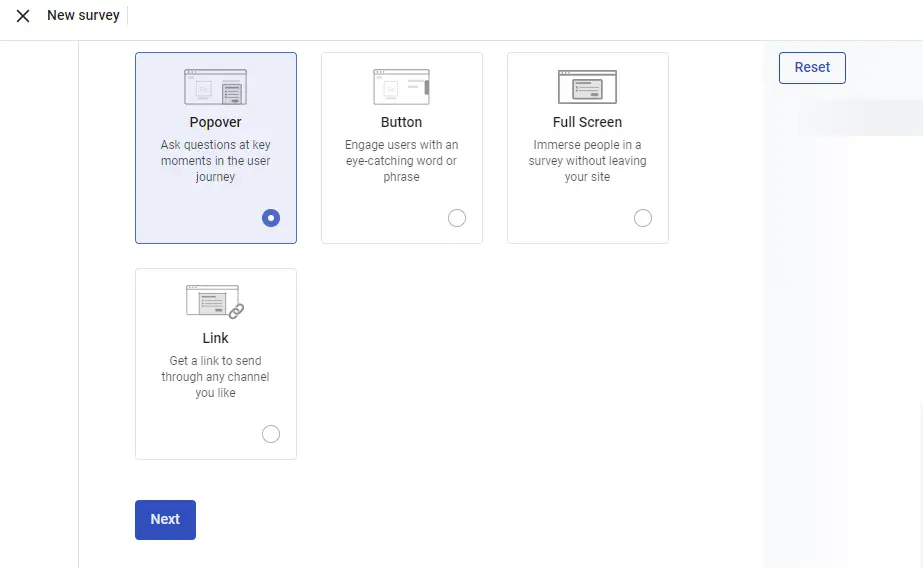
Another option is using AI. Select the option from the dashboard, enter your goal, and click “Create Survey.”
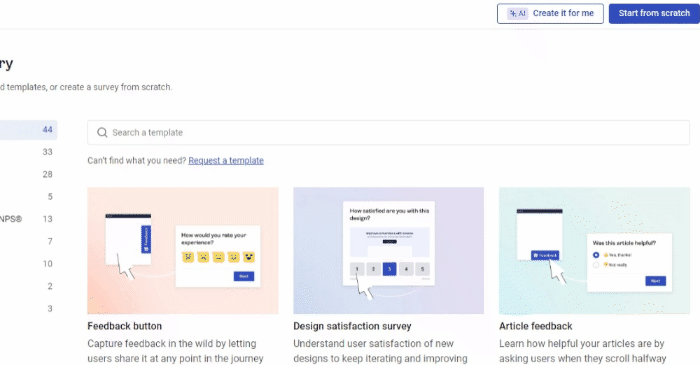
It’ll take a few seconds, but the AI assistant will create a well-optimized survey form for your website.
Automation and Scheduling
You don’t always have to operate the HotJar features manually all the time. The tool supports automation and scheduling for more seamless operation.
However, this is a HotJar engage feature. Therefore, it’s not much focused on getting user feedback; instead, it works for interviews.
One perfect use case for this feature is if you’re hiring team members. You can automate the onboarding process and schedule interview sessions.
To use this feature, however, you have to first create a project:
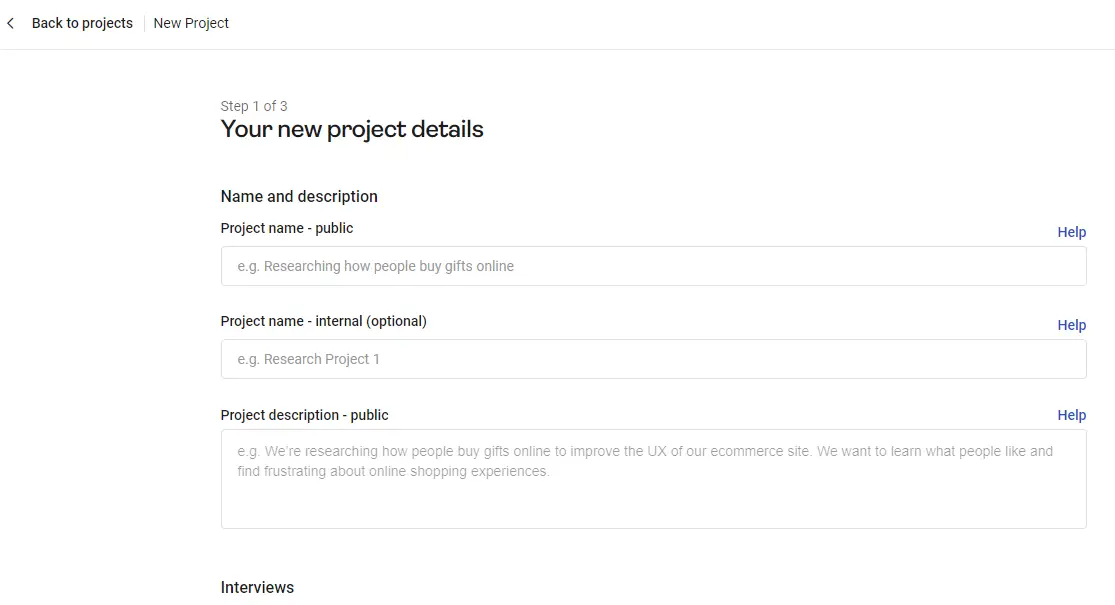
You can handle this using a free account. But one thing that needs improving is the number of participants per interview. At the moment, HotJar only allows limited people to take part in an interview session.
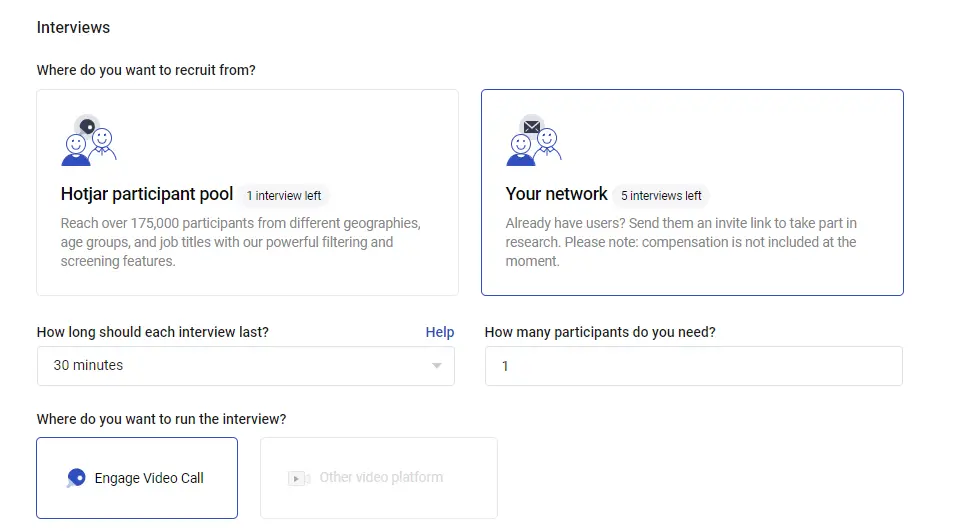
Funnels
If you offer products or services to web visitors, Funnels is a HotJar feature you don’t want to miss. It helped us measure where and how customers quit their journey to acquire our product.
We followed the patterns and improved their experience. Subsequently, we made more sales.
You can access the Funnels tool from the menu. And setting it up is as simple as selecting a series of steps:
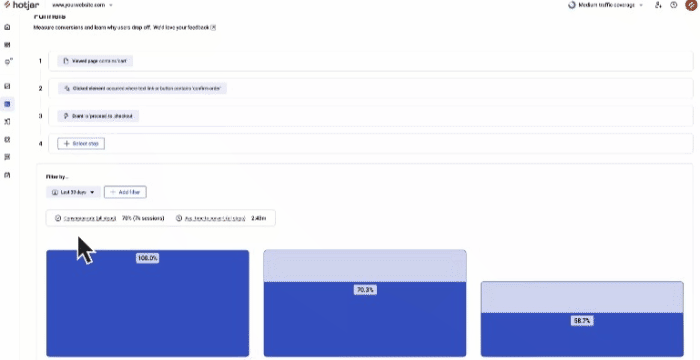
With the available filters, you can narrow the funnel insights to spot granular details. In addition, it’s possible to compare multiple funnels to check their conversion rates.
However, you can leverage this feature with the free plan. You need a HotJar Observe paid plan, at least.
User Metrics
Almost every HotJar feature comes with helpful insights. Yet, the tool still includes a comprehensive user metrics dashboard:
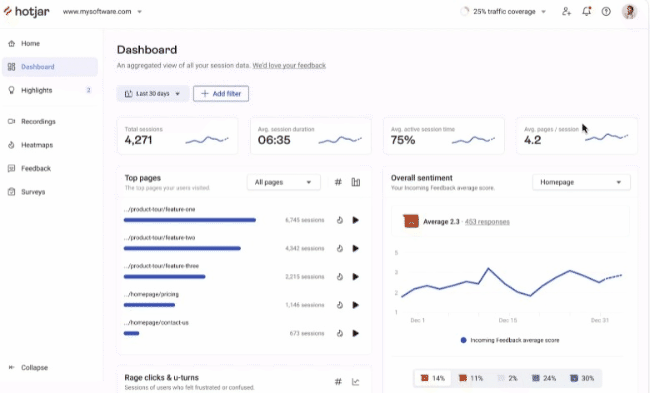
The dashboard delivers metrics on sessions, clicks, turns, moves, visited pages, user age, and much more.
One of the best things we loved while using HotJar is the option to filter the data:
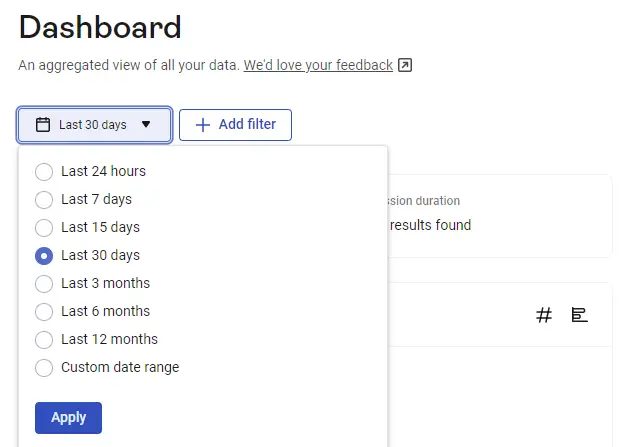
Impressively, HotJar stores data for more than 12 months. We confirmed this by testing the custom date range filter option.
Also, the tool lets you add as many data widgets as you need. You can add them from your funnels or trends:
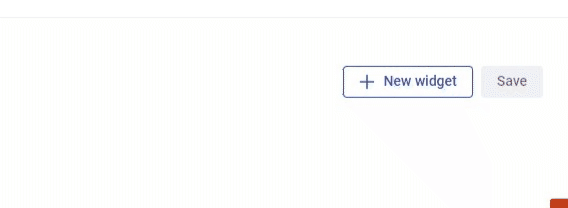
Third-party Integration
HotJar gives you more functions by supporting many third-party platforms. At least 18 native integrations are available. Among the popular ones are Slack, Google Analytics, HubSpot, and Segment:
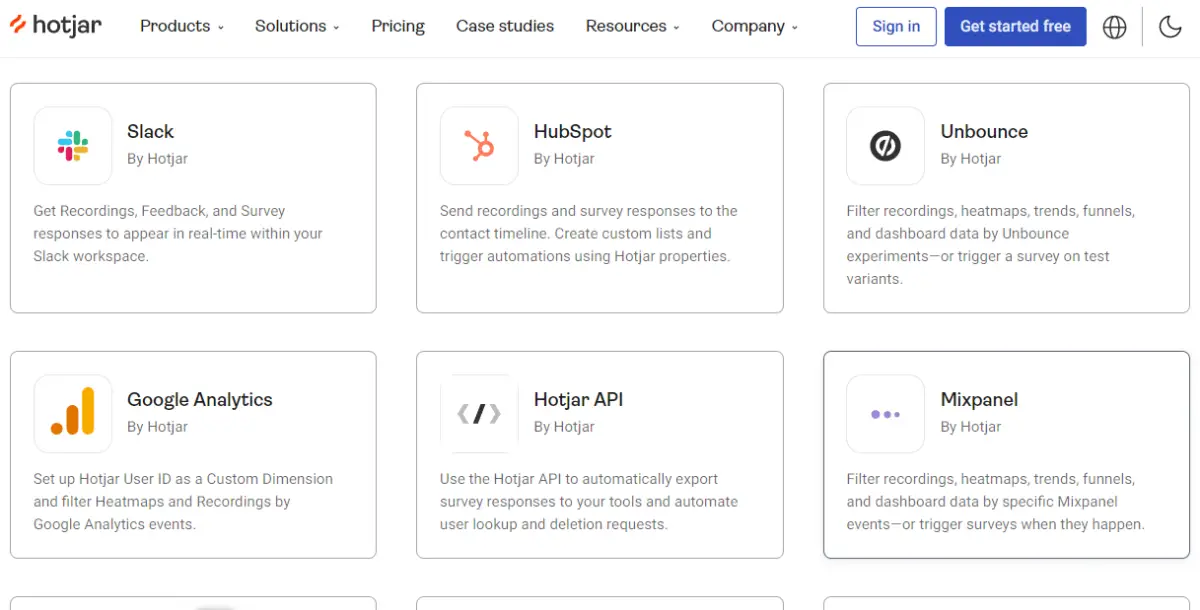
HotJar supports integrations for easy installation. These include WordPress, Shopify, Google Tag Manager, and ClickFunnels.
Also, HotJar integrates with Zapier, allowing you to integrate to thousands of other apps.
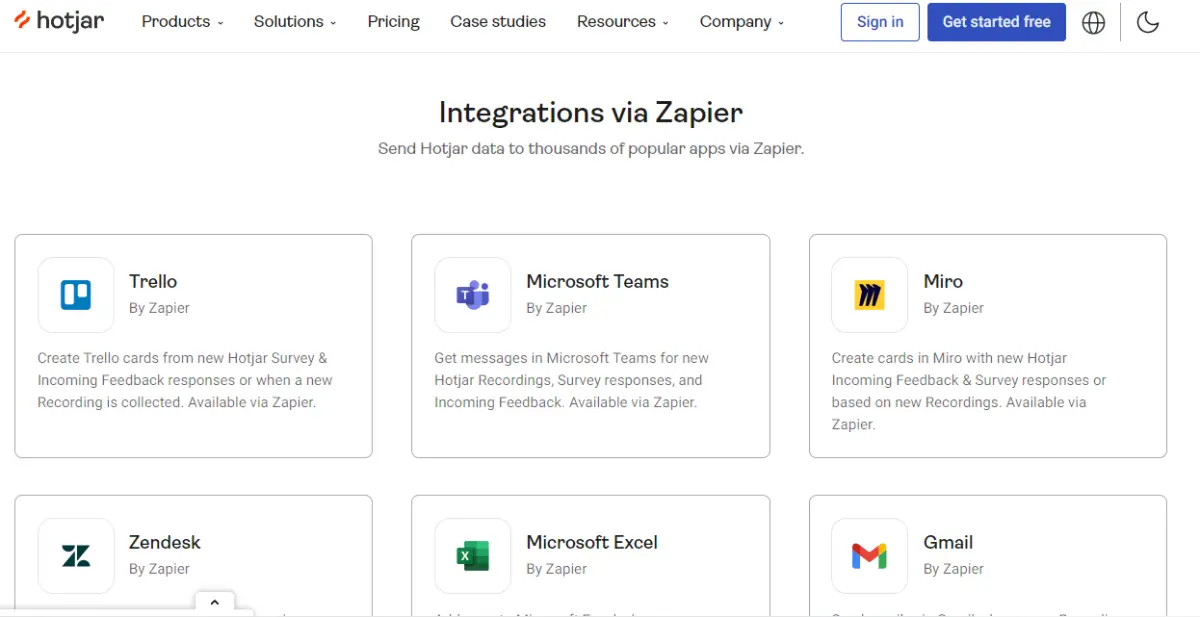
Security
Finally, HotJar’s security is worth highlighting. In particular, the platform supports 2FA, adding an extra protective layer to your account.
The feature is accessible via your account settings:
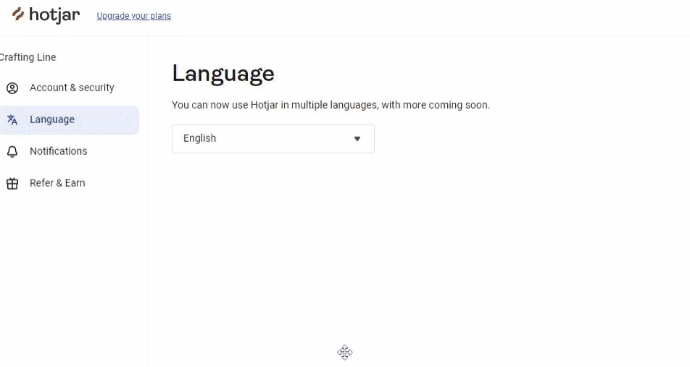
You can implement 2FA on HotJar using different authenticator apps. These include Google Authenticator, Authy, Microsoft Authenticator, and LastPass Authenticator.
We use Google Authenticator, but all other options are easy to use. Simply scan the generated QR code using your authenticator app, and you’re good to go.
If you don’t scan the code, you can generate a six-digit code with your app and enter it in the HotJar dashboard.
Recommended For You: Gain powerful, actionable on-page optimization insights with Surfer SEO to outrank your competitors and dominate the organic competition.
Hotjar Ease of Use
We did not have a hard time adjusting to using HotJar. The dashboard is cluster-free, as evident below:
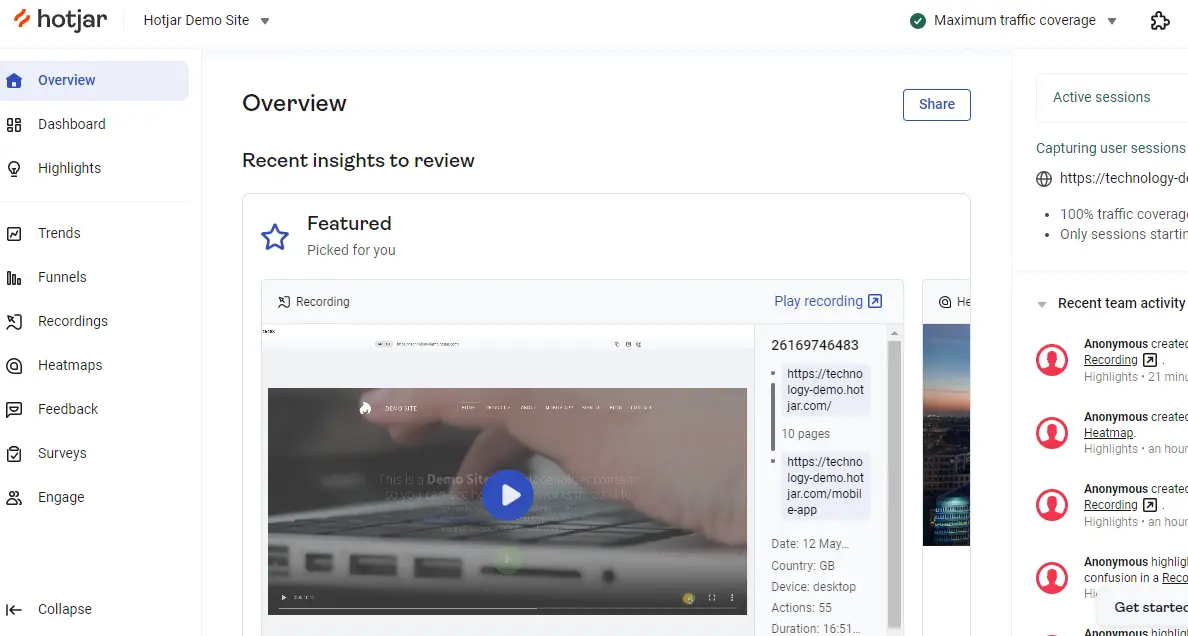
As you can see, also, all features are within quick reach from the left menu. The overview presents a rundown of your latest activities, while the right tab presents info from your team.
With these, we will always recommend HotJar as an easy-to-use tool.
One further reason is due to the WordPress extension which we use. If you use WordPress, too, you can download it from the official plugin directory:
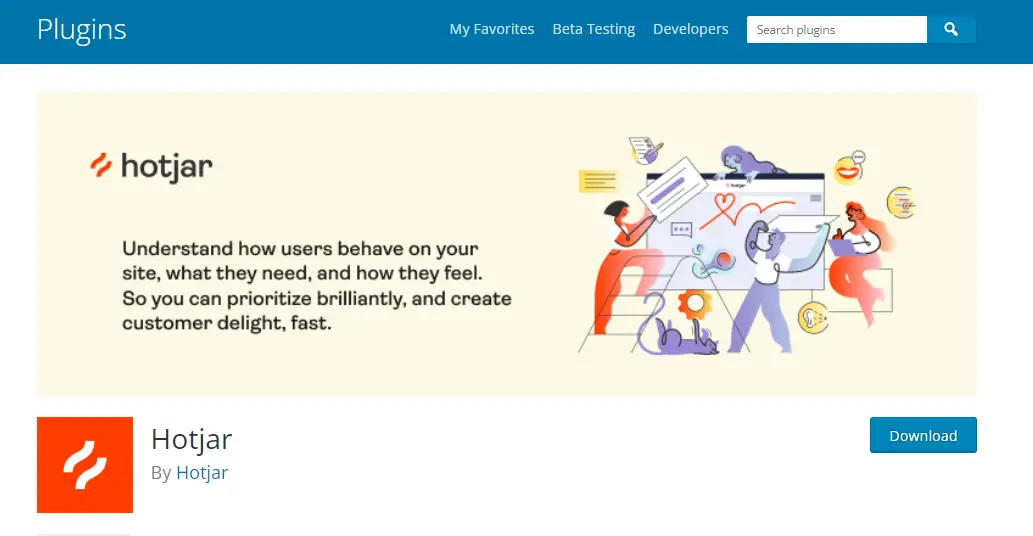
Hence, you may not need to regularly visit the website and launch your dashboard. Visualizing user behavior, collecting feedback, and measuring conversions are all obtainable via the WordPress plugin.
Hotjar Product Roadmap
Sadly, we couldn’t find any public information about Hotjar’s product roadmap.
As a result, we can’t explicitly say what to expect from the tool in the future. However, one thing is sure: the platform won’t stay stale.
The product updates page shows HotJar releases new features in short spans. Some of these updates are minor, while others are major. But they all help the tool perform better.
Most of HotJar’s recent features have been partnerships with other platforms. So, without a product roadmap, we believe users can expect more third-party integrations with the tool.
Customer Support
Whenever we have any issues with the platform, we usually use the HotJar help center. And, most often than not, it’s enough to source a solution. Nevertheless, we still contacted HotJar’s support team directly a few times.
From our experience, HotJar’s direct support needs to do better.
We couldn’t find any live chat or email support channel. However, you can chat with a bot to help find relevant articles from the help center.
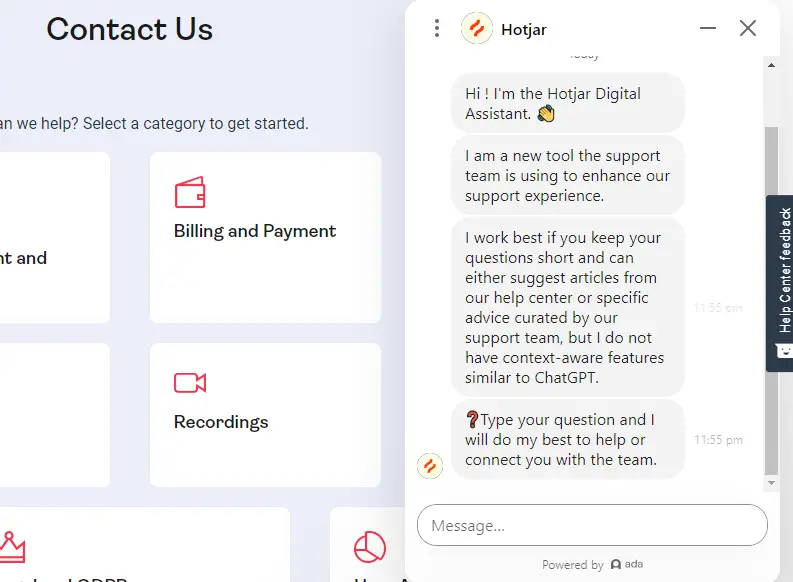
Another option is support tickets. But it could take up to a day to resolve the issue:
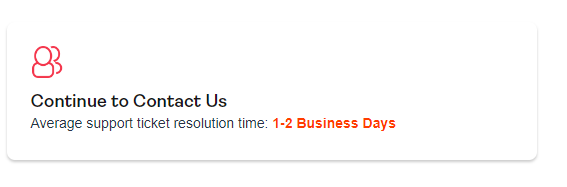
So, the best support option remains the help center. It’s a good thing that it’s comprehensive.
Hotjar Cost
HotJar has free plans, which you can get started with. But we have found from using the product that a premium plan is a requisite. The pricing differs for different HotJar products. Check it out below:
HotJar Observe Pricing
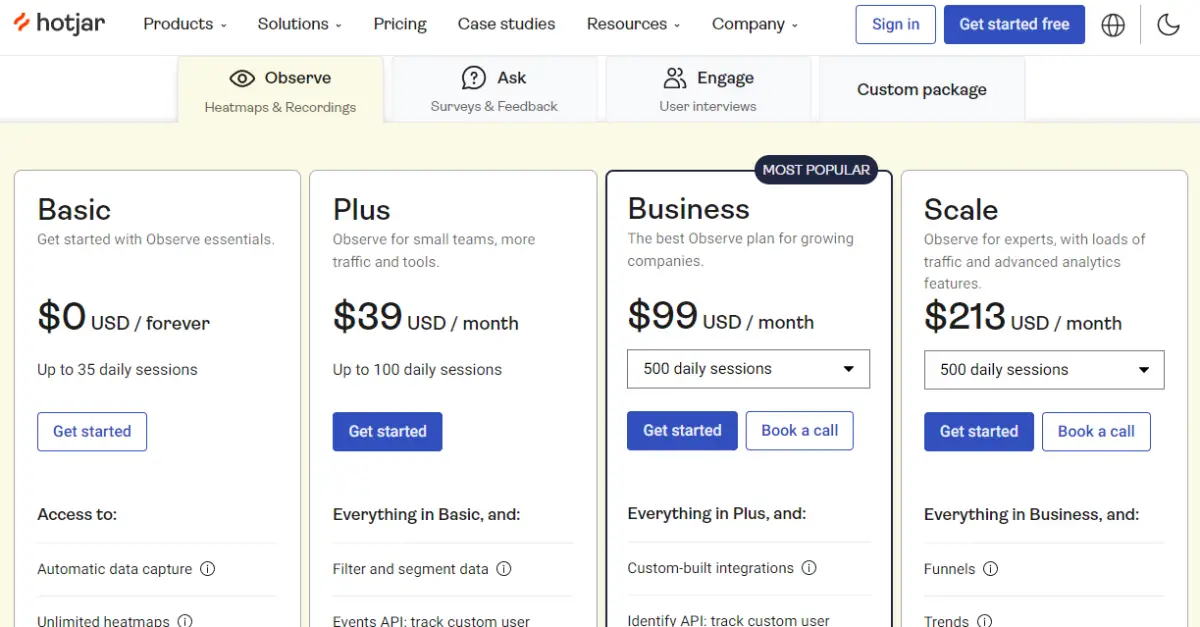
- Plus plan: $39 per month
- Business plan: $99 per month
- Scale plan: $213 per month
Hotjar Ask Pricing
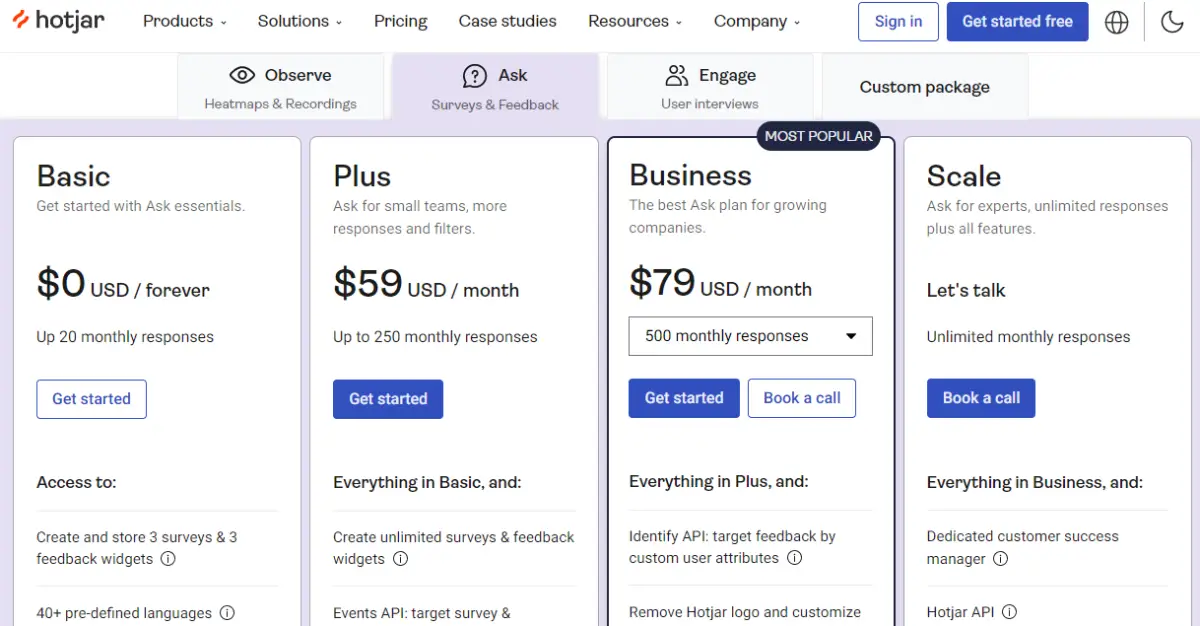
- Plus plan: $59 per month
- Business plan: $79 per month
- Scale plan: custom plan
Hotjar Engage Pricing
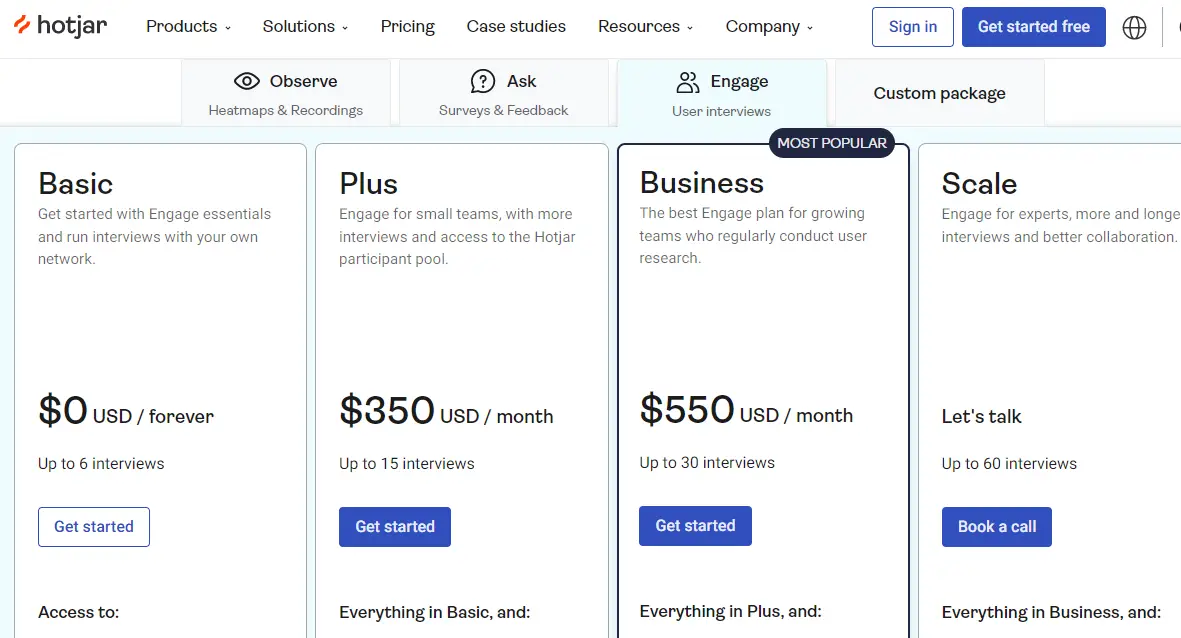
- Plus plan: $350 per month
- Business plan: $550 per month
- Scale plan: custom plan
We use the HotJar Observe Plus plan, which is relatively affordable compared to others. For HotJar Ask, we’re ok with the free plan.
You get a 20% discount if you pay annually.
However, it must be said that the platform having individual plans for each product makes it expensive.
Need More Sales Leads? Discover how to convert your website traffic into qualified leads and paying customers with Collect Chat.
Hotjar Vs. Smartlook vs. FullStory vs. Lucky Orange
We’re almost rounding up this review. But before that, let’s pitch HotJar against its top competitors. Find out if these other tools are better.
Hotjar Vs. Smartlook
Smartlook is primarily an analytics software. Hence, it provides deep insights into web visitors, just like HotJar. In particular, the tool supports heat maps and session recording.
However, Smartlook doesn’t support the features you get with HotJar Ask and HotJar Engage. And there’s only one public paid plan, tagged with a $55 per month price:

In comparison, then, HotJar has more features and a more affordable starting price.
But Smartlook has more popularity. The platform scores 4.8/5 on G2 from over 800 reviews:
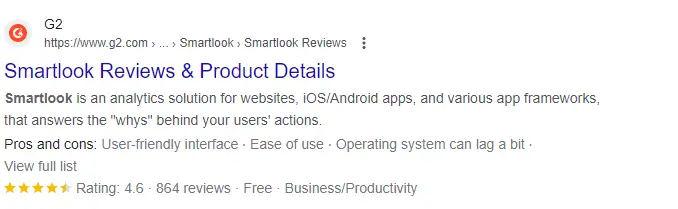
Meanwhile, HotJar scores 4.3/5 from almost 300 reviews.
Hotjar Vs. FullStory
FullStory offers users digital intelligence to understand their customers. It’s clear, then, why it’s a top HotJar competitor.
FullStory provides complete data capture, product analysis, and session insights. However, our findings show it’s an overly proprietary tool.
All FullStory pricing plans are private:
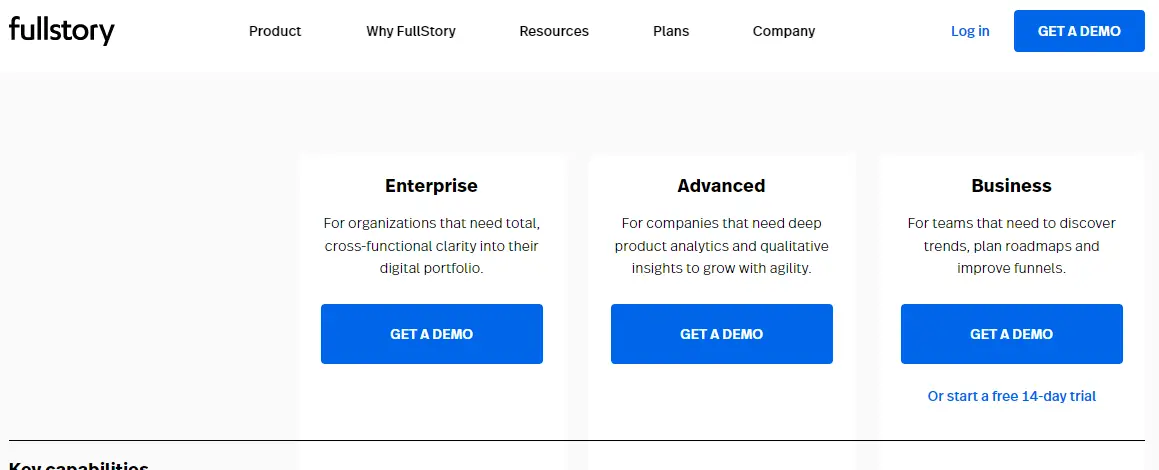
You must contact the sales team and schedule a demo to get a quote. In our experience, private pricing is usually more expensive.
HotJar and FullStory go head-to-head in terms of user reviews on G2. While HotJar scores 4.3/5, FullStory scores 4.5/5:

Hotjar Vs. Lucky Orange
Heatmaps and session recordings are Lucky Orange’s highlight features. The platform works for website optimization and also supports surveys. Therefore, it matches HotJar Observe and HotJar Engage.
However, we could only count eight integrations with Lucky Orange:
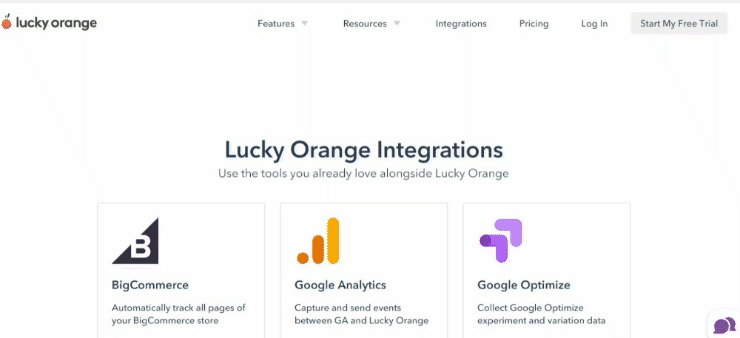
Meanwhile, HotJar supports at least three times that number. But Lucky Orange has a more affordable starting premium plan, although there’s no free plan.
On G2, Lucky Orange scores 4.6/5 with fewer reviews than HotJar:
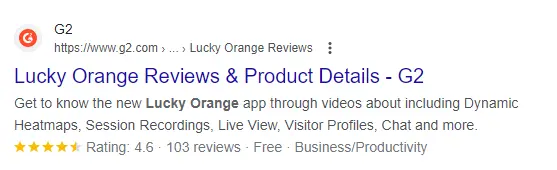
Summary of How Hotjar Compares With Similar Software
| HotJar | Smartlook | FullStory | Lucky Orange | |
| Free trial | No | Yes | Yes | Yes |
| Free plan | Yes | Yes | No | Yes |
| Paid Plan | Starts at $39 per month | Starts at $55 per month | Custom pricing | Starts at $18 per month |
| Heatmaps | Yes | Yes | Yes | Yes |
| Recordings | Yes | Yes | Yes | Yes |
| Feedback | Yes | No | No | Yes |
| Surveys | Yes | No | No | Yes |
| Live Chat | No | No | No | Yes |
| Mobile App | No | Yes | No | No |
| Integrations | 18+ | 30+ | 25+ | 8 |
| Zapier Integration | Yes | Yes | Yes | Yes |
Is Hotjar Worth the Money?
Since HotJar has individual pricing for different products, it’s difficult to box the platform in terms of cost. Observe comes with affordable paid plans. For instance, if you pay annually, it’s just $32 per month.
But with Ask and Engage, the prices go high, especially for Engage. Nevertheless, as stated, HotJar Observe is the primary product we leveraged to understand our web visitors. And drawing from our experience, the product is worth the money.
You can compare it to a platform like Smartlook that has similar features. Smartlook costs $55 monthly, even higher than HotJar Ask starting price.
Pros and Cons of Hotjar
Pros
- Easy to install
- Free plan
- Affordable pricing plans for HotJar Observe
- Supports heatmaps and recordings
- Supports suggestion box and surveys
- Multiple integrations
- In-depth metrics
- Multiple device support
- Works for automation and scheduling
Cons
- No product map
- Expensive pricing plans for Ask and Engage products
- Poor direct support
Want to supercharge your social media presence? Learn how Sendible helps us boost brand reach, save time, and maximize results. Use it to grow your audience and unleash the power of social media.
Hotjar Review 2023: Final Verdict
Can HotJar help you understand visitors’ behavior?
The answer is a firm Yes! That’s precisely what we use the tool for.
We admit the platform has its downsides, but the pros surpass them by far. Comparing HotJar with other tools shows it’s more feature-rich, and its starting plan is affordable.
Therefore, we recommend the tool. Use it to understand your web visitors just as we did. You can skip worrying about payment at the moment. Simply register a free account and see what wonders you can do.
Hand-Picked For You:
- FAQs: How to Start a Business In 2023
- FAQs: How to Grow Your Business In 2023
- FAQs: How to Fund Your Business In 2023
- Top Small Business Challenges and How to Navigate Them
- How to Rank On the Google First Page
- Backlink SEO Strategy: How to Build Quality External Links
- Small Business Leads Generation Strategies: How to Scale Your LeadsIn 2023
- How We Made Six Figures In 21 Days Just Sending Emails
Hotjar FAQs
Which one should you use, Google Analytics or Hotjar?
Google Analytics is a helpful tool that tells you what is happening on your website. HotJar does the same and more. With HotJar, you don’t just understand what is happening but why and how it is happening. Such a clearer picture makes optimization easier. So, HotJar is a more dependable tool for understanding user behavior than Google Analytics.
Is Hotjar a marketing automation tool?
No. HotJar is not a marketing automation tool. It’s a tool that helps you understand your website’s visitor behaviors. It also works for getting direct feedback and engagement. Nevertheless, you can better optimize your marketing campaigns using the insights from HotJar. Therefore, the tool still plays a role in marketing automation.
What’s the impact of using Hotjar on website performance?
HotJar has almost zero impact on your website performance. It aims to gather insights and metrics and deliver them to your dashboard. It’s not an optimization tool, so it cannot boost your website’s performance. But with the information you get from the tool, you can spot aspects of your websites that need improving. So, ultimately, HotJar can improve your website’s performance in a way.
Does Hotjar support mobile apps?
No. HotJar does not support mobile apps. The platform has no downloadable application for smartphones. There’s none for desktop, as well. You can only access the tool via the web-based application. Nevertheless, note that you can access HotJar from mobile browsers conveniently.
Does Hotjar slow websites down?
No. HotJar doesn’t slow down websites. Tests confirm it’s one of the slowest impacting tools compared to alternatives. By default, HotJar’s HTML code is minimalistic. Also, it’s loaded asynchronously and uses caching.
However, note that visitors using old browsers may experience some lag. This is because Hotjar’s JavaScript files work best with modern browsers.

