Check out our Surfer SEO Review 2023. Discover how it can help you rank on Google’s first page and gain valuable insights into your on-page SEO, content strategy, and much more.
Many SEO tools promise to help you quickly rank on search engines.
If you quickly search for the best ones, you’ll find Surfer SEO among the options. The platform is popular with millions of users globally, and we’re one of them.
We started using the tool as part of our content marketing stack in 2022, that’s less than a year ago. And we have never regretted it.
Want to Grow Your Real Estate Business? Download the Complete Grant & Funding eBook for instant access to grants, guides, and more. 80+ Grant and Scholarship Opportunities (FG, State-by-State, General & Underrepresented Groups Scholarships, Plus Grant Writing Checklist). 900+ Copies Sold Already. Get Your Copy Now
With this tool, we are able to rank on Google’s first page and even landed the first position for several competitive keywords. You’ll find all the proof you need in this article.
In this Surfer SEO Review 2023 article, we explained how we used the tool, including an honest review of its features. In the end, you’ll decide if you, too, should use Surfer SEO.
[penci_review]
You Might Also Like: Business Growth Strategies: Top 10 Ways to Grow Your Business this Year
Our Experience Using Surfer SEO
Google shook the SEO world when the company announced an extra “E” to its E-A-T guidelines. In our experience, this update has made ranking review articles on search result pages, particularly difficult.
Why? Because the extra “E” stands for experience. In other words, you can or should only review a tool you’ve used.
This wasn’t a problem for us, as we only put out reviews for tools we use and recommend. However, the new update means Google would take more time to scrutinize articles to determine whether they meet this new requirement, making it more challenging to rank these articles.
However, this wasn’t the case for us. With Surfer SEO, we were able to rank on Google’s first page within three days of publishing our review articles.
Here’s proof:

The above article took the first position for the keyword “Adsy review 2023” within four days of publishing.
Here’s another proof:
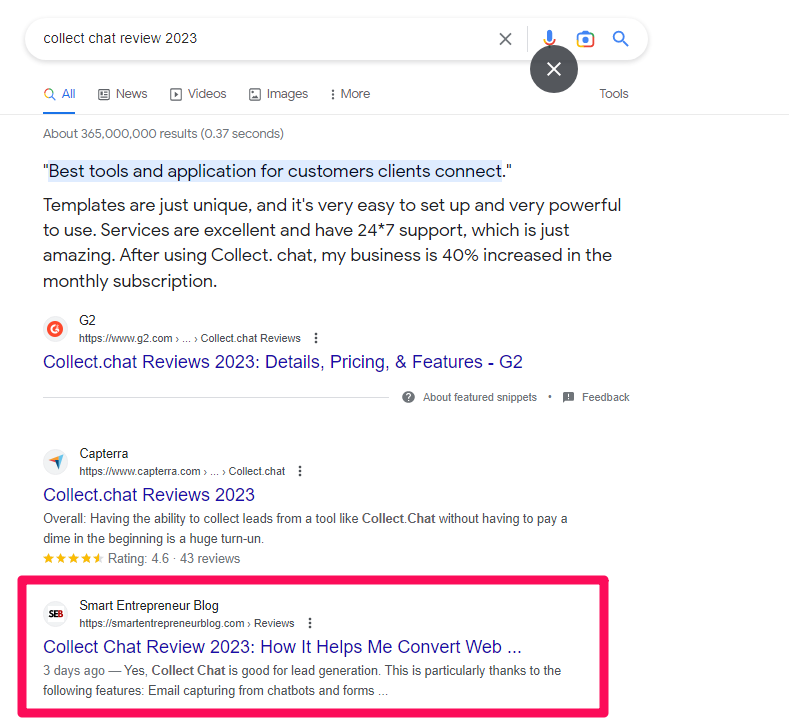
As the above image illustrates, we’re in the third position for the keyword “collect chat review 2023.”
And number two for “marketing miner review 2023.”
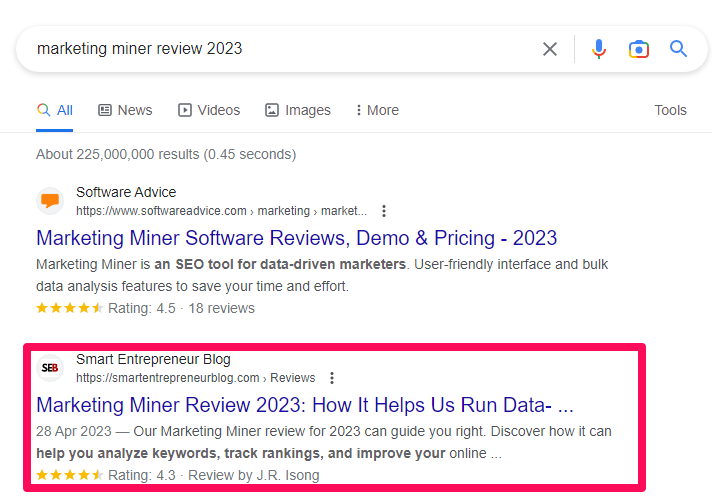
Surfer SEO didn’t just help us rank review articles.
We’re also holding our ground strongly on other article types. For the keyword “advanced HVAC SEO,” we sit comfortably in position one and also landed a rich snippet on the SERP.
Here’s proof:
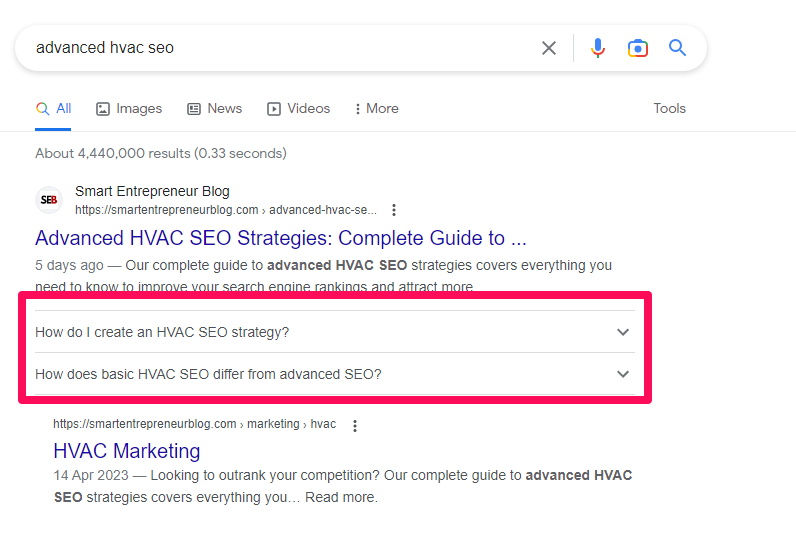
We are ranking highly for most variations of this keyword, like “advanced SEO strategies for an HVAC company.” In addition, we are also ranking for the keyword “HVAC referral marketing strategies” and its variations:
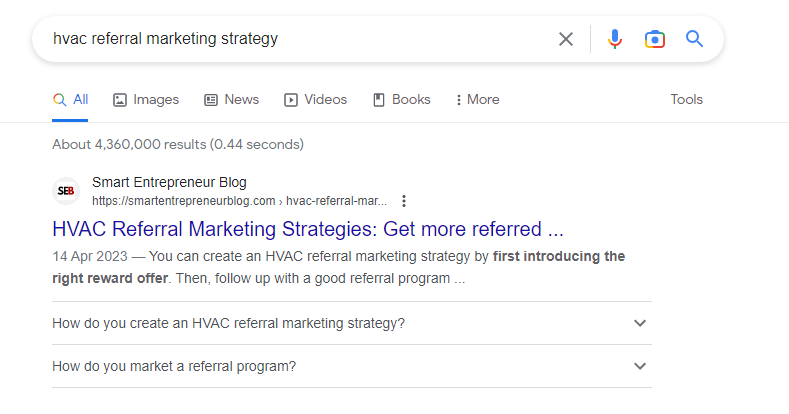
And there are more. And the good thing is we are ranking for these keywords across multiple locations worldwide.
With these, you can understand why we trust Surfer SEO and recommend it for content optimization. Our ongoing experience with the tool is excellent. Superb. And since it worked for us, it can work for you, also.
Let’s now get into the review.
Read on to find out more about SurferSEO, its features, pricing, customer support, and others.
What is Surfer SEO?
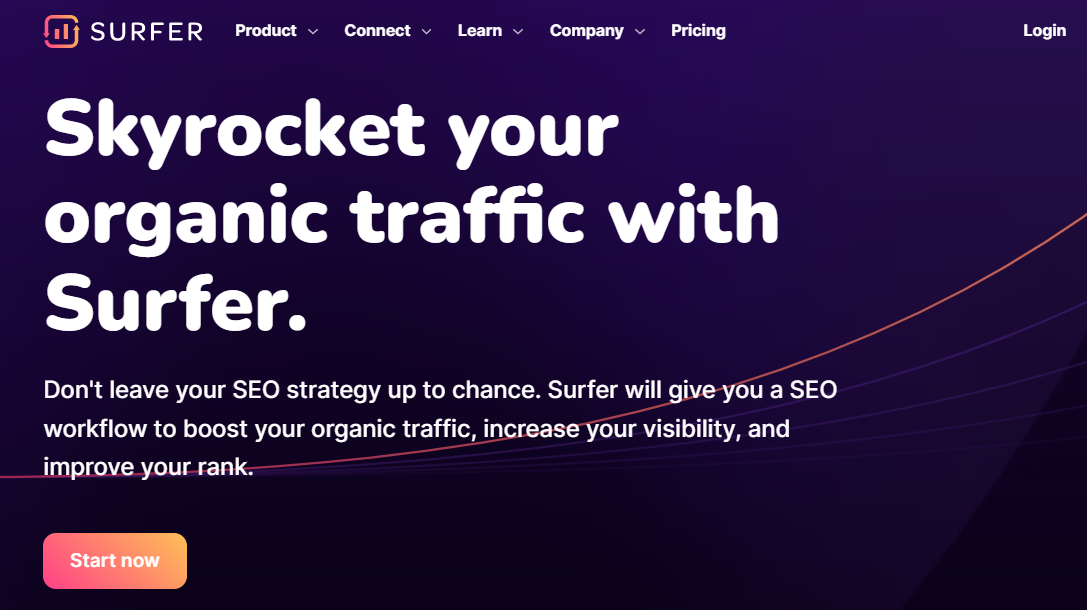
Surfer SEO promises to help website owners improve their organic traffic.
It provides instant feedback that helps content writers optimize their content to rank on the search result page. Consequently, generating quality organic traffic.
With this tool, you can:
- Get a detailed list of potential ranking keywords to include in your articles.
- Develop an ideal outline for your content.
- Get real-time feedback on the content optimization level.
- Generate headings and FAQs to include in your content.
And Surfer SEO can do a lot more.
For us, the above are primarily what we leveraged to rank on Google’s first page. Nevertheless, other SEO features may come in handy for you.
Let’s get to know them.
Surfer SEO Key Features
After trying out Surfer SEO, we identified eight main features anyone interested in ranking on Google can use. Let’s explore them in detail.
Content Editor
When optimizing your articles for SEO, the Surfer SEO content editor is your main tool.
It’s a writing assistant that rates your content with a real-time SEO score. In addition, you can follow up on the added keywords seamlessly. Besides its efficiency, we enjoy using the SurferSEO content editor because it’s intuitive.
Here’s a screenshot of its interface:
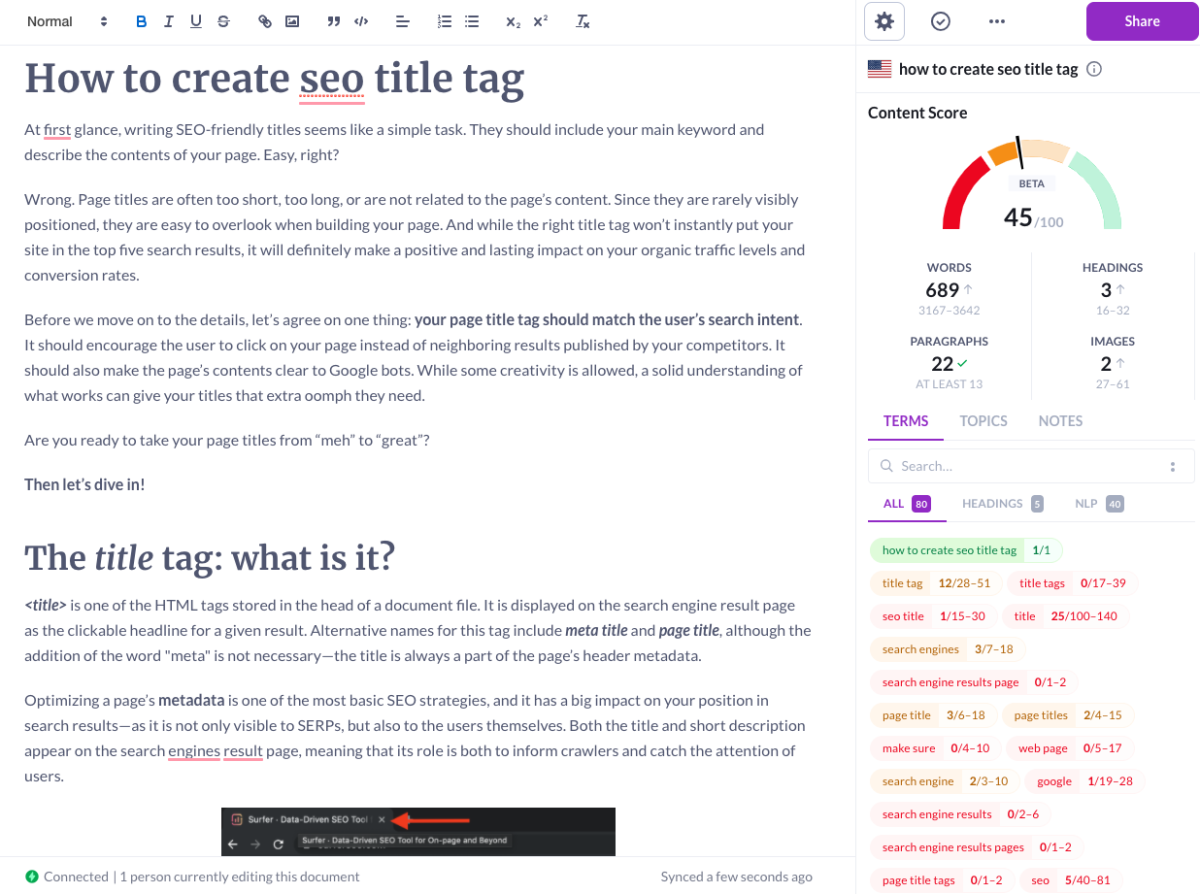
As you create your content, none of the optimization features get in the way. As the picture shows, all are well arranged on the right panel.
You don’t always have to type your articles directly into the Surfer SEO content editor.
You can prepare them on Docs or MS Word and paste them afterwards. Then, you can optimize it. This works well for us since the content editor can be annoyingly slow.
Keyword Research Tool
One technique that helps our content rank is adding many related keywords to our articles. Also, we do create content pillars using topic clusters from a main keyword.
We use the Surfer SEO keyword research tool to discover these related terms. It’s a simple tool that’ll uncover dozens of keywords in just a minute.
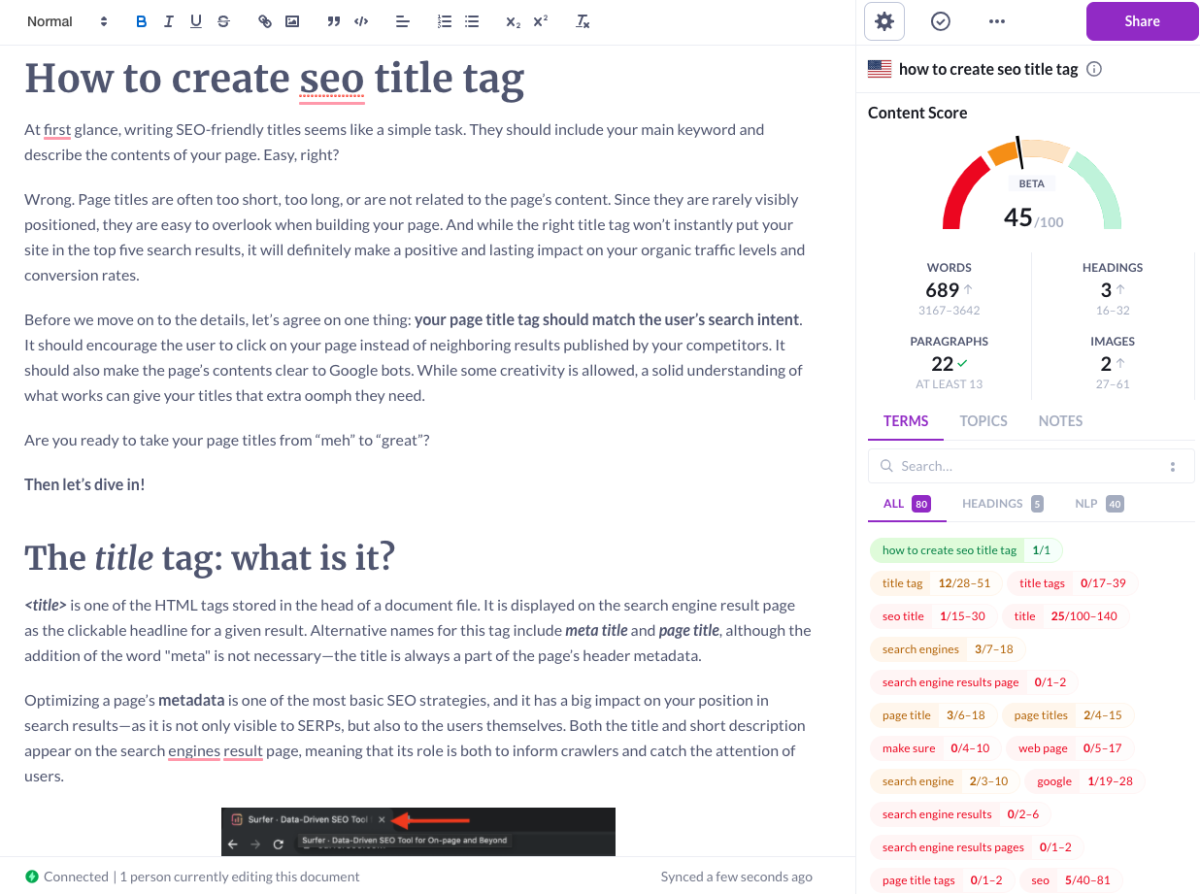
You can access this tool via the Surfer SEO content planner. Then, enter a seed keyword and proceed. Instantly, the tool will generate many related phrases.
It’s up to you to decide on which to include.
However, to further assist you, the keyword research tool includes filters. You can filter by search volume, intent, and relevancy. All these help you pick the best keywords.
Outline Builder
Outlines serve as the building blocks for any well-written article.
Based on our experience as a business that creates content at scale, they are challenging to put together. However, the Surfer SEO outline builder streamlines this for us.
You can access it by clicking the “Outline” button on the editor. Surfer SEO also offers it as a free tool. So, you can use it without subscribing to a plan.
To use it, simply enter your article topic in the provided space. In the below image, we’re generating an outline for “Top SEO tools for marketers.”
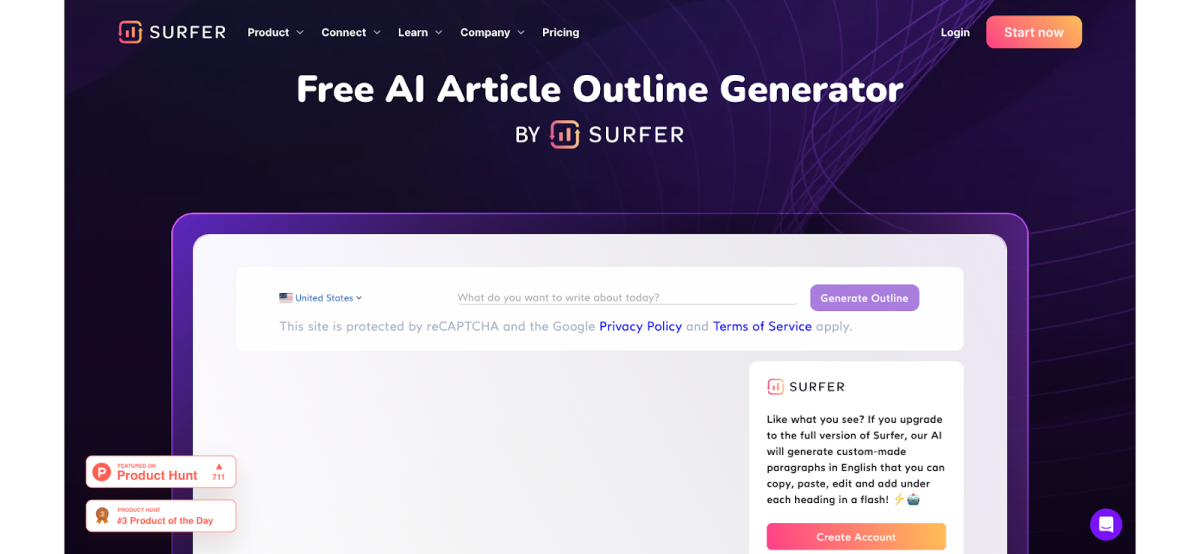
When you hit the “Generate” button, you get a suggested outline in about 20 seconds. Here’s what we got for the SEO tools topic:

We have found from using this product that the outline generator isn’t perfect.
Most often than not, you’ll still have to edit the suggested headings. But it gives you a head start, nevertheless.
SEO Audit
An SEO audit gives you a detailed overview of how friendly your website is to search engines.
It’s one of Surfer SEO’s key features. The tool doesn’t just focus on on-page content optimization but on your entire website’s SEO health.
With the SEO audit tool, you can find and fix SERPs errors on your website.
However, we mainly use the tool to repurpose old content. For that, we focus on the content score of our website’s top-ranking pages.
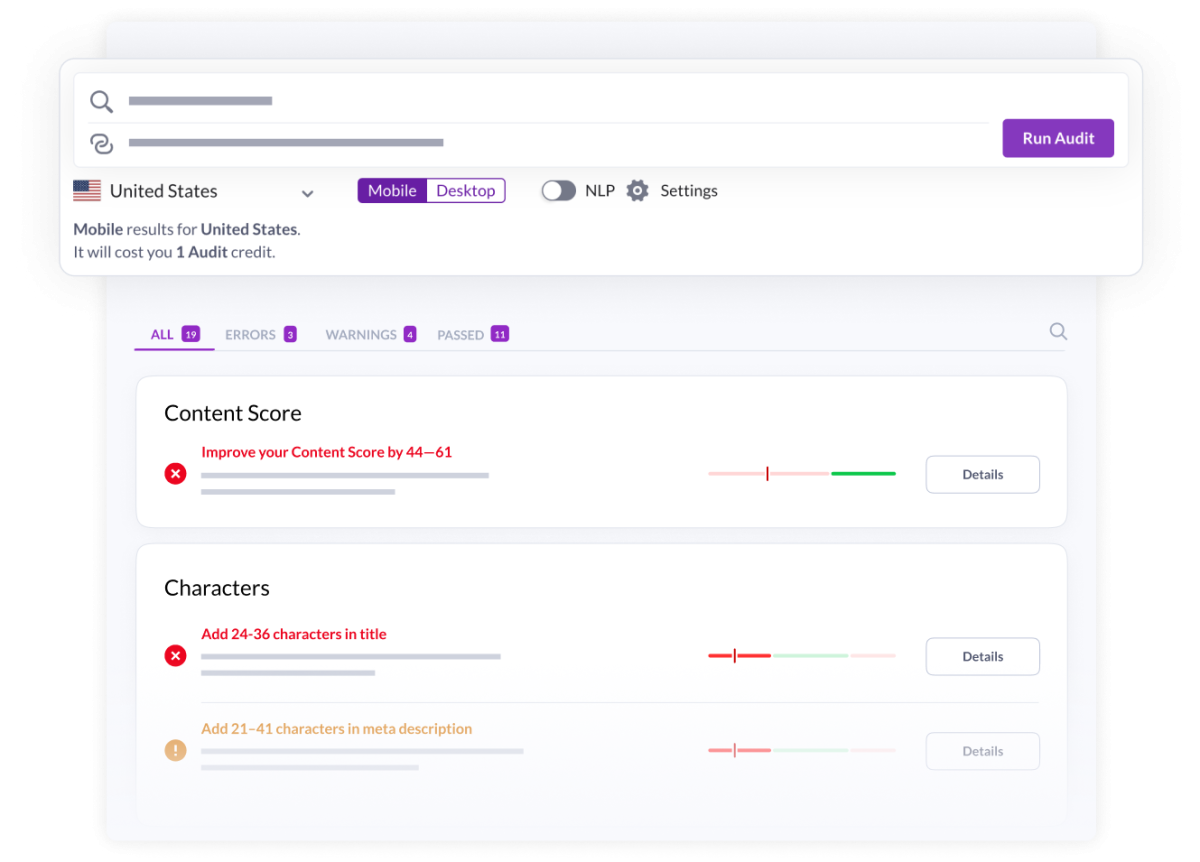
Accordingly, Surfer SEO will identify keyword omissions, stuffing, and density. All these affect page rankings. The tool will suggest resources to remedy the errors.
From our observations, these suggestions work. However, some can be highly technical and require an expert hand. You can email us if you need help.
Multi-language Support
Surfer SEO supports multiple languages.
Besides English, the second primary language Surfer SEO supports is Spanish. If you’re a Spanish content creator, you can use the tool to rank in European, North American, and South American countries where they speak the language.
You get all the optimization tools at your disposal.
It also supports other widely spoken languages, including French, German, Italian, Japanese, Korean, Portuguese, and Russian.
Plagiarism Checker
The last thing you want is for Google to detect plagiarized content after plagiarized content on your website. If that happens, you’ll be lucky to rank on the search engine’s 10th page.
Surfer SEO has a feature to prevent that from happening with a native plagiarism checker. The tool is built into the content editor. So you can verify the originality of your text in real-time as you write.
The tool identifies duplicate word matches, sentences, paragraphs, and sources. In the text, the plagiarized content is also highlighted in red:
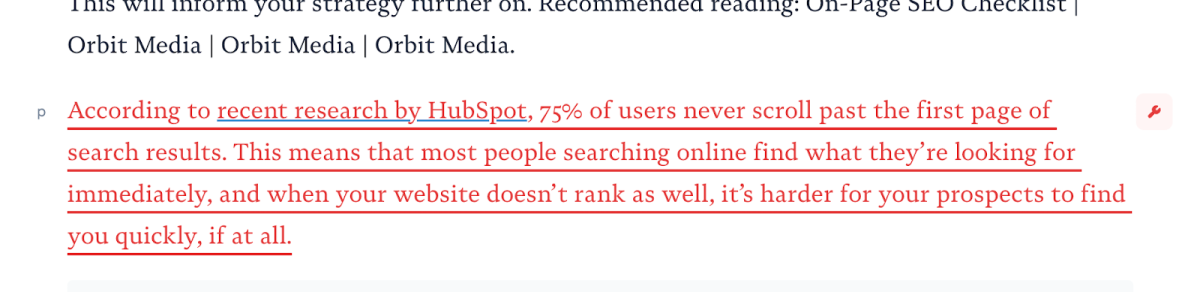
With this, you know which areas to edit to make your content original. After editing, recheck to see the new plagiarism state after ten minutes.
Keyword Surfer Extension
While using Surfer SEO, you don’t have to launch the platform’s URL to access its features. You can access them on the go using the browser extension. In particular, the extension works for keyword analysis.
Notably, the Keyword Surfer Extension is only available for Google Chrome. This wasn’t a problem for me since I use Google Chrome.
However, some of our team members are more comfortable with Mozilla Firefox, Microsoft Edge and Opera. And it would make sense if Surfer SEO creates a version for these browsers to cater to everyone.
Third-party Integrations
Surfer SEO gives you more functionality with third-party integrations. In particular, you can connect the tool with the following platforms:
- Jasper AI
- WordPress
- Google Docs
- Semrush
Integrating with WordPress was straightforward. Download. Install. Activate. Log in, and that’s all.
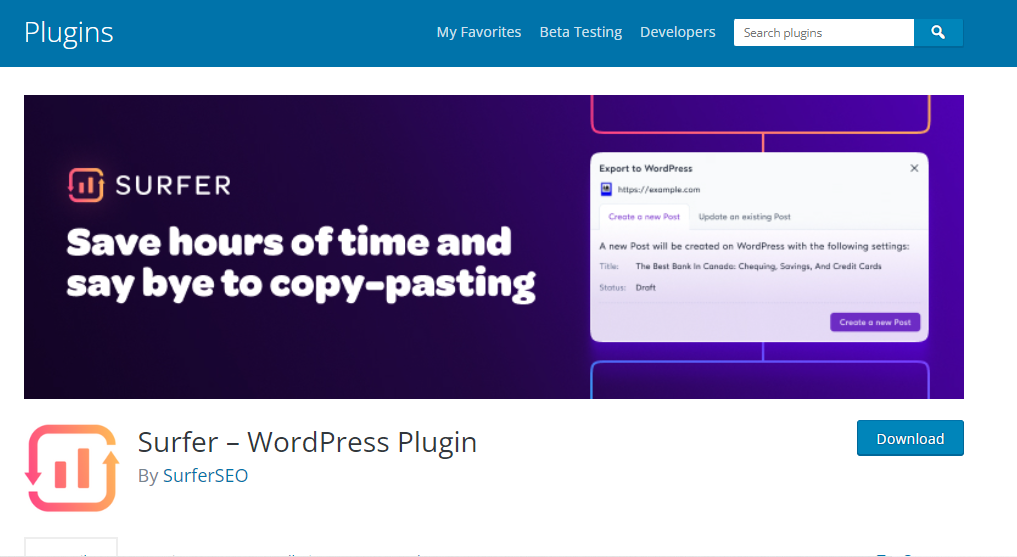
Another we found helpful was the Google Docs integration.
If you’re like us and usually create content with Google Docs, you’ll appreciate the integration as well.
We didn’t try the Jasper AI integration since we write our articles ourselves and not with AI. So, we can’t say how seamless integrating with the app is.
Surfer SEO Ease of Use
Surfer SEO is intuitive.
However, we did spend time setting up the tool for the first time. But signing up was straightforward. You can save time by registering with your Gmail account.
The user interface is less overwhelming.
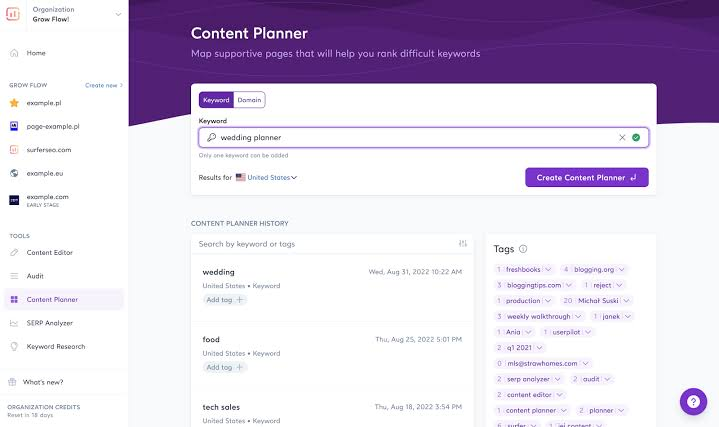
All features are laid out on the left menu for easy access.
Need to outrank competitors? Get hundreds of quality backlinks to boost domain authority, generate referral traffic, and get ahead of the competition.
Customer Support
Surfer SEO has live chat support, which anyone can access, whether they’re a premium user or not. We tested this help channel and can confirm it’s relatively prompt. You can get responses in under 30 minutes.
If you prefer to do things more traditionally, you can send an email to the customer care team. It’s commendable that SurferSEO has exclusive emails for different inquiries. This ensures your queries are handled by specialized staff members.
Besides reaching the support team, you can seek help on your own.
For that, visit the rich Knowledge Base. The Knowledge Base has sections on getting started, account and subscription, and using other features.
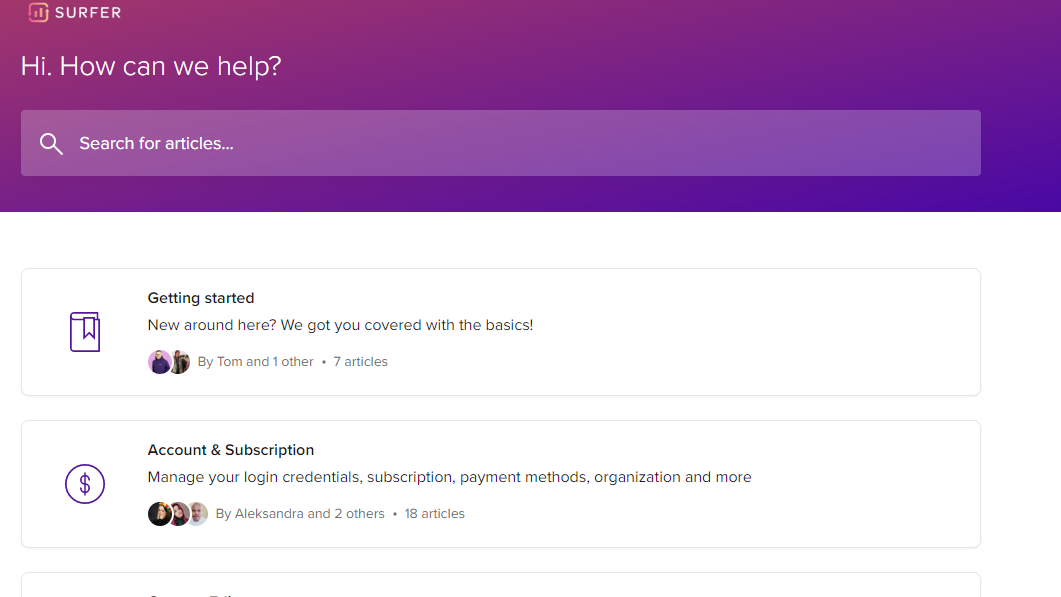
Furthermore, if you’re new to SEO, you’ll appreciate the learning resources on the Surfer SEO website. These include the Surfer Academy and SEO Writing Masterclass.
Surfer SEO Pricing
Surfer SEO has four primary pricing plans. You can pick any depending on the scale of your business. The plans include the following:
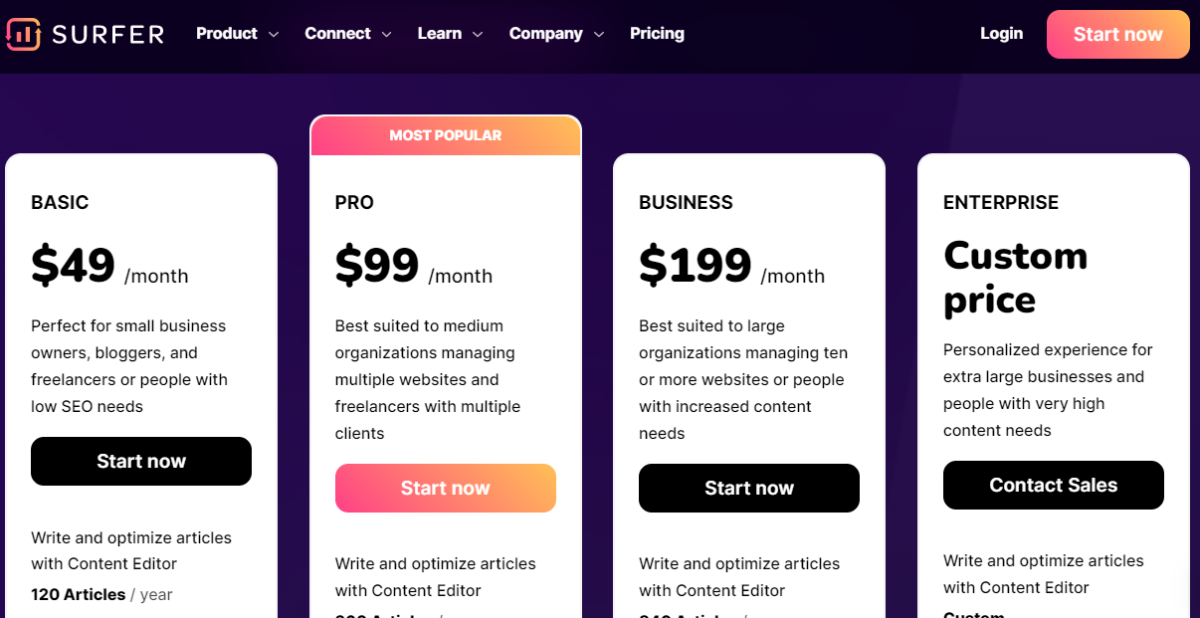
- Basic: $59 per month
- Pro: $119 per month
- Business: $239 per month
- Enterprise Plan: custom pricing
You get a 17% discount when you pay annually.
The basic plan lets you create up to 120 articles per month. That could work for you, but it only supports one user.
As a result, we recommend the Pro plan, which supports up to 360 articles per month. That’s the plan we use since we create up to 25 articles monthly. And it supports up to three users.
The Business plan will accommodate 840 articles monthly. You can consider it if you’re an agency. For more articles, opt for the Enterprise plan and negotiate a workable quote.
Surfer SEO Vs. MarketMuse Vs. Frase Vs. Clearscope
For some articles, we still enjoy other SEO content optimization tools. However, Surfer SEO remains our best. Let’s place Surfer SEO side by side with these other tools to see how it compares.
Surfer SEO Vs. MarketMuse
MarketMuse works as a platform for developing winning content strategies. Like Surfer SEO, it works for keyword research, optimization, and analysis.
However, it lacks some strong points like SEO audit, plagiarism checker, and third-party integrations.
Furthermore, we observed that the MarketMuse interface is not as intuitive as that of Surfer SEO. Here’s the Market Muse interface;
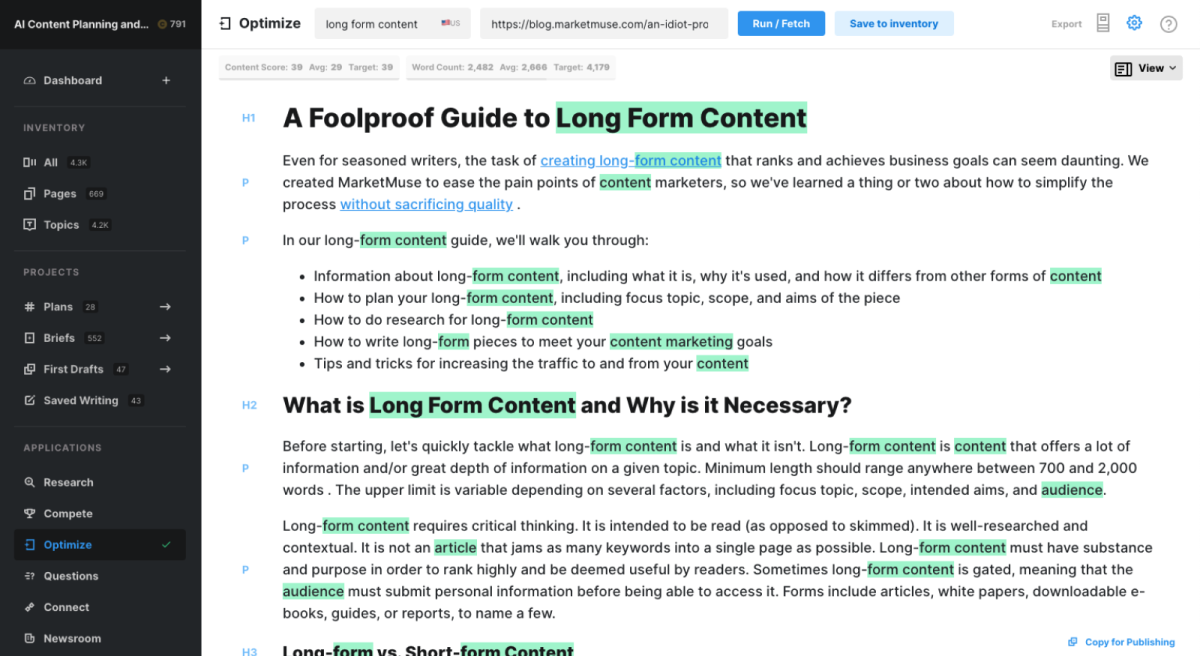
Then here’s Surfer SEO’s:
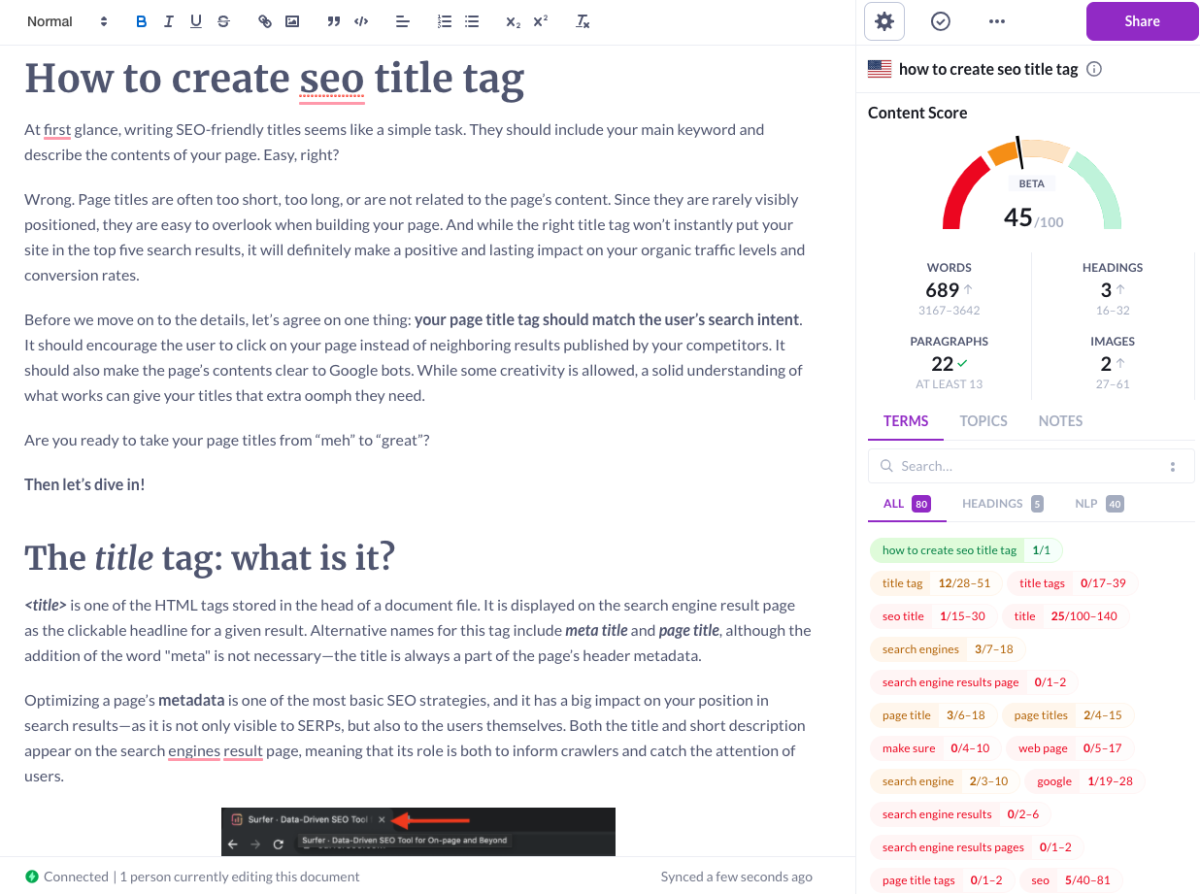
This doesn’t necessarily mean the Market Muse is complex to use. It’s simply that Surfer SEO will be easier to work with.
For pricing, Market Muse has a free plan. But it’s almost unusable as it supports only 10 queries. The starting premium plan, which supports 100 queries, costs $149 — much more expensive than Surfer SEO.
Surfer SEO Vs. Frase
Frase employs AI to help marketers create perfect SEO content. But on the first trial, we discovered the tool isn’t as advanced as Surfer SEO. This reflects in it not being available on mobile.
Here’s what you get if you attempt using Frase on an Android or iOS smartphone:
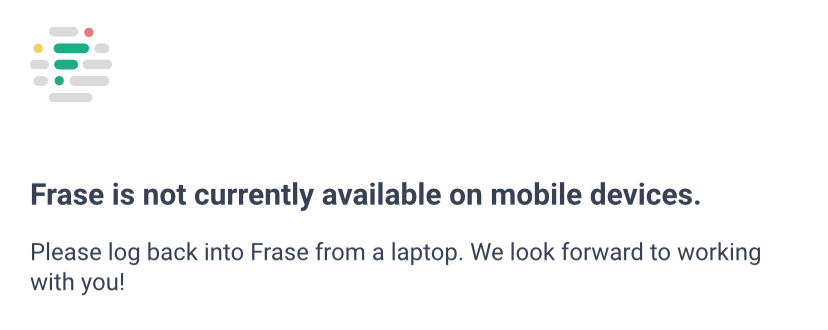
Frase is relatively more affordable than Surfer SEO. That’s understandable, considering the latter platform has many more features. To use Frase, plans begin at $14.99 per month.
Furthermore, based on first-hand experience, Frase has poor customer support. Live chat and email support are unavailable. You can only submit a query form or use the Help Center.
And then wait for answers. A N0-No, for us.
Surfer SEO Vs. Clearscope
Clearscope matches Surfer SEO in a lot of areas. It’s an AI-powered platform and works for all-around content optimization. The interface is smooth.
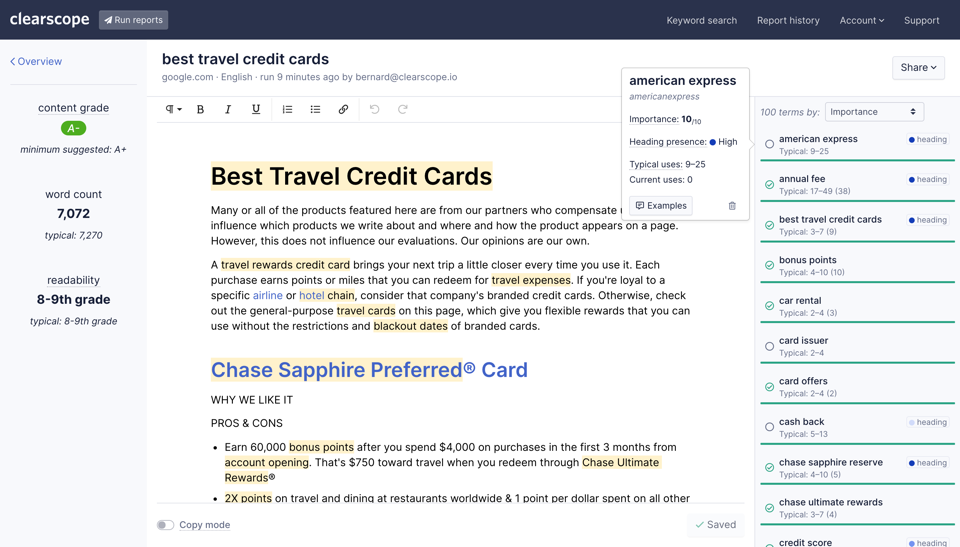
In addition, Clearscope includes plugins for WordPress, Google Docs, and other platforms.
Yet, the platform falls short in terms of support. You can’t get real-time support as live chat is unavailable. You either send an email or submit a support form.
Regarding pricing, you’ll need to pay more to use Clearscope. Plans start at $170 per month.
Summary of How Surfer SEO Compares With Other Platforms
| Surfer SEO | MarketMuse | Frase | Clearscope | |
| Free Account | ✖️ | ✔️ | ✖️ | ✖️ |
| Paid Pricing | Starts at $59 per month | Starts at $149 per month | Starts at $14.99 | Starts at $170 per month |
| Live Support | ✔️ | ✖️ | ✖️ | ✖️ |
| Keyword Research | ✔️ | ✔️ | ✔️ | ✔️ |
| Site Auditor | ✔️ | ✖️ | ✖️ | ✖️ |
| Plagiarism Checker | ✔️ | ✖️ | ✔️ | ✔️ |
| Content Editor | ✔️ | ✔️ | ✔️ | ✔️ |
| Outline (Brief) Generator | ✔️ | ✔️ | ✔️ | ✔️ |
| Mobile App | ✖️ | ✖️ | ✖️ | ✖️ |
| Google Docs Integration | ✔️ | ✖️ | ✔️ | ✔️ |
| Browser Extension | ✔️ | ✖️ | ✔️ | ✖️ |
| AI Writer | ✖️ | ✔️ | ✔️ | ✔️ |
G2 Rating | 4.8 out of 5 (457 reviews) | 4.6 out of 5 (199 reviews) | 4.9 out of 5 (284 reviews) | 4.9 out of 5 (85 reviews) |
| TrustPilot Rating | 3.1 out of 5 (11 reviews) | ✖️ | 2.1 out of 5 (43 reviews) | ✖️ |
| API Access | ✔️ | ✔️ | ✔️ | ✔️ |
| Free Tools | ✔️ | ✔️ | ✔️ | ✖️ |
| Content Optimization | ✔️ | ✔️ | ✔️ | ✔️ |
| Content Audit | ✔️ | ✔️ | ✔️ | ✔️ |
Does Surfer SEO Worth the Money?
Surfer SEO may not have a free account like some other content optimization tools, but the pricing plans are workable. Above everything, you get value for your money.
Of the tools compared, only Frase is more affordable than Surfer SEO. And that’s because the tools lack advanced features.
For the other two, pricing starts at over $100 per month. Meanwhile, you can use Surfer SEO for just $59 each month. And if you pay annually, you get a hefty discount.
Pros and Cons of Surfer SEO
Pros
- Intuitive content editor tool
- In-depth keyword research tool
- Third-party integrations
- Comprehensive SEO auditing
- Easy-to-use browser extension
- Multi-language support
- Prompt customer support
Cons
- No free account
- The browser extension works for Chrome only
Need More Sales Leads? Discover how to convert your website traffic into qualified leads and paying customers with Collect Chat.
Surfer SEO Review 2023: Final Verdict
With Surfer SEO, ranking on Google’s first page is possible, and our website is proof. Simply use the keyword research tool to find ideal keywords to add to your articles. Then, work with the content editor to ensure you insert these keywords appropriately.
Also, leverage the SEO audit to identify other SEO issues your website may have. And the plagiarism checker will ensure your text is original. Apply these to your content marketing strategy, and your rankings will skyrocket.
The best thing is that doing all these is straightforward. Surfer SEO is intuitive and features plugins and a browser extension that makes utilization easier.
You can start using the tool today by picking a suitable pricing plan. We recommend the Pro plan, but you can also start with Basic.
Hand-Picked For You:
- FAQs: How to Start a Business In 2023
- FAQs: How to Grow Your Business In 2023
- FAQs: How to Fund Your Business In 2023
- Top Small Business Challenges and How to Navigate Them
- How to Rank On the Google First Page
- Backlink SEO Strategy: How to Build Quality External Links
- Small Business Leads Generation Strategies: How to Scale Your LeadsIn 2023
- How We Made Six Figures In 21 Days Just Sending Emails
Surfer SEO FAQs
Is Surfer SEO free?
No, Surfer SEO isn’t free. The tool doesn’t offer a trial. You have four paid plans to go with if you want to access the platform. You can pay monthly or annually. But when you pay annually, you get a 17% discount.
Is Surfer SEO legit?
Yes. Surfer SEO is a 100% legit tool. As a matter of fact, it’s the most popular platform for SEO content optimization on the internet. The tool boasts millions of users, which would be impossible if it wasn’t legit. Furthermore, on popular review platforms, Surfer SEO has high ratings. On G2, for instance, the tool scores 4.8/5 from over 450 reviews.
What are the best features of Surfer SEO?
The best features of Surfer SEO include the content editor, keyword research tool, and third-party integrations. The keyword research tool provides rich keywords to nourish your content. The editor ensures articles are well crafted. And the third-party integrations allow more functionality and ease of use.
Can you use Surfer SEO for YouTube?
Yes, you can use Surfer SEO for YouTube. YouTube ranks videos using keywords, among other factors. With Surfer SEO, you can find the perfect keywords to add to your visual content. You can do this seamlessly using the browser extension for Google Chrome.
How do I get a high score on Surfer SEO?
You can get a high score on Surfer SEO by writing quality content in line with the tool’s keyword suggestions. In particular, the more keywords you include, the higher your ranking. However, if you stuff keywords to get a high number, the tool will score you low.

