Learn how to use Surfer SEO for data-driven on-page optimization in 2023. This comprehensive guide will walk you through the latest strategies for on-page SEO. Read now to stay ahead in the ever-evolving world of search engine optimization.
On-page SEO involves optimizing individual web pages to rank higher in search results.
It includes keyword distributions and optimization, meta descriptions, header tag usage, internal linking, and image optimization. On-page optimization is essential to winning the SEO game. However, you’ll have to roll up your sleeves to kill it.
This article explores how to pull this off with Surfer SEO.
Want to Grow Your Real Estate Business? Download the Complete Grant & Funding eBook for instant access to grants, guides, and more. 80+ Grant and Scholarship Opportunities (FG, State-by-State, General & Underrepresented Groups Scholarships, Plus Grant Writing Checklist). 900+ Copies Sold Already. Get Your Copy Now
It provides real-time data and actionable insights to optimize your web pages for better search engine visibility. The tool does wonders for us. Today, nearly 100 percent of our new visitors’ website traffic is organic, accounting for over 70 percent of our total web visits.
Here, we shared how Surfer SEO can also help you stay ahead of the curve.
You Might Also Like: Business Growth Strategies: Top 10 Ways to Grow Your Business this Year
Surfer SEO Overview
Surfer SEO is a cloud-based SEO tool for optimizing websites for search engines.
It helps you to improve your website’s on-page optimization with real-time analysis of the top-ranking pages for your target keywords.
With Surfer SEO, you can analyze key metrics, such as content length, keyword density, internal linking structure, etc., to identify areas for improvement and make data-driven decisions about optimizing your website.
The Surfer SEO’s top features include:
- Content Editor
- On-page optimization tools
- Keyword research
- Backlink analysis
- SERP analysis
- Content planner
Pricing
- Basic plan ($49 per month)
- Pro plan ($99 per month)
- Business Plan ($199 per month)
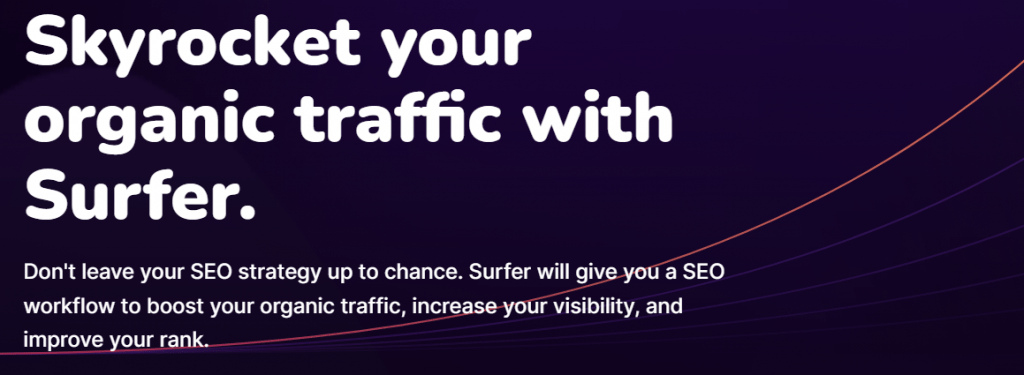
Related Post: How to use Surfer SEO: Tips from the people who built it
Doing Advanced On-Page SEO With Surfer SEO
Do on-page optimization like a pro. Action these eight tips to get it done with Surfer SEO effortlessly.
1. Find the right keywords
Keyword research is vital for on-page optimization.
From our experience, using Surfer SEO’s keyword surfer cam helps you find hundreds of related keywords for your content.
You can do so, too, by downloading and installing Surfer’s chrome extension. Then, input your primary keyword into the Google search engine.
Alternatively, use Surfer SEO’s content editor tool.
To do this, log in to your Surfer account and select the content editor tool. Then, input your keywords or phrases and click the “create content editor” button. It opens a new page you can create your content on.
You’ll also notice a column at the right side of the page where Surfer recommends lots of keywords you can use. The content editor tool saves you the time you could’ve spent researching keywords.
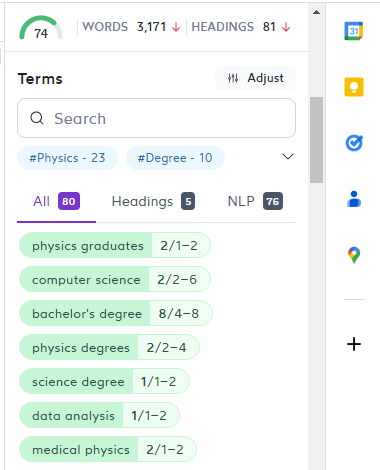
2. Write high-quality content
Quality content is the heart of on-page SEO.
Surfer SEO can help you write better content by analyzing the top-ranking pages for a given keyword and providing suggestions for optimizing your content to meet the expectations of both search engines and users.
Here are some ways in which Surfer SEO can help with content creation:
Content Strategy
Surfer SEO’s Content Planner feature provides keyword research data, search volume, and competition analysis to help create an effective content strategy.
Building Outline
With Surfer SEO’s Content Editor, you can create a content outline based on the top-ranking pages and their structure. This allows you to follow a proven formula for creating successful content.
Surfer Content Editor
Surfer SEO’s Content Editor is a feature that provides real-time feedback on your content as you write.
It analyzes your content against the top-ranking pages for your target keyword.
Recommended Post: How to Create Compelling Content Your Customers Will Love
3. Use the right keyword density
Keyword density is the number of times a phrase or keyword appears on a particular page compared to the number of words on the page.
Surfer SEO’s content editor provides the keywords for particular content and suggests the number of times you should use a keyword.
When using this Surfer tool, you should see a column on the right side of your screen where keywords are listed alongside the number of times you must use them to boost your SEO score.
By default, all keywords are highlighted in red, but when you use a particular phrase or word the recommended number of times in your content, the highlight changes to green.
If you don’t know how to use any suggested keywords, click on them to see how your competitors used them in their content.
However, overusing a keyword reduces your SEO score. Hence, you must adhere to the number of times Surfer suggests you use a keyword.
You Might Also Like: The Top 15 Small Business Challenges and How to Navigate Them
4. Optimize your heading tags with keywords.
Optimizing heading tags with relevant keywords can help improve on-page SEO by providing search engines with a clearer understanding of the content on a web page.
When using the content editor tool, click on the Heading button at the right side of your screen. This will display several Surfer-recommended keywords for your heading tags.
These keywords are related to your H1 and will increase your content score.
However, we advise you to use keywords in a natural and relevant way and not overdo them, as this can negatively impact SEO.
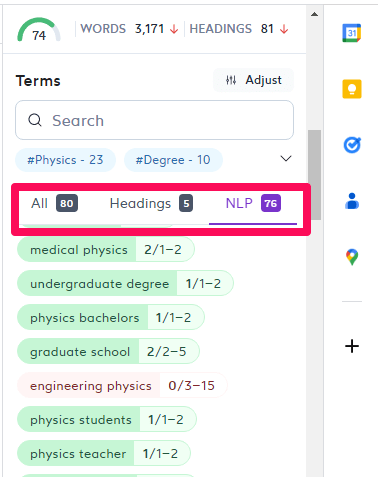
5. Turn on NLP
NLP (Natural Language Processing) helps Google to understand your content context.
Enabling this feature in Surfer SEO lets you identify related keywords, improve the content structure, and refine the language to match the searcher’s intent better.
The additional benefit of using NLP in your on-page optimization is that it helps you rank for various keyword variations. It means you can kill several birds with just one stone
However, it’s important to remember that NLP is just one tool in your SEO toolkit and should be used with other on-page optimization strategies.
6. Connect Surfer to GSC
Connecting Surfer with Google Search Console is an effective on-page SEO method.
The integration gives you an in-depth look into your website’s performance and ensures that all your pages are optimized for search engine visibility.
You can also use it to monitor keyword rankings, analyze backlinks, track organic traffic sources, and more.
Recommended For You: How We Made Six Figures In 21 days Just Sending Emails
7. Keep an eye on the Content Score
One valuable feature of Surfer SEO is that it scores your on-page optimization in real-time.
While using Surfer SEO, you should see your content score boldly displayed on the right side of your screen. The content score updates in real time; you should see it improve or reduce depending on the changes you make to your content.
Having a high content score shows you are on track. Keep an eye on the average content score. Getting something better can help you outrank the competition.

8. Add enough images to your content
Adding images can help improve your content’s score, thus boosting its quality.
It makes your content engaging and readable. Surfer recommends the number of images you should add to your content. And don’t ignore this recommendation.
Also, aim at the suggested word count. Surfer SEO suggests a word count range based on the number of words in the top-performing content. Having too many or fewer words may harm your search ranking.
So, adhere to the word count range in your on-page optimization to boost your odds of success.
Need More Sales Leads? Discover how to convert your website traffic into qualified leads and paying customers with Collect Chat.
Surfer SEO On-Page Optimization: What Next?
Focus on internal and external linking.
Internal linking involves linking to other pages within your website. It helps you spread your page authority, minimize bounce rate and streamline internal navigation. Also, building external links, known as off-page SEO, lets you get on Google’s good book.
Many marketers and SEO professionals believe external links are one of Google’s top three most important ranking signals. Getting as many of them as possible can help you outrank your competitors effortlessly. Luckily, you can get a lot of them from Adsy.
Also, use Surfer’s Chrome extension to make the tool handy. You can also integrate with other tools like Google Analytics and Ahrefs to comprehensively view your website’s performance.
Additionally, check out valuable resources on Surfer Academy to improve your SEO skills. They also offer an SEO Writing Masterclass that covers key topics like keyword research and content optimization.
Hand-Picked For You:
- FAQs: How to Start a Business In 2023
- FAQs: How to Grow Your Business In 2023
- FAQs: How to Fund Your Business In 2023
- Top Small Business Challenges and How to Navigate Them
- How to Rank On the Google First Page
- Backlink SEO Strategy: How to Build Quality External Links
- Small Business Leads Generation Strategies: How to Scale Your LeadsIn 2023
On-Page SEO Frequently Asked Questions
What is on-page optimization, and why is it important?
On-page optimization is an integral part of SEO (Search Engine Optimization). It involves optimizing individual web pages to rank higher and earn more relevant traffic from search engines.
On-page optimization includes optimizing titles, meta descriptions, content structure, page speed, internal linking, and image alt tags.
These elements help search engine crawlers better understand a page’s context for precise ranking.
Implementing on-page optimization techniques can improve your business’s visibility in organic search results, increasing website traffic and conversions.
Is Surfer a good tool for on-page SEO?
Yes. Surfer SEO helps to identify and analyze your website’s most essential elements, such as headings, content structure, images, meta tags, and more.
With Surfer you can compare your page with those of competitors to optimize it better for search engine rankings.
Also, Surfer provides detailed reports that help you understand how well your pages perform in terms of SEO so you can adjust accordingly. Overall, Surfer is an effective tool for optimizing web pages for higher search engine rankings.
What is the difference between on-page optimization and off-page SEO?
On-page optimization and off-page SEO are two different aspects of search engine optimization (SEO).
On-page optimization focuses on optimizing a website’s content, and structure, to enhance visibility in organic search results.
This includes keyword research, meta tags, image alt text, internal linking structures, page titles, and descriptions.
Off-page SEO focuses on building relationships with other websites that link to your site.
It involves activities like guest blogging or submitting articles to directories which can help increase your website’s visibility in organic search results.
How important are header tags to on-page SEO?
Header tags, such as H1, H2, and H3, are important to on-page SEO as they provide structure and hierarchy to the content on a webpage.
Using header tags can help search engines understand the main topics and subtopics of the page, which can improve the page’s relevance and visibility in search results.
However, it avoids overusing or stuffing keywords to avoid negatively impacting SEO.
How can I optimize my header tags and meta description for better SEO?
Here are some tips for optimizing your header tags and meta description for better SEO:
- Break up your content into H2, H3, and other header tags to improve readability.
- Ensure your meta description includes relevant keywords and accurately describes the page’s content.
- Keep your meta description under 155-160 characters to ensure it displays fully in search results.
- Avoid duplicate header tags and meta descriptions across multiple pages.
- Ensure your header tags and meta description are relevant to the content on the page.
How does keyword research help my on-page SEO?
Keyword research helps your on-page SEO by identifying the words and phrases users include when searching for information related to your content or business.
Using these keywords in strategic locations on your web pages, such as in the page title, headings, and content, can increase your pages’ visibility in search engine results pages (SERPs) and attract more targeted traffic to your website.
Disclosure: This content has a few affiliate links, which means if you click on them, I will get a commission (without any extra cost to you).

