Supercharge your eCommerce business with WhatsApp marketing! Tap into the power of instant messaging for businesses to boost your brand visibility, engage customers, and drive sales.
As an eCommerce marketer or store owner, I bet you already use at least Facebook, Twitter, Instagram, LinkedIn, and even Tik Tok to reach or interact with customers.
But, there’s one platform you’ve probably never considered before…
WhatsApp.
Want to Grow Your Real Estate Business? Download the Complete Grant & Funding eBook for instant access to grants, guides, and more. 80+ Grant and Scholarship Opportunities (FG, State-by-State, General & Underrepresented Groups Scholarships, Plus Grant Writing Checklist). 900+ Copies Sold Already. Get Your Copy Now
You see, unlike the platforms above, WhatsApp is a tad different in that it is a messaging application…
Secondly, you can’t advertise on the app, meaning you can’t just buy some ads like on other social media sites.
These seemingly ‘drawbacks’ are actually what make WhatsApp effective for marketing.
Before we dive into how to use WhatsApp for eCommerce marketing, let’s first explain what the app is, the latest WhatsApp statistics, and who uses the application.
Recommended For You: How Small Businesses Can Grow In 2023
Table of Contents
What is Whatsapp?
WhatsApp is a free messaging app, but it is more than just for texting.
It allows you to send voice notes, make video calls, send text messages, share documents and your location, and more using an internet connection.
Though a little-known messaging app in the US, in many parts of the globe, Whatsapp is an integral part of everyday life for most users.
This is what makes the app particularly useful, especially if you’re looking to expand overseas or reach more foreign-based audiences.
Top 2023 WhatsApp Statistics
As of the time of writing this piece, Whatsapp has over 2 billion monthly users globally. Placing it slightly below Facebook as the most popular social media platform in the world.
In the instant messaging app category, Whatsapp is undoubtedly the most used texting app in over 100 countries.
The mobile messaging app is available in more than 180 countries and 60 different languages.
Over 100 billion messages are sent via the platform every day, with Whatsapp users on the Android platform spending over 19.4 hours per month or 38 minutes per day on the app.
WhatsApp Usage In The U.S.
There are 75.1 million Whatsapp users in America. According to data from AudienceProject, 50% of Whatsapp users in the U.S. access the app daily. 28% use the app at least once a week, bringing the total percentage of active weekly users to 78%.
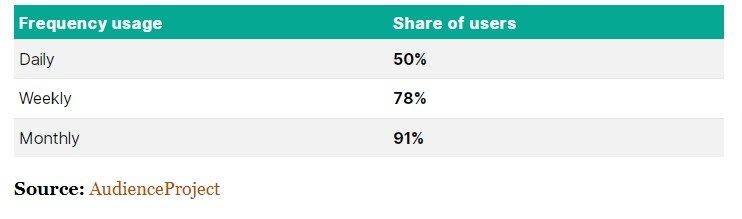
One in four adults in the U.S. uses Whatsapp; of which 27% of all Americans aged between 26 – 35 years old use the messaging app.
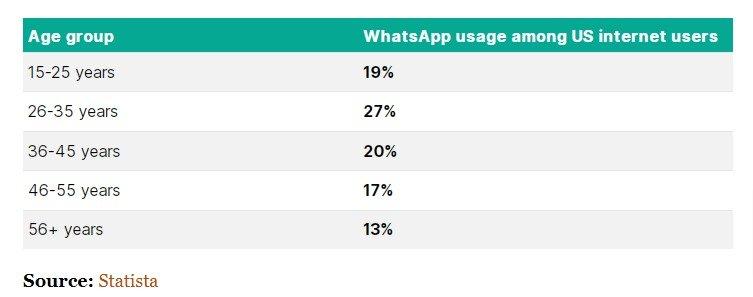
Why WhatsApp Might Be Your Next Big eCommerce Marketing Tool
Have you ever wondered what it would be like if you could connect with your customers in a more direct, personalized, and efficient way?
Enter WhatsApp Marketing.
Before now, you may not have thought that “Marketing” and “WhatsApp” could go together. But here we are…
You see, WhatsApp isn’t just for catching up with friends anymore. With over 2 billion users worldwide, it’s rapidly become an invaluable marketing tool for eCommerce store, big and small.
The power of WhatsApp lies in its ubiquity and simplicity.
After all, it’s about reaching your customers where they already are, and in this age of smartphones, who isn’t on WhatsApp?
The trend is clear: businesses that stay in touch with their customers thrive. Period.
Additional Reading: Hotjar Review: How It Helps Us Understand Web Visitors
Creating Personalized Customer Experiences With WhatsApp
Beyond its reach, WhatsApp gives you the power to provide a truly personalized experience for customers.
Imagine walking into a store where the owner knows you by name, asks about your day, and even remembers your favorite product.
How does that make you feel? Special?
And guess what, WhatsApp enables you to add that kind of personal touch at scale to every interaction with a customer.
This means you can tailor messages, offers, and services to individual customers, creating a sense of familiarity and connection.
It’s like your business becomes a part of your customers’ daily life, a friendly presence rather than a faceless entity.
Leveraging WhatsApp for Competitive Advantage
Did you know that messages sent on WhatsApp have an open rate of over 90%? That’s almost twice as much as emails! Imagine the possibilities this presents.
For one, WhatsApp lets you respond to customer queries in real-time, providing a level of service that many other platforms can’t match.
In a world where 78% of consumers expect brands to respond to their queries within the first 24 hours, being a WhatsApp responsive business could just be your secret weapon to outperforming competitors.
Integrating WhatsApp into Your Social Media Strategy
You’ve worked hard to build your brand, and you understand the value of social media in connecting with your customers.
{if you haven’t cracked the social media code yet, here’s a post on how you can leverage social media to grow your brand.}
You’ve got your Facebook posts, your Instagram stories, and your tweets. Doing social media ontop running your business is already hard.
Now, you’re being asked to add WhatsApp too.
Stay with me and you’ll see why this might be a game changer
Let’s put ourselves in your customer’s shoes for a moment.
Picture this – they’ve just discovered your brand on Instagram. They love what they see and have a few questions.
While browsing your profile, they noticed the little WhatsApp icon on your profile and, before they know it, they’re chatting with your team, getting answers in real-time.
They’re engaged, impressed, and most importantly, way more likely to convert.
This is just one part of the puzzle.
Now, imagine using WhatsApp to share personalized offers with your customers, based on their browsing history on your website.
Or using it to send them a reminder about that product they added to their cart but forgot to check out. (Remember, the open rate for WhatsApp messages is 98%)
Granted, integrating WhatsApp into your social media strategy requires effort, but when done right, the rewards can be immense.
If you’re wondering, here’re practical ways you can include WhatsApp into your overall social media strategy.
Recommended For You: Sendible Review 2023: How It Helps Us Grow Our Audience
Utilize Your Other Platforms to Promote Your WhatsApp Channel
A great place to start is by using your existing social media platforms to promote your new WhatsApp channel.
Post an announcement on Facebook, Instagram, Twitter, and LinkedIn letting your followers know that they can now reach you on WhatsApp.
You can also add a WhatsApp contact button on your website or in your email signature.
Integrate WhatsApp Chat on Your eCommerce store
Similar to the strategy above, you can add a WhatsApp chat button on your website. With this, customers can contact you right away while they’re browsing your products or services.
There are several ways you can add WhatsApp chat icon on your website.
If your website is built with WordPress, install Social Chat WP, activate the plugin, then go to the social chat options in the dashboard to select WhatsApp icon.
Use WhatsApp for Customer Service
WhatsApp allows for quick, real-time interaction with customers.
Use it as a customer service platform where customers can reach out for help, make inquiries, or provide feedback.
It helps creates a better experience for customers, letting them know that you are there for them and that you value their input.
Create WhatsApp Groups for Specific Audience Segments
This can be a powerful tool for creating a sense of community among your customers. You can make the space where you share special deals, sneak peeks of new products, or valuable content.
For instance, if you run an e-commerce store that cater to different demographics, say a unisex fashion store, you could create separate groups for male and female shoppers.
Use WhatsApp Status for updates
Just like Instagram Stories or Facebook Stories, WhatsApp Status allows you to share short content that lasts for 24 hours.
This is a great place to share updates, new product launches, or promotions in a casual, personable way.
Utilize Broadcast Lists
Broadcast lists allow you to send messages to many customers at once, without them knowing about each other. Use this feature for marketing campaigns, updates, or even for sending out personalized messages on special occasions.
Use WhatsApp for Feedback and Reviews
After a customer makes a purchase, you can follow up with them on WhatsApp to ask for feedback or a review. This shows customers that you value their opinions and are always looking to improve.
Drive traffic to your other platforms
WhatsApp can actually be a reliable traffic source. You can share links to your blog posts, new products, or special offers on your other platforms to drive traffic and conversions.
Measure and Adapt
Just like any other social media platform, track your performance on WhatsApp.
Measure customer engagement, response times, and customer satisfaction to identify what’s working and what needs tweaking.
Remember, integrating WhatsApp into your social media strategy isn’t a one-size-fits-all approach. It’s about using this powerful tool in the way that best serves your eCommerce store and customers. Experiment, learn, and adapt.
You May Also Like: Rank Math Vs Yoast SEO: Why We stopped Using Yoast
Case Study: WhatsApp Marketing Success Story For An Online Hair Vendor
Amanda Hairs, a made-to-order hair ventilating and braid store, was looking for a convenient and direct way to communicate with new and existing customers.
Amanda Hairs found that most people contacting it on other social media networks often lose interest after the initial inquiries.
To reverse this trend, the team starting encouraging its followers to contact it on WhatsApp.
It also ran Facebook campaigns that allow customers message the business directly on WhatsApp.
WhatsApp also become an important communication channel for driving repeat sales, as many customers would message the business to place new orders.
The Results
Amanda Hairs was able to strengthen its brand credibility, showcase its products, and answer questions from customers when they’re most engaged.
It saw:
- 5X increase in response from prospects contacting it for the first time.
- 2X inrease in repeat businesses
- 3X increase in referrals from satisfied customers.
Setting Up Your WhatsApp Business Account
You’re probably thinking, “All of this sounds great, but how do I get started with WhatsApp for my eCommerce store?”
First, you need to set up your WhatsApp Business account. Think of this as creating your online shop or office on WhatsApp.
It’s a simple three-step process:
Step 1: Download the WhatsApp Business app from your device’s app store (Google Store & PlayStore).
Step 2: Once downloaded, open the app and follow the prompts to set up your business account. Choose a unique name that stands out and clearly identifies your business.
Step 3: Enter your business details – address, description, website, and email address. It’s just like creating your storefront, so potential customers know exactly what you’re about.
Top Secret: How we use Omnisend for eCommerce WhatsApp Marketing
Omnisend has always been our favorite tool for small businesse and eCommerce WhatsApp marketing.
However, it doesn’t support direct integration. Instead, Omnisend allows users to connect to WhatsApp via third-party tools. And our best options have always been Zapier and Workload.
But we prefer the latter.
Workload offers a more seamless experience. It took us only a few clicks to integrate with WhatsApp.
However, you’ll need WhatsApp Business Marketing API and Omnisend’s API for the integration to work. The WhatsApp Business API is free; meanwhile, you need a subscription to access Omnisend, plus a Workload account.
Setting Triggers
After connecting both platforms’ APIs, the next step is to assign triggers. You can handle this in two ways:
- Set a trigger on WhatsApp for action on Omnisend.
- Set a trigger on Omnisend for action on WhatsApp Business.
We employed both and recommend you do the same.
Here’s an instance we used:
WhatsApp Trigger
We assigned automated messages on WhatsApp. That way, customers don’t need to type in their messages directly as they chat. They instead choose an option from a displayed list.
Now, each option was assigned a trigger in Omnisend:
Our automated message requests customers’ emails during the first stages of the conversation. The email address is then sent to Omnisend.
Subsequently, as customers make inquiries on WhatsApp Business, it’ll trigger Omnisend to deliver an associated email to their inboxes. Via this approach, we were able to scale our email marketing ROI.
Another option we used was Omnisend SMS marketing.
It was super easy, considering WhatsApp uses phone numbers by default. Whenever customers drop messages on WhatsApp Business, we capture their phone numbers and send them to our Omnisend SMS marketing.
We love this for sending customers promos and flash sales. For example, if a customer requests a product on WhatsApp, it’ll trigger Omnisend to deliver a text to their phone number, announcing that a special offer is available:
We created automated SMS text for not only the requested products but also others in the same category. You can assign as many actions as you want:
Omnisend Trigger
Although our WhatsApp marketing workflow was mainly from the social app to Omnisend, we also added some triggers on Omnisend to act on WhatsApp. As stated before, this approach is highly recommended.
The setup process is similar to the Workload platform:
Then, when assigning actions, you choose WhatsApp Business, as the below image depicts:
We mainly used the pop-ups and landing pages for our Omnisend triggers. In our experience, this feature works in converting random visitors to buyers.
Our landing pages and pop-ups had spaces for customers to enter their phone numbers. Also, we give them the option to choose if they want to receive messages on WhatsApp.
If visitors opt in, we collect the phone numbers using Omnisend and add them to WhatsApp Business. From here, we assign actions.
Consider the Omnisend web push notifications feature as an example. We utilized it for retargeting, mainly when customers abandon their carts.
So, the trigger on Omnisend is Abandon Cart. Then, we added an action on WhatsApp Business to deliver a message to associated customers, urging them to complete their orders:
In addition to asking customers to complete orders, we also deliver promo deals to their WhatsApp DMs:
As the above image shows, we also added an action to send customers-related products on WhatsApp. Again, you can insert as many actions as your marketing strategy demands.
We observed that buyers usually abandon their carts due to the cost. So, we get them to complete their orders by offering them deals or notifying them of similar products with lower rates. That’s what we achieved with the Omnisend-WhatsApp marketing integration.
Besides WhatsApp marketing, Omnisend brings more to the table. It’s feature-rich and we recommend that you add it to your tool stack.
We’ll discuss these features in detail, but first, let’s take an overview.
What is Omnisend?
Omnisend is an email and SMS marketing solution built for eCommerce businesses. It launched in 2014 and currently boasts over 100,000 users.
The co-founder and current CEO, Rytis Lauris, said the need to provide businesses with more online tools to succeed inspired its creation, aiming to change the narrative with an affordable solution.
So far, the platform has managed to stay ahead of the curve, getting multiple industry recognitions. For instance, G2 rated it in the top 50 marketing products. It also has the Leader and Best-Estimated ROI Product for Mid-Markets badges.
Omnisend Key Features
An Omnisend subscription gives you access to these features:
Email marketing
Here’s Omnisend’s flagship feature. It lets you build converting email campaigns with ease, with a plethora of marketing templates at your disposal:
You get a product picker, allowing you to create shoppable emails. There’s also campaign targeting, which helps narrow your audience for the highest ROI.
Then, you can further optimize your campaigns using the booster and A/B test options.
SMS
Omnisend has built-in SMS marketing capabilities. Leveraging this feature means you can reach customers via text message anywhere in the world:
In our experience, this feature helps announce products, deals, and discounts. You can also employ it to retarget and remind customers to resume their purchases.
Since it works globally, you can assign any country code, so your SMS appears native to each customer:
Popups & Forms
One way to grow your leads is by displaying pop-ups and forms for regular visitors. Omnisend understands this and provides you with this capability.
And it’s easy to use. The tool has a simple builder for creating efficient forms and pop-ups. You can use the available templates if you don’t want to build from scratch:
Omnisend also lets you create multi-step forms. And you can publish these forms as a landing page.
Reports
Omnisend ensures you’re in the know at all times with actionable insights. You can access an in-depth sales dashboard when you log in, and the insights you get include:
- Overall sales
- Email and SMS
- Campaigns
- Segments
- Workflows
All KPIs display in one easy-to-view section. One of our favorite report options is the Omnichannel view.
It lets you compare your emails vs. SMS vs. other channels to determine the most effective.
Segmentation
The segmentation feature ensures you target the right audience. You’ll appreciate this feature most if you have a large international customer base.
It lets you sort your customers based on different filters. The majority, however, are transactional events and purchase behaviors:
One of the things we love about this feature is that you can prioritize your most important buyers to maximize your sales.
Integrations
WhatsApp integration is the main reason we signed up for Omnisend.
As mentioned earlier, you won’t find a direct WhatsApp integration, but you can link both platforms using Workload as we did. However, Omnisend still stands tall in terms of direct integration.
You get more than 130 renowned marketing apps to connect to:
These include the following category of platforms:
- Email capture
- Campaigns
- Loyalty and rewards
- Shipping and logistics
- Customer reviews
With the above, it’s evident you can employ Omnisend as more than a marketing tool but a full-blown eCommerce solution.
Omnisend Customer Support
Live chat is obtainable on the Omnisend website, and with it comes rapid 24/7 real-time support. Alternatively, as a user, you can contact the help team via email, also available round the clock. Furthermore, visit the Knowledge Base or Developer Center to find quick answers and guide articles.
Omnisend Cost
You can start using Omnisend for free. When it’s time to go premium, you pay based on the number of customers you have. The starting plans for 0 to 250 contacts include:
- Standard: $16 per month
- Pro (Email + SMS): $59 per month
Does Omnisend Worth The Money?
Omnisend is relatively affordable. The fact that you can begin using the tool while paying $0 is a big deal, especially since you get to manage up to 250 contacts.
Furthermore, you don’t spend more than you need with the premium plan, as the prices are sectioned. So, you can start at a lower plan and climb as your business progresses. With all these, without question, Omnisend is worth the money.
Pros and Cons
Omnisend Pros
- Free plan
- Email and SMS marketing solution
- Segmentation and personalization
- On-time notifications
- In-depth reporting
- Payment based on customer count
- Automation
- WhatsApp and many other integrations
Omnisend Cons
- Some features are limited to Shopify and WooCommerce
- A/B testing can improve
Final Thought on WhatsApp Marketing Strategies for eCommerce Stores
In this post, we covered everything you need to know about the platform, from setting up an account to integrating it into your overall social media strategy.
Remember, your customers are already on WhatsApp. Now it’s up to you to join them there.
We recommending getting the WhatsApp blueprint course by Chisom Okoye to up your marketing skills. Based on our experience, we believe it’ll be a great addition to your marketing toolkit.
Hand-Picked For You:
- FAQs: How to Start a Business In 2023
- FAQs: How to Grow Your Business In 2023
- FAQs: How to Fund Your Business In 2023
- Top Small Business Challenges and How to Navigate Them
- How to Rank On the Google First Page
- Backlink SEO Strategy: How to Build Quality External Links
- How to Grow Your Business In 2023
- How We Made Six Figures In 21 Days Just Sending Emails
WhatsApp Marketing FAQs
How I can use WhatsApp for eCommerce marketing?
You can use WhatsApp for eCommerce marketing in several ways.
First, use the WhatsApp Business App to create a business profile and share it with your customers for better reach. Then, you can utilize features like broadcasting to send messages to multiple contacts at once, use automated responses for common queries, and share updates about your products or services regularly.
Is WhatsApp eCommerce marketing worth it?
Yes, leveraging WhatsApp for eCommerce marketing is worth it. With over 2 billion users worldwide, it provides an extensive customer base. The app’s high engagement rates, with 98% of messages being opened and read, can lead to higher conversion rates. Additionally, features tailored for businesses make it a powerful tool for customer service and personalized marketing.
How do I start a WhatsApp Business?
Starting a WhatsApp Business involves a few simple steps. First, download the WhatsApp Business app from your device’s app store. Then, sign up using a business number, and fill in your business details to set up your profile. You can also customize your profile with business hours, a brief description, and more. Once set up, you can start reaching out to your customers through the platform.
What is the difference between WhatsApp and WhatsApp Business?
The WhatsApp Business App is perfect for small businesses. It’s a free-to-download app with features like quick replies, labeling, and an automated greeting message. On the other hand, the WhatsApp Business Platform or API is geared towards medium and large businesses, offering more advanced features like automated messages and integration capabilities.
Can you sell on WhatsApp?
Yes, you can sell products directly on WhatsApp. You can create a product catalog within the WhatsApp Business App, allowing your customers to browse your offerings directly within the app. Moreover, the app can be used to send invoices and confirm payments, making the entire sales process seamless.

