Looking to boost your HVAC company’s online visibility and reach the top of search engine rankings? Our detailed blog post on schema markup for HVAC companies can help you pull it off and stand out from the competition.
As an HVAC company, being visible on search engines gives you an edge over your competitors.
But for that to happen, you have to implement proper SEO techniques. And one that is not much talked about is structured data—schema markup. They provide context to your content, enabling Google to match it to relevant searchers.
Multiple schema markup types exist for different content. However, our findings indicate that some offer more benefits to HVAC websites than others.
Want to Grow Your Real Estate Business? Download the Complete Grant & Funding eBook for instant access to grants, guides, and more. 80+ Grant and Scholarship Opportunities (FG, State-by-State, General & Underrepresented Groups Scholarships, Plus Grant Writing Checklist). 900+ Copies Sold Already. Get Your Copy Now
You’ll get to know the types of schema markup for HVAC companies in this post, including how to generate and inject them into your business website.
Let’s start by discussing why your HVAC website needs structured data.
Recommended Post: HVAC Referral Marketing Strategies: Get more referred customers In the U.S
Why HVAC Schema Structured Data?
Neither Google nor any other top search engine lists schema structured data as a ranking factor.
However, they see it as an essential SEO measure. And, in my experience, such measures always help improve ranking.
Schema structured data helps search engines understand what’s on your website., making it easy for them to tell a product page from a blog post, a blog post from your About page, and so on.
Besides that, structured data highlights the essential details on your pages, amplifying them on SERPs, consequently improving your click-through rate.
Consider an HVAC product page, for example. It’ll likely feature price, brand, description, dimension, etc.
Imagine viewing a product page where these details are randomly displayed without labeling. You won’t understand a thing. That’s what happens to web pages without structured data. Search engines will read their content as regular text.
But with schema structured data, it’s different. Search engines will read the page with context and understand the different labels.
So, critical details like price, brand, etc., will stand out when the product page shows up on SERPs. Hence, the pages will display better and likely receive more clicks.
Top HVAC Schema Markups for U.S. Contractors
As mentioned earlier, some schema markup types particularly benefit HVAC companies. Below are ten of them:
HVACBusiness Schema: Improve Local Visibility
The first schema markup to add to your website is the HVACBusiness Schema.
It’s a specific markup by Schema.org that tells search engines you’re an HVAC business. With this structured data markup, you can include the following details about your business:
- Opening hours
- Address
- Price range
- Areas served
- Contact point
- Image logo
- Payment methods accepted
Details, like address and areas served, will help search engines position your business. Subsequently, your website becomes more visible in local HVAC searches. We have seen several ranking boosts by merely implementing this schema.
You can generate this schema using this online tool.
HVAC FAQs Schema: Rank For Rich Snippet
FAQs currently dominate rich-result sections on search engines, like the “People also ask” section on Google.
So, adding the HVAC FAQs schema to your website’s FAQ page will feature your question and answers in such sections.
Here’s an example:
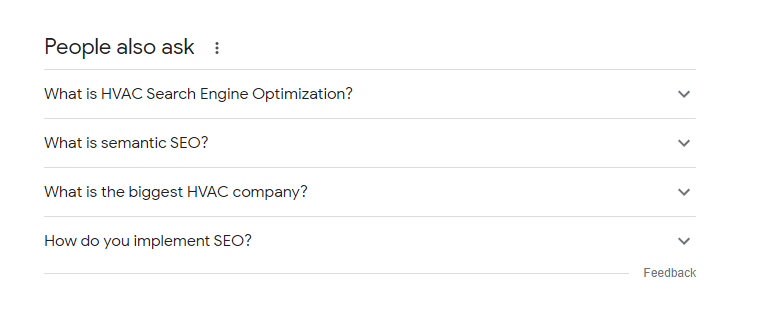
Besides this, about eight percent of search queries on Google are in the form of questions. Adding this schema to your HVAC website could help you appear for such queries, generating more traffic to your website.
From our experience, the Merkle Schema Markup Generator tool works well for generating FAQ JSON-LD schema markup code.
To use this tool, open it on your browser and select FAQ Page from the list of options. Then key in your questions and answers. You can add as many as you want.
When done, copy and save the JSON code and inject it into the page’s HTML with the Google Tag Manager online tool. We’ll get to that later.
Need to outrank competitors? Get hundreds of quality backlinks to boost domain authority, generate referral traffic and get ahead of the competition.
HVAC BlogPost Schema: Improve Content Ranking
If you are serious about beating the competition, your HVAC website should have a blog.
When you sort this out, ensure to inject BlogPost schema into every article you publish. When we tried this, we noticed an improved ranking for our blog content and a spike in search impressions.
Almost all SEO tools support this schema, so you don’t need to manually generate and inject schema structured data into every post you create.
Rank Math, however, is our recommendation. You can use it if your HVAC website is hosted on WordPress.
When you install and activate the plugin, head to the plugin’s dashboard and toggle on the Schema (Structured Data) module.
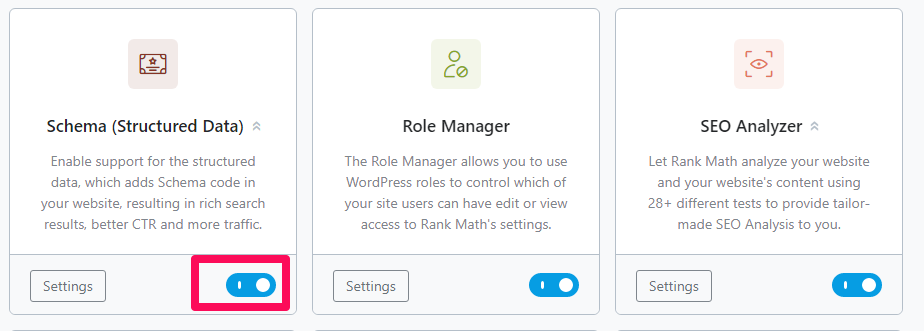
Ensure to pick Posts as the post type.
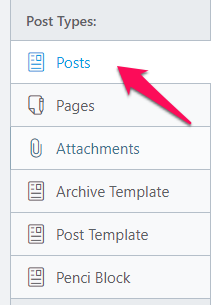
Next, open Settings and select Article as the schema type.
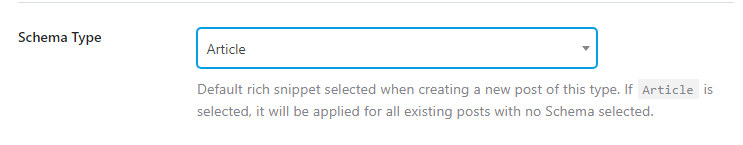
Scroll down, select Blog Post as the article type, and save your changes.
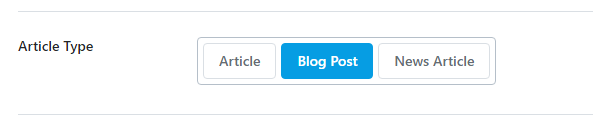
Rank Math will automatically inject the markup into every new blog post.
HVAC Person Schema: Establish Blog Authors as Industry Authority
Adding a person schema to your blog posts helps establish your post authors as industry experts, which can improve your content search rankings.
For this, we often use Schema Mantra, a simple schema generator to create this schema. Unlike other tools, this tool allows you to add the KnowsAbout attribute to your schema.
Sadly, WordPress doesn’t allow you to add the KnowsAbout property to your user profile. However, you can add these custom fields using the Advanced Custom Field WordPress plugin.
After installing the plugin, fill out the Author KnowsAbout fields, specifying your HVAC area expertise.
Here’s an example:
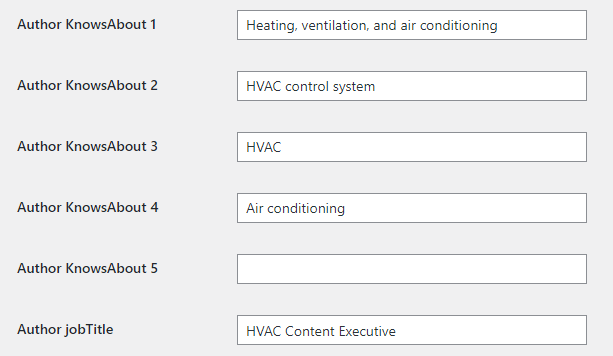
Also, fill out all the other fields to create a complete profile. When you sort these out, use the schema generator to create a rich person schema and inject them into the blog posts the author creates.
HVAC Product Rating Schema: Rank for Review Snippets on SERPs
Customers are more likely to buy products with good ratings. You can leverage this by adding the Product Rating Schema to your HVAC product pages.
With this schema, your search result will display rating and review scores. And if the rating is high, visitors will likely click your link.
Below is a sample of what you can get with this schema.
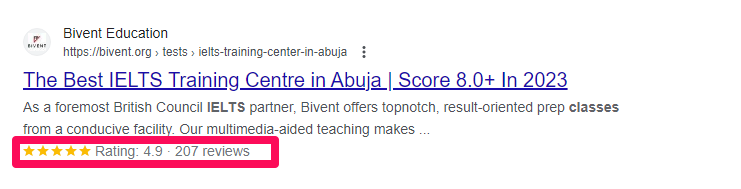
When we implemented this schema for this business, the page started ranking number one on Google, and we also noticed a surge in the CTR.
However, note that the Product Rating schema is a relatively technical one. If wrongly done, your pages could end up in Google’s black book. But we can assist you.
Simply send an email to sam@smartentrepreneurblog.com/us and leave the rest to us.
HVAC How-To Schema: Improve Search Visibility For Your How-To Articles
How-to articles are perfect for sharing your knowledge and HVAC experience.
For example, your posts could teach customers how to manage their HVAC products.
With the HVAC How-To Schema, the entries in your guide articles feature rich snippets.
Here’s an example:
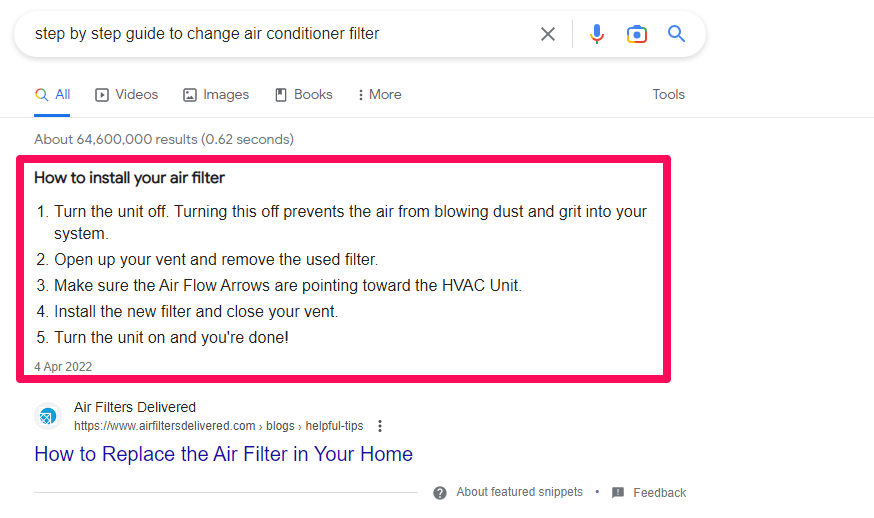
Notice how entries one to five are highlighted. As a result, visitors will typically click the link to read more if the info is helpful, getting you more traffic.
You can still use the Merkle Schema Markup Generator to create this schema. Choose the “How-to” option from the list. Fill in all necessary details and copy the HTML code.
HVAC Video Page Schema: Rank Your Video Results on SERPs
Besides writing articles and guides, you can create instructional videos.
We tested the Video Page schema on our instructional videos, and guess what? The videos were more visible on SERPs.
In particular, the schema markup highlighted the following details:
- Caption
- Presenter
- Transcript
- Associated article
- Duration
- Content rating
- Data’s created
With such rich results, visitors have enough details to know that the videos are helpful.
The best tool for Video Page Schema is Classy Schema. To use the tool, simply paste your video’s YouTube URL or ID. Then, it’ll automatically generate the structured data HTML.
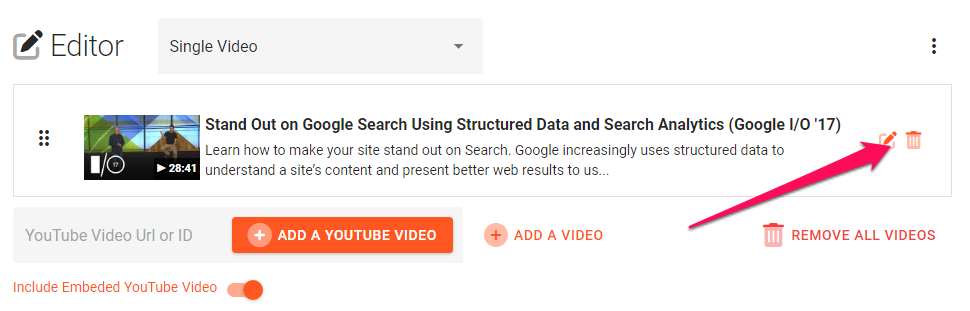
Please remove the placeholder video before adding your YouTube video.
Organization Schema: Establish Your Business As an Industry Authority
With Organization Schema, you tell search engines more about your HVAC business.
You can generate the schema with most online schema generators. However, we prefer Schema Mantra because it allows us to add the KnowsAbout attribute.
Here’s an example of what you get with Schema Mantra.
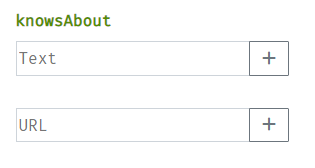
For the URL, we recommend using the Wikipedia link of that entity. For instance, as an HVAC company, you can specify “HVAC control system” as your specialty in the text field and this Wikipedia page as the URL.
Use the exact Wikipedia headline and URL to inject the correct SEO entity into your page.
Also, take note of the “sameAs” property. Ensure to add all your official social media links. Furthermore, don’t forget to add your “duns” number. You can get one from Dun&Bradstreet.

Adding the “sameAs” and a DUNS number to your schema tells Google your organization is trustworthy.
AreaServed HVAC Schema: Map Your Service Area
As the name says, this schema amplifies areas in the United States where your business operates.
The areaServed attribute features in the HVACBusiness Schema. But, in my experience, it helps to still add the areaServed schema as a separate markup.
One reason is that you can add as many areas as you want. Perhaps your business is in many cities in the US.
Online schema generators can quickly help with this markup. You can also activate it with Rank Math if you use WordPress, as shown below:
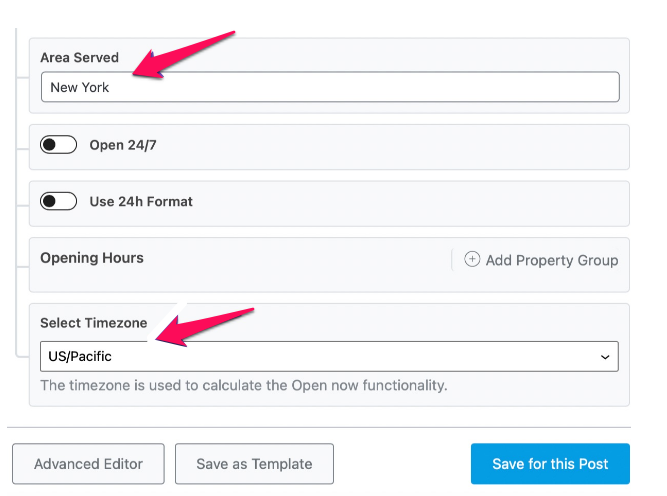
HVAC Sitelink Schema: Make Your Website Links More Visible on SERPs
Last here is the HVAC Sitelink Schema.
And you can simply create it with online generators. This markup lets you add essential website links directly on SERPs when people search for your brand name. It could also land you a search box.
Here’s an example:
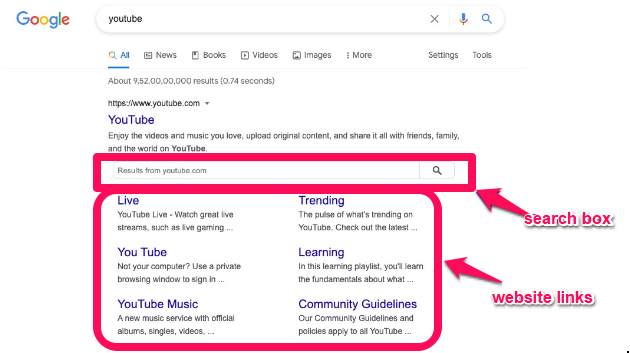
With this, visitors can search your links without visiting your site.
Take, for instance, a customer looking to buy an HVAC product. They can search your site links directly from Google to confirm if you have them.
You may be a few messages away from landing a new customer if you do.
Here’s How to Add Schema to Your HVAC Website
Now you know the different schema markups your HVAC website needs.
It’s time to start adding them to your pages. And doing that isn’t difficult, as tons of tools are available.
Based on my observations, however, Google Tag Manager is the easiest. It lets you add schema markups as custom HTML and is 100% free.
If your HVAC website has a Tag Manager connected to it, here’s how to go about it:
First, you need to generate the HTML markup code. You can do that using the recommended tools for each structured data type.
Then, visit the Google Tag Manager website and log in.
From your dashboard, click “New Tag.” Next, enter a name for the tag and click “Tag Configuration.”
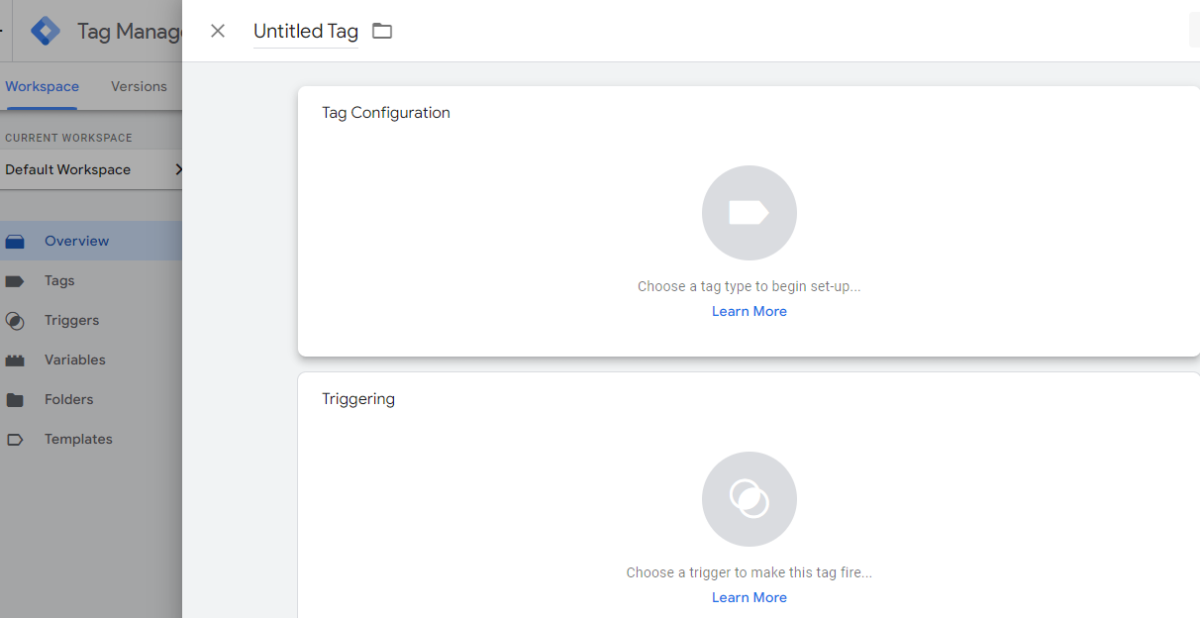
You’ll get a list of different tag types. Then, select “Custom HTML.”
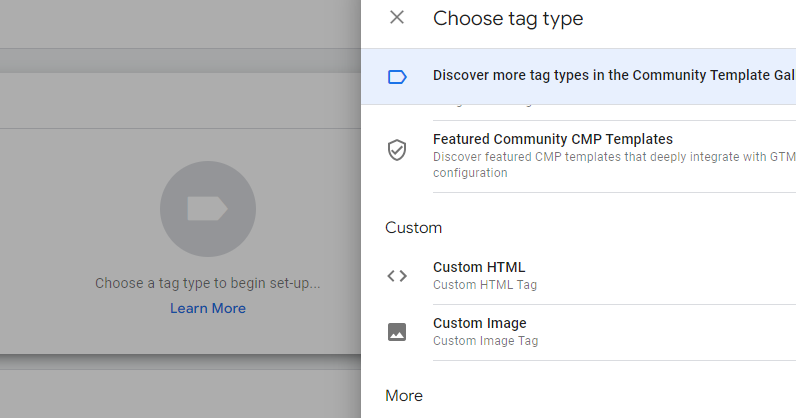
Then, copy and paste the HTML markup code into the provided space.
After that, click on the “Triggering” option — just below “Tag Configuration.”
From the options, choose whether you want the schema markup to apply to all your web pages or just some.
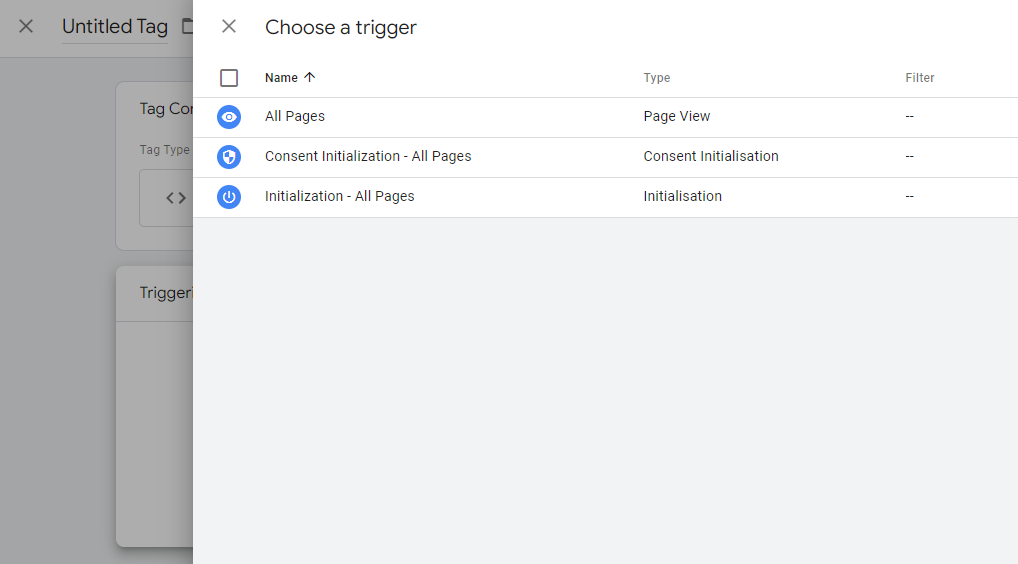
Usually, the latter will be the case.
So select “Some Pages.” If you can’t find the option, click the blue “+” button at the top right and add it.
You’ll get a row with the following sections: Name, Variable, Operation, and Value.
In the Name section, enter a name for your trigger. Set the Variable option to “Page URL” and Operation as “equals.”
For the Value section, enter the page URL to which you want the markup to apply.
If it’s more than one page, click “New” and enter the next URL. When done, click “Save.”
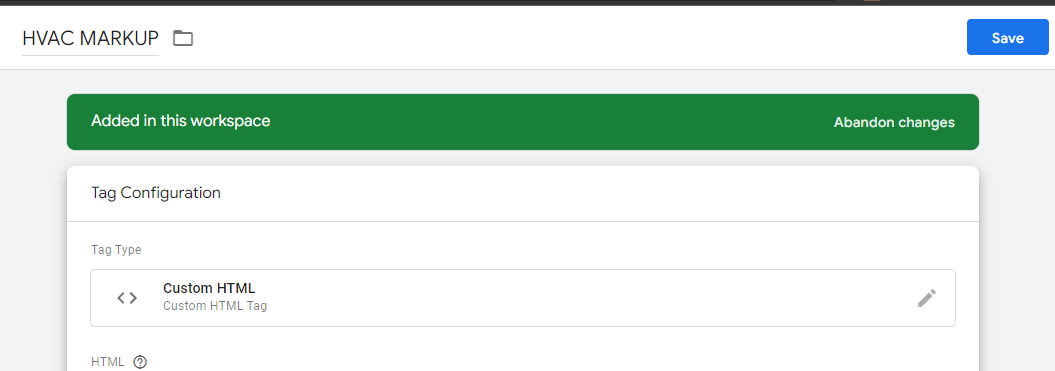
That’s all. You’ve successfully added schema structured data to your website.
Next, submit and publish your tag.
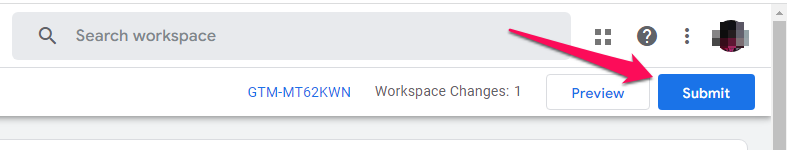
Schema Markup for HVAC Companies: What Next?
Now you have the markups on your website, follow up by publishing quality content.
Take the blog post, FAQ, How-to, and video schema, for instance. You must create quality content for search engines to rank pages with these markups.
And when it comes to creating quality content, keyword research is critical. Check out this post to learn how to conduct keyword research for your HVAC business.
Hand-Picked For You:
- FAQs: How to Start a Business In 2023
- FAQs: How to Grow Your Business In 2023
- FAQs: How to Fund Your Business In 2023
- Top Small Business Challenges and How to Navigate Them
- How to Rank On the Google First Page
- Backlink SEO Strategy: How to Build Quality External Links
- Small Business Leads Generation Strategies: How to Scale Your LeadsIn 2023
- How We Made Six Figures In 21 days Just Sending Emails
- Business Growth Strategies: Top 10 Ways to Grow Your Business this Year
HVAC Schema Structured Data Frequently Asked Questions
Is HVAC Schema Markup free?
Yes, HVAC Schema Markup is free. Many free tools exist to create markups for HVAC websites as HTML. Then you add the markup to your website at no cost using Google Tag Manager. However, some advanced and premium Schema Markup tools exist.
Does schema markup help SEO for HVAC websites?
Yes, adding schema markups to HVAC websites helps with SEO. SEO simply involves making your website friendly to search engines. And if schema markup makes search engines understand website content easily, it improves optimization.
Can I use Google Tag Manager to add schema to my HVAC website?
You can use Google Tag Manager to add schema to your HVAC website. It’s relatively easy. You simply need to connect Google Tag Manager to your website. Then, create new tags and paste your schema markup HTML code.
Should I use more than one schema for my HVAC business?
Yes, you should use multiple schemas for your HVAC business website. Your website typically features different content types — homepage, team page, product pages, blog posts, etc. Each content has its schema markup type. As a result, you can use as many scheme markups on your website as possible.
Is schema a ranking factor on search engines?
No, a schema is not a ranking factor on search engines. It only helps search engines understand your content. However, it’ll maximize your website’s visibility with featured snippets and rich results. So, while schema doesn’t influence rank position, it helps your page display better on the result pages they appear in.

